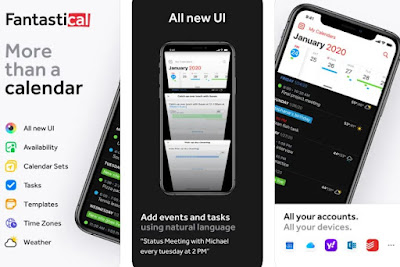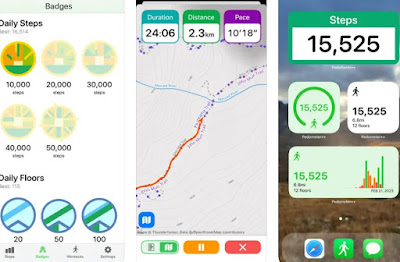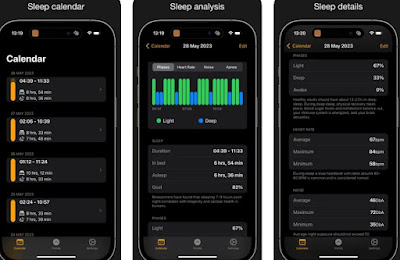Is our iPhone’s lock screen too blank? Let’s see how to fill it with customizable widgets

The latest iOS updates have brought interesting news from the point of view of customizing the lock screen: it is in fact possible to add very convenient widgets, to be used even when the screen is locked, speeding up access to some information and the functions of some apps.
There are several widgets for the iPhone lock screen, and you can also download new ones from the Apple store as apps, so you can experiment with new types of customization on your iPhone.
READ ALSO -> Best widgets for iPhone screen
1) Add new widgets to your lock screen
To add widgets to the screen, all we have to do is hold down our finger on the lock screen until the button appears Customize down; as soon as the button appears, press it to open the lock screen customization screen.
Now that we have full freedom of modification we can press on the field Widget to add Apple-provided widgets and change the information on the top and bottom of the watch.
With basic widgets we can add the weather, stock information, view notes, calendar events and play music.
2) Best lock screen widgets to download
In addition to the basic widgets we can also find third-party widgets, which can be obtained by downloading apps from the Apple App Store that can provide widgets for the lock screen. Third-party widgets are added as already seen in the previous chapter.
Below we have collected the best iPhone lock screen widgets to download for free directly from the Apple App Store.
Widgetsmith
This app adds a large collection of widgets to add either to your lock screen, Today View or any of your iPhone screens.
We can benefit from alternative versions of the clock widget, a weather widget, a widget that measures the steps taken during the day, a moon phase widget, a news widget and a music playback widget.
CARROT Weather
If we are looking for a good weather widget we can try downloading CARROT Weatherwhich adds new weather widgets to the lock screen.
Using this app it is possible to add weather widgets of various sizes and with various information, among which the widget with the weather forecast for the whole week, the radar widget and the widget with real-time updates on sudden changes in the weather stand out.
Fantastical Calendar
A very nice widget to try for iPhone lock screen is Fantastical Calendaran app that was born as a calendar app but has fully customizable widgets.
In addition to showing appointments and deadlines on our calendar, we can use it to show tasks and reminders, various time zones, the weather and appointments and events on other online calendars (Outlook, Gmail and Yahoo!).
Pedometer++
Those who care about their health and want to know in real time how many steps they have walked during a day can try the app Pedometer++.
Quest’app pedometer very precise and effective, capable of using all the iPhone’s sensors and also synchronizing with a connected Apple Watch. The widgets in this app allow you to view the steps taken so far, also show information on the distance traveled and also show when you are missing your daily step goal.
NapBot
It certainly stands out among the best widgets for the iPhone lock screen NapBotan app designed to monitor night sleep and afternoon naps with incredible precision.
In addition to the app, we can also install its widget on the lock screen, so as to view the duration of the last rest session, the percentage of heavy sleep and light sleep and receive indications on how to improve the quality of sleep.
Conclusions
Widgets on the lock screen on iPhone they make digital life significantly more convenientbringing users closer to the user experience seen on many other Android phones (where we can add widgets virtually anywhere).
More traditional Apple users are usually satisfied with the widgets already provided by the Cupertino company, while the more geeks can also install one of the apps with integrated widgets, such as those seen in this practical guide.
To learn more we can read our guides on how to enable widgets on iPhone and iPad come on how to customize your iPhone and make it unique.