Toontastic 3D by Google and other apps to create cartoons and funny stories in a super easy way, for kids and adults
 For our smartphones and tablets it is possible to use convenient apps to create animated scenes and cartoons, personally drawing the characters and their stories and animating them interactively directly with the apps, without having to use complex animation or 3D graphics programs.
For our smartphones and tablets it is possible to use convenient apps to create animated scenes and cartoons, personally drawing the characters and their stories and animating them interactively directly with the apps, without having to use complex animation or 3D graphics programs.In the following guide we will show you how to create animated scenes and cartoonsrecommending only the best apps to try for free on both smartphones and tablets, regardless of the operating system in use (we can use both an Android phone or tablet, an iPhone or an iPad).
READ ALSO -> Create free cartoons and video animations online
1) Toontastic 3D
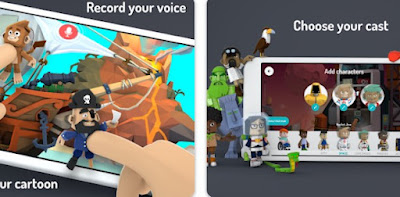
The app allows you to create the characters that will play cartoons and animate them automatically; in addition to the characters we can choose the setting, describe the dialogues between the various characters and also add our voice to the protagonist, so as to become an active part of the cartoon.
2) Draw Cartoons 2
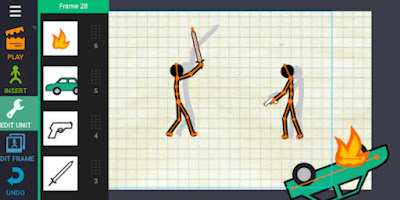
With this app we can easily draw simple characters and add props to every single frame, recreating our cartoon based on our desires and the imagination that accompanies us. Probably one of the best apps for this purpose, since it lets you manually create every single scene of our cartoon.
3) Stick Nodes: Stickman Animator
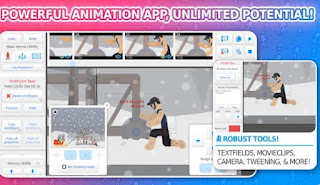
Using this app we will be able to create new cartoons based on the character of the stickman, i.e. the stick man that children often draw. In addition to the simple cartoons with stylized men, we can create settings, new enemies and captivating stories, using the myriad of tools and customizations included within the app.
4) FlipaClip
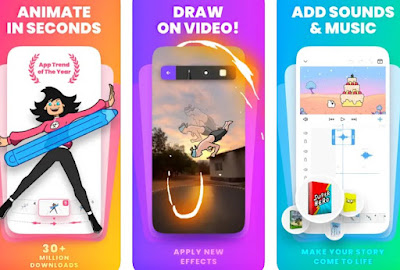
The app provides a complete editor with which to create your own cartoon starting from one of our videos, thus becoming an integral part of the story we want to tell. Compared to the apps seen so far, this one allows you to edit personal videos to add cartoon effects, totally animate our body and add interesting visual effects while we dance, move or perform any action.
5) Animation Desk
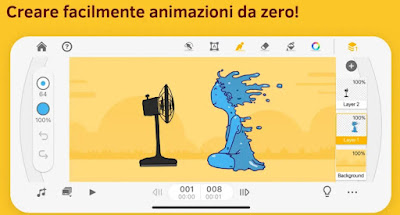
The app offers a true animation and cartoon creation platform, with the ability to animate virtually any object or any character drawn on the editor or based on any of the drawings or images present within the phone’s memory.
6) ScratchJr

The app presents itself as a simple scene and animation editor with buttons, menus and interactions specially designed for young children, who can thus bring their fantasy worlds to life and start telling incredible stories by editing and creating new animated scenes with various characters supported by the app.
Conclusions
With the apps seen in this guide we may not reach the quality of the cartoons produced by Disney but we will provide our children or teenagers full of imagination with valid tools to create convincing animated scenes and cartoonswithout having to fiddle too much with advanced 3D programs (reserved only for those who study animation and 3D graphics).
Still on the subject of drawings and animations, we can read our ai guides free programs for drawing 3D models on PC come on how to create 3D sculptures and graphic models.
