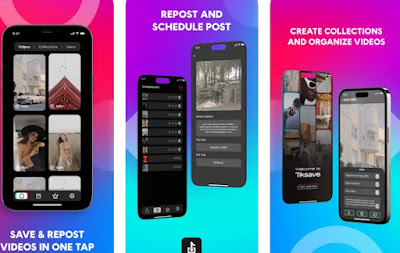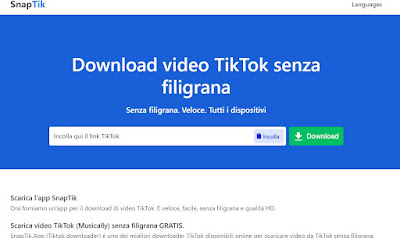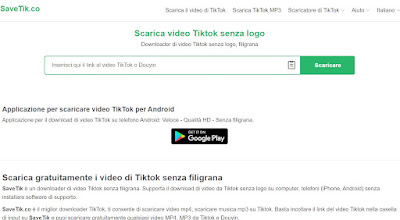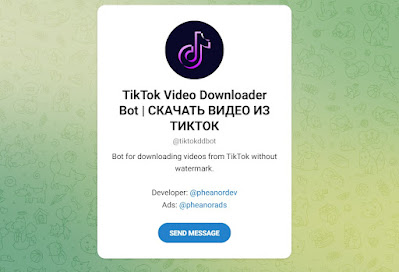Do we want to download the funniest TikTok videos? Let’s see which sites or apps to use for the purpose, even without watermarks

TikTok videos can be easily shared using the appropriate button next to the video itself, using it to immediately access WhatsApp and select the chat or group where to share the funny video or the viral video.
In addition to sharing we can also download the video from TikTok in the internal memory, to save and preserve it, so as not to lose it and then be able to re-share multiple chats together, without losing it while scrolling.
READ ALSO -> Remove the TikTok logo from videos
1) SaveVideo: Video Downloader (Android)
The best app that we can use on the phone to download TikTok videos is SaveVideo: Video Downloaderavailable only for Android devices.
Once this app has been downloaded, all we have to do is navigate to the TikTok app and press the button Shareuse Copy link and go out; now we open the SaveVideo app on the phone and the TikTok video will automatically be pasted, offering us the possibility to download it by pressing the button Download and then on Download videos.
The app also supports video links from Instagram Reels and video links from Facebook and X/Twitter.
2) Save Video – Tik Share (iPhone)
iPhone owners can download TikTok videos using the app Save Video – Tik Shareavailable for free download.
The app is really very simple to use: using the link copied from the TikTok app and pasting it into the app, so you can download it. In addition to downloading, it allows you to schedule TikTok posts, so as to gain greater control over the reposted content.
3) SnapTik (online)
If the apps don’t meet our needs we can always open the web browser from the phone and connect to a video download site like from SnapToptimized for downloading videos from TikTok.
To proceed we open the site on Google Chrome about are Apple Safaripaste the link of the TikTok video into the text field (you can also simply press the button Paste), press on Download and open the downloaded video, taking care to use a video player or an app that supports all video formats (such as VLCdownloadable for Android and for iPhone).
4) SaveTik.co (online)
Another valid site for downloading TikTok videos quickly and safely is SaveTik.coagain easily manageable from any web browser integrated into the phone.
After pasting the link of the TikTok video, we open the site, press on the clipboard icon (Paste o Paste) and finally press on Download to start downloading the chosen video, even without a watermark.
5) TikTok Video Downloader Bot (Telegram)
Telegram bots work particularly well for downloading TikTok videos, even without watermarks. The best bot we can use is TikTok Video Downloader Botto be added immediately after installed Telegram on our phone.
By clicking on the indicated link a web page will open where you just need to press on Send Message and then on Start about are Launch bot to get started by selecting English as a language.
To download a video, paste the TikTok video link into the bot’s chat and confirm; after a few seconds we will see the extracted link, just press on Download without watermark to start the download directly in the chat.
As soon as the video appears as content in the chat (we can also preview it in Telegram) we press on the three dots at the top right of the video and press on Save to gallery about are Save us download to save it in the phone memory.
For further information we can read the guide to best automatic and multifunction Telegram Bots.
Conclusions
To download the videos on TikTok we can either use apps to install on the phone or convenient and practical websites, even if the best solution remains that of the Telegram botwhich also allows you to immediately share the video (leaving it in the infinite Telegram cloud) without clogging up the internal memory.
To learn more we can read the guides above how to use other people’s videos on TikTok with cuts or duets come on how to use Parental controls on TikTok.