 For many users, opening the Facebook app is a nightmare, especially if our faithful Android smartphone already has 1 or 2 years on its shoulders: the app becomes bigger and heavier every year, thus slowing down the execution of actions on it and consequently slowing down the whole smartphone (which will suddenly seem old and slow even with 2 or 3 GB of RAM). If at this moment we cannot buy a smartphone with 6 GB or more of RAM just to make Facebook happy, we can consider using the lightened version of the app, called precisely Facebook Lite. In this guide we will show you in detail how to install Facebook Lite on all Android smartphones, how to use it and what are the main differences compared to the classic version of the app (which we can also install on the same phone, so as to decide which to use based on the situation ).
For many users, opening the Facebook app is a nightmare, especially if our faithful Android smartphone already has 1 or 2 years on its shoulders: the app becomes bigger and heavier every year, thus slowing down the execution of actions on it and consequently slowing down the whole smartphone (which will suddenly seem old and slow even with 2 or 3 GB of RAM). If at this moment we cannot buy a smartphone with 6 GB or more of RAM just to make Facebook happy, we can consider using the lightened version of the app, called precisely Facebook Lite. In this guide we will show you in detail how to install Facebook Lite on all Android smartphones, how to use it and what are the main differences compared to the classic version of the app (which we can also install on the same phone, so as to decide which to use based on the situation ). Facebook Lite: what it is and how it works
Before rushing to install this light version of the Facebook app, it is worth considering the advantages and disadvantages of this solution, since obviously using a Lite version of the social network will inevitably lead to the renunciation of some functionality.
How to install Facebook Lite
Installing Facebook Lite on our Android smartphone or tablet is really very simple: we open the Google Play Store app on the device, we search at the top Facebook Lite, open the app tab and press on Install. 
What are the advantages of Facebook Lite
After installing the app on our Android device, just open it and type the same login credentials used for the classic app or website, so as to access a reduced and minimal version of the most famous social network in the world. 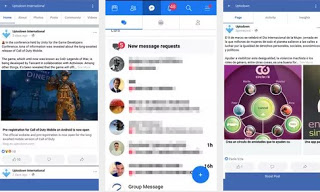
- Takes up less space in internal memory: compared to the classic app, it takes up very little space, therefore it can also be installed on smartphones with less than 32 GB of memory.
- Less data network consumption: if we don't have a very large data plan or we want to save as much as possible Facebook Lite is right for us, since it also consumes 80% less data to perform the same operation.
- It works on all types of data networks: while the classic app requires a fast 4G / LTE connection or higher in order to function properly, Facebook Lite loads the news, posts, pages, groups and photos present even with a very slow connection: in fact it also works under 2G network!
- No advertising messages in the videos: if we watch many videos you will like to know that there is no advertising video or no interruption on the Facebook Lite version, thus leaving us full control during all the video or live viewing.
- Presence of almost all the main functions of Facebook: even if it is a Lite version we will find stories, live videos and emojis, exactly as seen on the classic version.
- Access to Facebook messages: with this app we can read the messages we receive from our friends without having to install Messenger (another very heavy app). In fact, by installing this app we can uninstall two and get all the main Facebook functions.
If these advantages convince you, we can also immediately run to install the app but, for completeness of information, it is better to continue reading the rest of the guide, where we will show you the inevitable defects that Facebook Lite brings with it.
What are the disadvantages of Facebook Lite
Although at first glance it looks like the perfect Facebook app, we have to take the following flaws into consideration:
- No GIF in the comments: we cannot insert GIFs into comments, which could affect our ability to respond in groups of friends or in comments on a post or page.
- Reduced quality photos and videos: in fact all the multimedia contents present on Facebook will be displayed in "Lite" mode, without high resolution; if the starting video is already of low quality, we will see pixels and artifacts due to data compression appear.
- Unable to add a custom avatar: if we were looking for this function we will have to give it up, unless we create an avatar on the PC or on the classic app (if we already have the avatar it will appear anyway).
- No copy / paste of the texts: if we try to copy a comment or any text, nothing will happen, since the app does not allow this operation.
- Some problems with notifications and with opening the app: at random intervals the app stops sending notifications or sends them too late. Another known problem (especially after updates) is the inability to use the app, which opens and shows only a white background (we can quickly solve it by reading our guide Clear Cache and App Data on Android).
If the defects of the app do not scare you or the classic app makes you nervous to the point of even holding these limitations, we can install Facebook Lite without problems and always stay in touch with friends and groups of our social profile.
Conclusions
Facebook Lite can be a really great discovery for all Android smartphone owners with a few years on their shoulders and, despite the obvious defects, it will allow you to respond and keep an eye on the blue social network even when we have poor coverage of the telephone network . If we want to exchange messages on Facebook Messenger without downloading the dedicated (very heavy) app, we can also add Messenger Lite to Facebook Lite, as seen in our guide Download Messenger Lite, the lightweight Facebook chat app. Are we inexperienced with Facebook and want to learn all the tricks for the best masters of the social app? Let's see how to do it by reading our study Facebook app for Android: tricks and guide.
