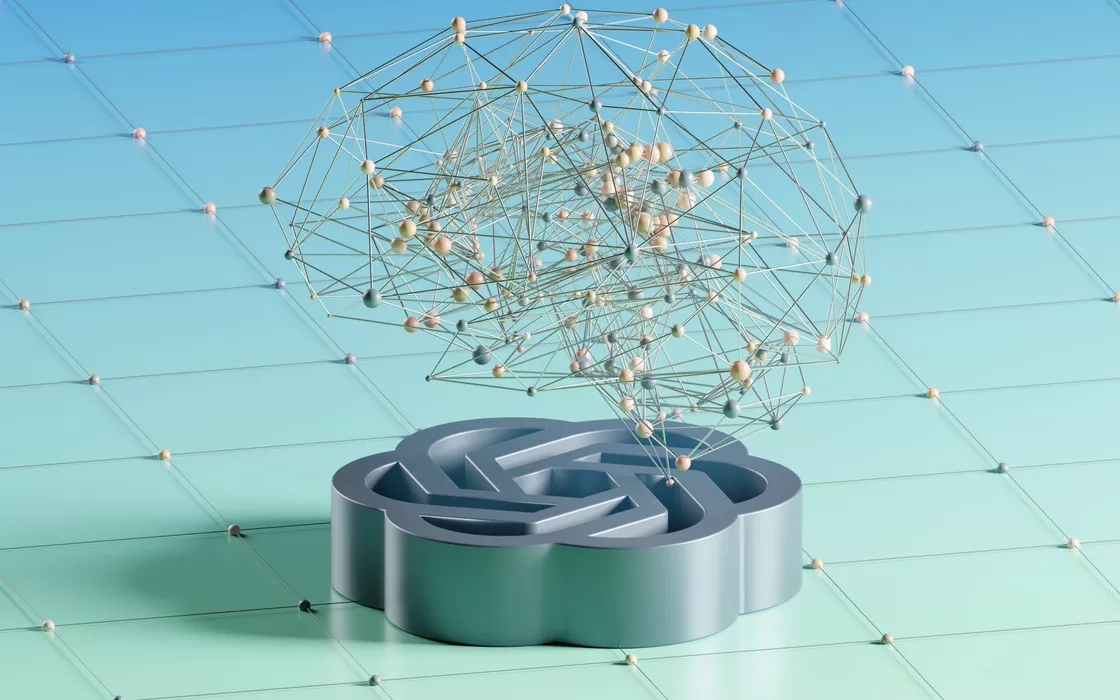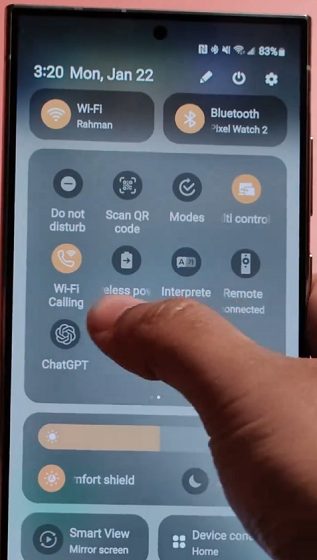OpenAI is preparing to introduce a new important innovation. After the launch of theapp Android ChatGPT, the company led by Sam Altman had made ChatGPT Voice available, a special way of interacting with the generative model. Instead of using textual input, the application ChatGPT per Android can process requests sent with your voice. The motor speech-to-text it converts the speech into a text which is then passed on to the artificial intelligence resident on the OpenAI servers. After the necessary processing, the text produced by the model is reproduced aloud by the system speech synthesis and presented to the user who can listen to it in real time.
ChatGPT Voice allows you to start a real dialogue with OpenAI’s artificial intelligence, with a “question and answer” focused on any topic.
The news is that the technology integrated into the ChatGPT app for Android seems ready to replace theGoogle Assistant. Spotted at the beginning of the year, the new feature is now taking shape, becoming an integral part of the most recent one beta version dell’app ChatGPT.
The image is taken from the video published on X by Mishaal Rahman.
ChatGPT ready to replace Google Assistant
With the publication of the latest beta of ChatGPT for Android, we have noticed a new option that allows you to set a reference to the application in the quick access. Scrolling down fromnotification area on the Android terminal, you can thus find the new button ChatGPT. Tapping it on smartphones and tablets activates the Vocal recognition integrated into the ChatGPT app.
Regardless of the application you are using, ChatGPT displays a graphic overlaid on top of other information on the screen to confirm that it is in listening mode. Just speak and ask a specific question to get a timely and reasoned answer within a few seconds.
The idea of the OpenAI developers is, evidently, to soon replace the Google Assistant on Android heart terminals. By holding down the button Home of the mobile device (the central one), is activated automatically Google Assistant. At this point, the goal is to offer users the ability to configure ChatGPT instead.
The next step, although we currently have no confirmation of this, could be to integrate ChatGPT with Android Autoa feature requested by many users.