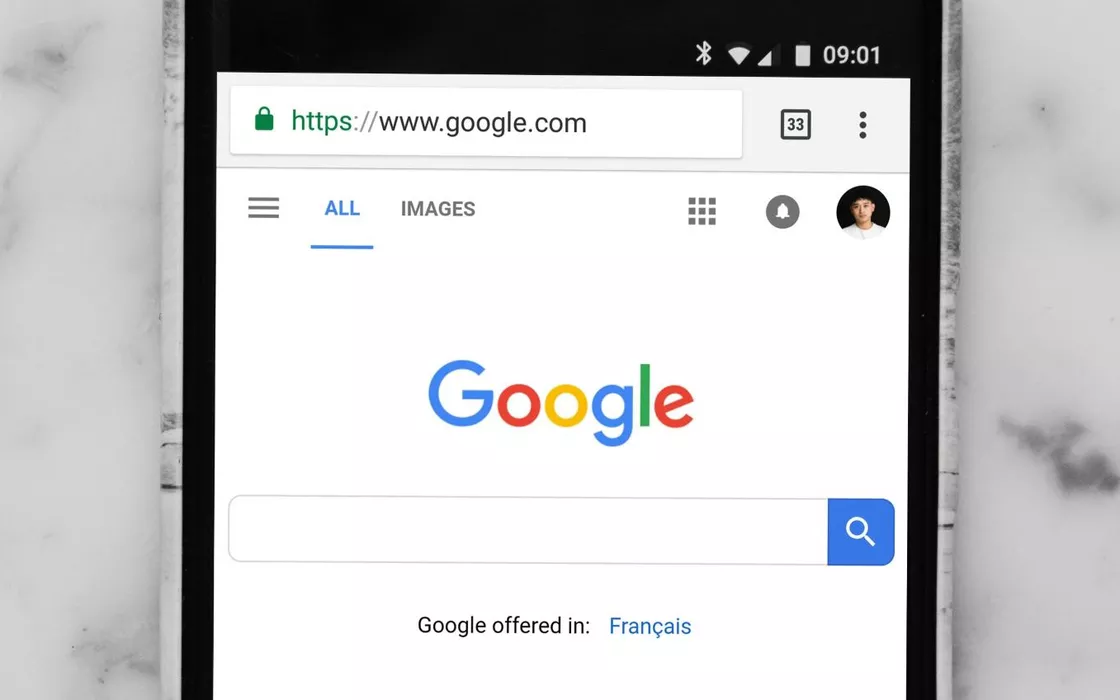Google Chrome is working on a feature TTS integrated on Android, called “Listen to this page”. This will be added to the app “Reading mode” and the functionality “Read aloud” of Pixel 8. To enable it, simply access the Chrome menu for Android and select the new dedicated option. This will start a miniplayer with one button play/pause, page title, site name, progress bar and close button. The feature includes one scrubber with timeline complete indicating the length of the article, as well as the buttons for the rewind/forward quick. Users can also adjust the playback speed (0.5x, 0.8x, 1x, 1.2x, 1.5x, 2x, 3x and 4x), while a button on the right allows you to enable/disable the “Highlight text and auto scroll” and choose a different voice.
Chrome for Android: page reading continues even if the device is blocked
The mini player will remain fixed even if you open other tabs. Additionally, playback continues even if you lock your device (Chrome must still be open, however). Of course, if you close the browser to return to the home screen or open another app, the speech synthesis will be stopped. This also happens with the “Read aloud” function on Pixel 8 e 8 Pro. The “Read aloud” flag indicates that this feature is for Android only. In fact, it must be remembered that Chrome’s “Read aloud” is a different feature than the one of the same name Android (which is instead exploited at system level). The latter is part of the section “Accessibility” and can be activated from the toolbar whenever you underline text in any app and not just in Google Chrome.
The “Listen to this page” function is present in Chrome 120but to make this appear in the browser menu you need the version 121 (currently in beta). To activate it just enter “chrome://flags/#read-aloud” in the address bar of the Android browser, then select “Enable” to the corresponding entry and, finally, restart the device.