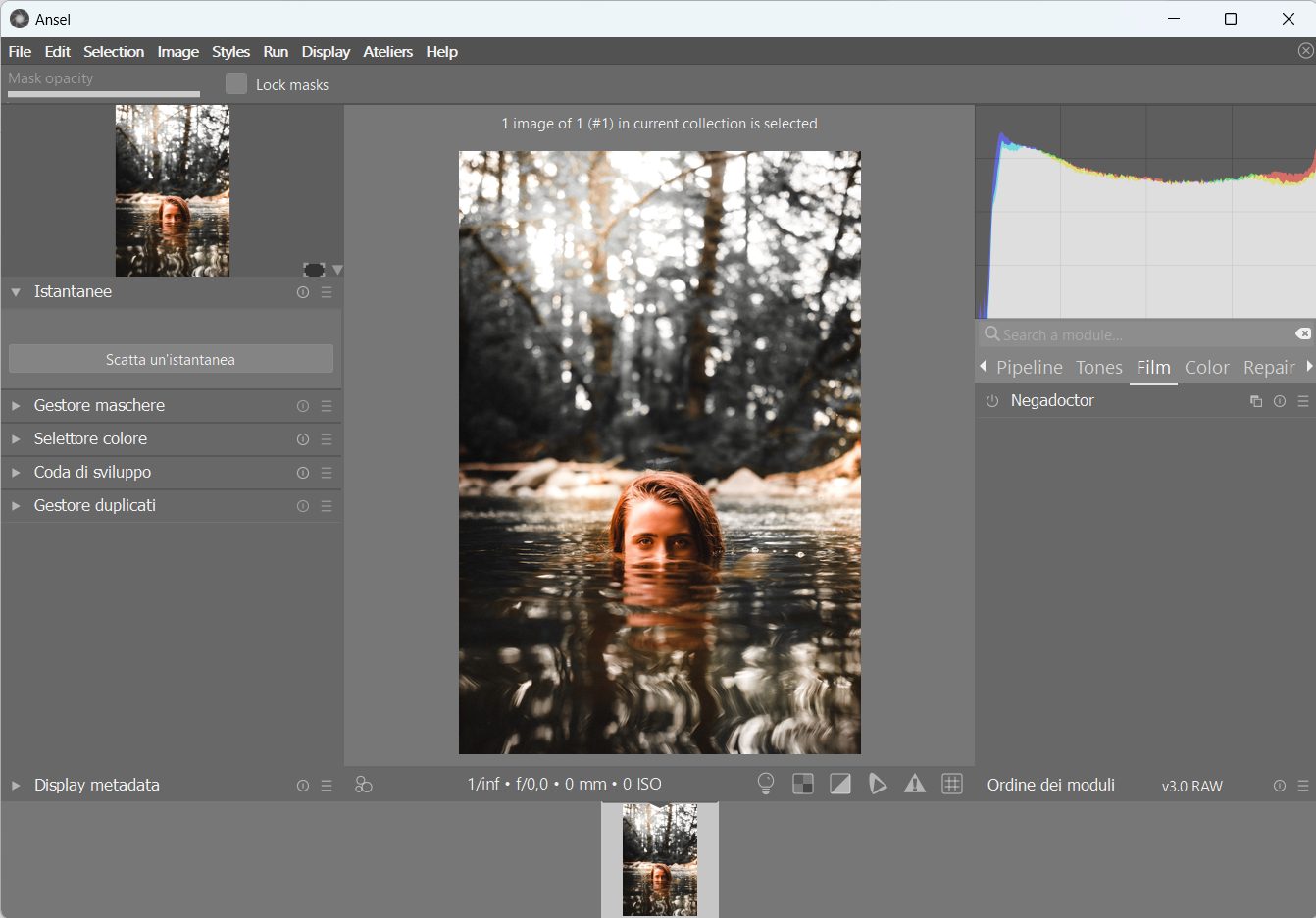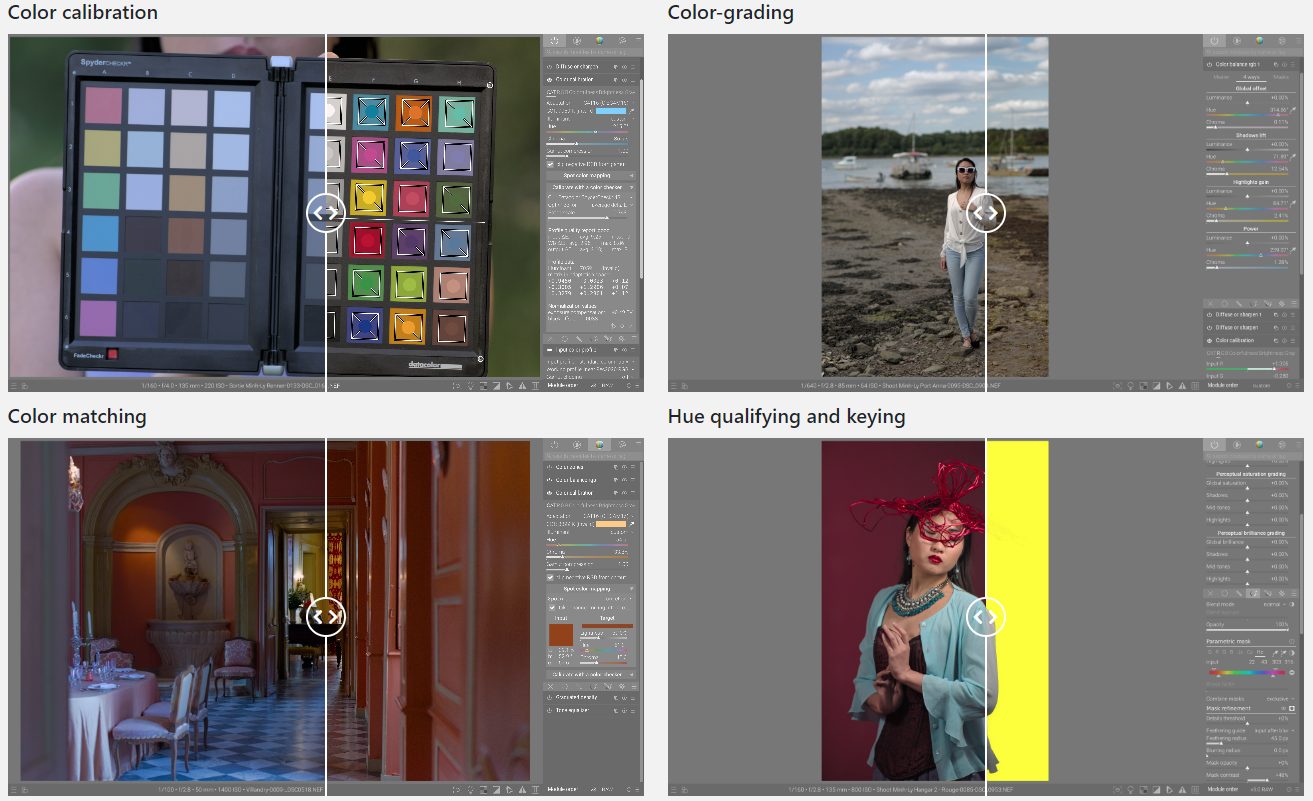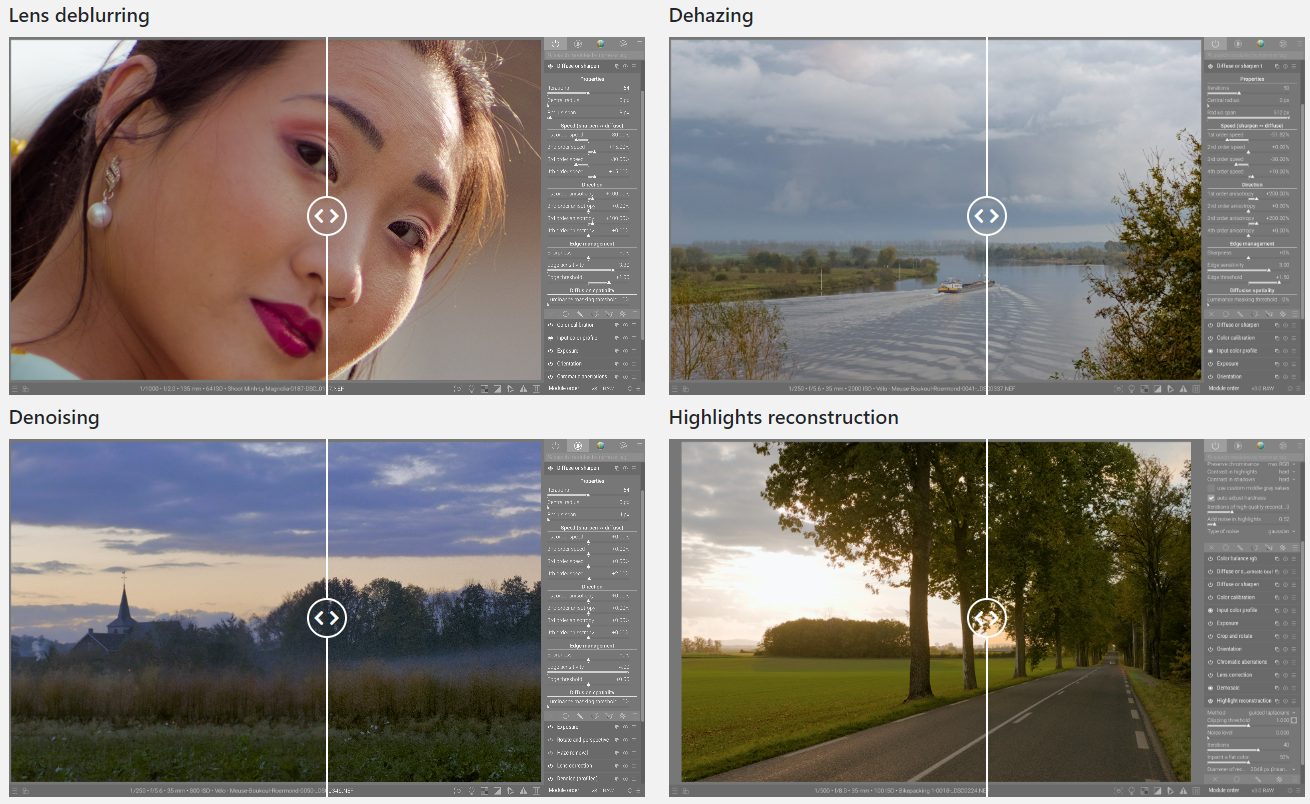Darktable is a powerful open source software dedicated to photo editing and image management. Created to offer users a free alternative to proprietary software, Darktable offers a set of advanced tools for improve and manipulate them Images. The software fits into various contexts, from professionals to enthusiasts, providing a wide range of tools and features.
An application like Darktable stands out for the workflow “scene-referred“: means that it focuses on the faithful representation of the original scene photographed. In this context, “scene” refers to the actual objects, light and colors present at the moment of the photographic shot. The approach is in contrast with the “output-referred” which focuses on the representation of the final image, adapting it to the specific characteristics of the output devicesuch as a screen or printer.
Using Darktable you can access a wide range of tools for color correctionexposure adjustment, tone management, noise removal and much more.
Ansel is the son of Darktable: what it is and what it allows you to do
The author of Ansel, Aurélien Pierre, is a developer who has dedicated the last 4 years, full time, to Darktable. Pierre explains that he distanced himself from the Darktable project due to some questionable choices and the introduction of a series of complications that he considered absolutely superfluous.
Thus, Ansel was born as fork by Darktable. With 30,000 lines of code removed from Darktable 4.0 and 10,000 lines completely rewritten, Ansel’s ultimate goal is clear: create more robust and faster software that avoids making hard-to-reproduce errors.
The software derived from Draktable aims to simplify the experience of using the application: theuser interface it is designed to be more intuitive and efficient for those who are passionate about photography and especially for those who use it graphics tablets made by manufacturers such as Wacom. Furthermore, it was created by correcting all the main problems that users have encountered in Darktable.
Ansel’s author adds that the activities of image processing done professionally can be complex, but he believes users shouldn’t be forced to read the manual for basic operations like scrolling a mouse or adjusting the opacity of a mask.
Ansel puts photographers and content creators at the center
We have already mentioned the reasons for the birth of Ansel, software named after the famous pianist and photographer Ansel Adams, known for his mastery in the art of the darkroom and for his dedication in realizing his vision in photography. .
Ansel wants to stand out from existing solutions by putting artists at the center of creative process, offering an interface that allows you to manipulate images with precision and refinement. Contrary to many software that tries to automate image processingAnsel gives users complete control over their photos, using independent color controls as well as leveraging advanced scientific principles and innovative approaches to color management and image processing.
The program also integrates multiple features for managing image collections (“libraries”), for the non-destructive modification of digital photographs in RAW format and the conversion of your creations into various formats.
Installation and configuration
Ansel developer provides a Linux executable already compiled which is agnostic to the distribution used. In other words, using the .Appimage, you can install the application on any system, regardless of the Linux distribution in use. On the Microsoft side, Ansel is available in the form of installer in format .exe per Windows 10 e Windows 11.
The Ansel download page contains the nightly build already compiled for Windows and Linux: just scroll to the bottom and download the most recent releases.
Alternatively, more experienced users can compile the source code so that you get better performance based on your hardware.
The minimum recommended configuration involves using a system based on an Intel i5 quad-core processor, 8 GB of RAM and NVidia GTX 850 GPU.
Color management and image representation
Ansel is HDR compatible and embraces universally approved color management standards such as Chromatic Adaptation CIE CAT 2016. This is a color adaptation algorithm developed in 2016 by CIE (International Commission of Lightingan international organization that sets standards for measuring and specifying colors) to improve the chromatic coherence in the images. The goal is to adapt the colors based on lighting conditionsensuring that color perception remains stable in different light conditions.
The application also supports the HDR color space JzAzBz (2017), designed to handle images with high dynamic range. JzAzBz offers accurate color representation, especially in brightly lit areas.
Finally, the author of Ansel mentions it perceptual color space Darktable UCS 2021. Developed by Darktable, it is designed to manipulate the color saturation without introducing unwanted effects, accurately reflecting human perception of colors, rather than relying on abstract physical measurements.
On the left the starting image, on the right the optimization with Ansel (source: Aurélien Pierre).
Color calibration, color grading and color matching
By using Ansel, the professional can intervene directly on the white balance and get high-fidelity colors with just a few clicks.
The mechanism of color gradingFurthermore, it enriches the photos with the desired “atmosphere” thanks to the “fine” adjustment of the color palette. You can move around the in RGB, Ych color spaces o HSBfor creative and corrective purposes.
Il color grading is a process of selectively adjusting the colors in an image in order to achieve a specific look and influence the overall tone of the photo. It is commonly used in the film industry, video production and photo editing to achieve creative, emotional or stylistic results.
Using the function of color matchAnsel can make the selected object match a predetermined color, using coordinates CIE Lab or by sampling the color of the same object in another photo. The tools of color selection allow you to quickly define masks and apply selective effects, combining parametric masks with drawn masks.
I work on the tones
In the field of photo editing, the term “tones” refers to the range of luminances or values of brightness present in an image. There tonal range represents the variation between the darkest and lightest areas of an image. This range of tones goes from deep blacks to pure whites, with all shades of gray in between.
With the tool Tone Mapping HDR, Ansel can recover deep shadows and compress the dynamic range while maintaining the original saturation and tone. There gamut mapping ensures that colors fit the output color space.
The program is also able to balance the densities based on the exposure zones, preserving the local contrast thanks to a edge detection.
Image reconstruction
Ansel integrates a machine learning algorithm that allows the software to detect and correct sharpness issues of the image derived from events that occurred during the shooting phase. The system of deblurring Reduces or removes blur caused by focusing errors, camera shake, or lens quality.
On the left the image with defects, on the right the one improved with Ansel (source: Aurélien Pierre).
It also allows you to improve images acquired with dated lenses or with optical quality problems as well as enhancing the main subject portrayed in the image without introducing unwanted effects or visual artefacts.
With the dehazingAnsel restores the depth in foggy and veiled images:…