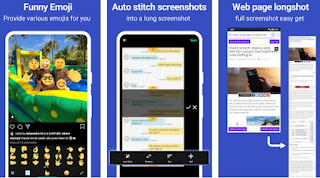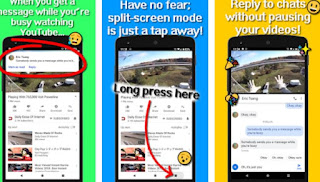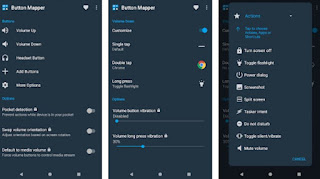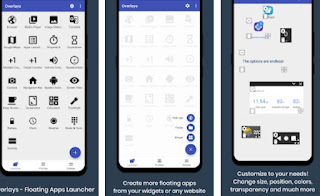Android 12 is the latest version of the green operating system developed by Google, ready to be used as the basis for all phones produced in late 2021 and early 2022. Android 12 will be provided as an update for the vast majority of devices produced in 2020 and 2021, but older ones may find it difficult to receive this update, thus forcing users interested in the latest news to buy a new phone or install a new one. Custom ROM based on Android 12.
Android 12 is the latest version of the green operating system developed by Google, ready to be used as the basis for all phones produced in late 2021 and early 2022. Android 12 will be provided as an update for the vast majority of devices produced in 2020 and 2021, but older ones may find it difficult to receive this update, thus forcing users interested in the latest news to buy a new phone or install a new one. Custom ROM based on Android 12.In reality, there is an alternative: replicate most of the functions of Android 12 even on previous versions of the operating system via the app, so that you can continue to use the old phone with new functions. In the following guide we will show you how get some of the features of android 12 on all phones, by downloading only a few apps from the Google Play Store.
READ ALSO -> Check for updates on Huawei, Samsung and Android mobiles
Extended screenshots
On Android phones produced by some famous manufacturers (such as Xiaomi), extended screenshots are already a reality, but the Google development team wants to integrate extended screenshots as basic Android functionality, so that they can use the function on any new device without having to depend on the individual manufacturer. If we want also integrate extended screenshots (Longshot) on our phone just download the app Screen Master, available free of charge from the Google Play Store.
Using this app we will be able to capture the screen in a much more complete way than the basic screenshot system, with the possibility of taking a photo only of a section of the screen, capturing a longshot of a web page or a conversation via chat and also add other graphics such as emojis, text, highlighter and a specific zoom (to zoom in only areas of the captured photo).
Open two apps together on the screen
The ability to open two apps at the same time on the screen is the prerogative of Samsung Notes and other phones on the market, but basic Android does not offer this possibility. From Android 12 things will change: even the basic system will allow open two apps together on the screen, choosing which to position at the top and which to position at the bottom. This feature is very difficult to replicate on older phones, but an app that allows you to partially replicate the operation of multi view is Split Screen Shortcut, available for free from the Google Play Store.
This app allows you to apply screen splitting by simply holding down one of the lower keys, customizing the key to hold down or simply holding down a notification that appears on the top of the phone, so as to immediately divide the screen into two parts and continue to use the primary app while the secondary app will find its place above.
Google Assistant via the power key
On Android 12 we can launch Google Assistant by holding down the power button, so as to have even faster access to voice commands and remote controls that can be managed with the assistant produced by Google. This feature is easily replicable on all phones by downloading the app Button Mapper dal Google Play Store.
With this app we will be able to activate the Google assistant with the power button on all phones, all we have to do is configure Power button as a physical button to be modified, set as the activation time the long press for 2 seconds and start the Google Assistant app as a shortcut.
Ricerca widget
Widgets are one of the most popular features on Android but so far the screen where you can add widgets has always proved inconvenient to manage, since there is no search bar.
With Android 12, Google will also introduce a search bar in the widget screen, so that we don’t have to waste time scrolling to find the one associated with the app we are looking for. Also in this case it is very difficult to replicate this function, to the point that for now there is no app available that can search among the widgets present, therefore having to wait for the update to Android 12 or the appearance of new apps designed to search among widgets.
Widgets on Android 12
With the new Material You design, the Android system changes aesthetically with new system animations, a redesigned notification center, the background theme and, most importantly, the revamped widgets. You can try the new widgets by creating them through an app such as KWGT Kustom Widget Maker or KLWP (preferably in the premium version) and the Material Komponents app which is free or Material U.
On the store you can also find the Android 12 clock and a free app for Android 12 widgets
New launcher and new notifications
On Android 12 they are expected new animations and new features on the launcher produced by Google for the Pixels, but the vast majority of the functions are easily replicable on any phone by downloading two very famous apps: Nova Launcher and Overlays.
With Nova we will get a highly customizable launcher able to introduce all the news that we will see on Android 12; while with Overlays we will have a real “floating” launcher, that we can recall on any app and that we can customize to speed up the opening of the most used apps, the widgets we use the most or the most used phone functions, so as to maximize the productivity and usability of the phone without leaving the ‘app.
If, on the other hand, we want to customize the notifications we can continue reading in our in-depth analysis App to customize notifications on Android.
Conclusions
With these apps we will have the feeling of having a new and modern smartphone even on phones that will never be updated to Android 12 or that will wait a long time for the Android update. These apps should also be associated with the apps produced by Google and easily installed on any device, such as those seen in the guide How to get the latest Android Stock version on every smartphone.
To learn more we can also read our guides Which Android smartphone has the best system e Why Android does not update and how to do it.