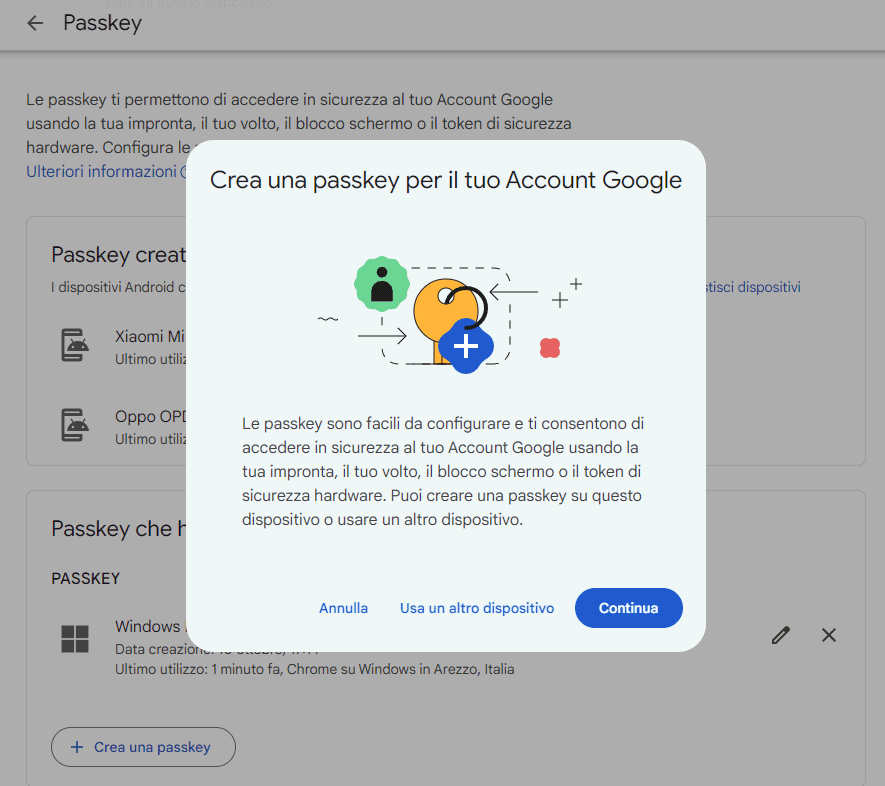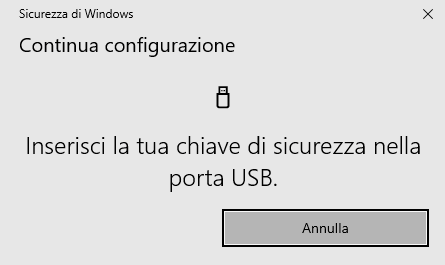The keys Google Titan they are hardware devices designed to improve the security of online accounts, offering a two-factor authentication (2FA) mechanism that is intended to be even more secure. The Titan security key kit is marketed in two versions, at the same price: there is the key Titan USB-A and the key Titan USB-Cboth with NFC support (Near Field Communication).
The first is one USB pendrive which can be inserted directly into your computer or mobile device. When used for two-factor authentication, the device uses a unique cryptographic key required to successfully complete the login process. The stick is compatible with standards such as FIDO2, therefore with the specifications fortwo-factor authentication supported by various online platforms.
In August 2021, Google decided to abandon the Titan Bluetooth dongles to replace them with more modern and secure versions based on NFC. The authentication method is similar to that of the Titan USB stick: the advantage, however, comes from the ease of use with mobile devices. NFC technology is considered safer compared to using Bluetooth.
Google Titan with passkey: how the new approach to security works
From mid-November 2023, Google Titan sticks also support passkeys. The passkey are stored on devices such as computers, smartphones and token-keys like those of Google: they can be used to unlock online accounts and access various services securely.
The operation of passkeys is based on public key cryptography and on demonstrating that you have the correct credential. Passkeys therefore represent a more secure and modern alternative to traditional ones passwordallowing users to log in to their accounts without the need to remember and enter usernames and long sequences of characters.
In the case of account Googlepasskeys have become the default login mechanism, provided by the Mountain View company and activated from the box Start using your passkeys.
Differences between TOTP applications such as Google Authenticator and Titan sticks
As is known, two-factor authentication is based on the idea that, in addition to the traditional password, it is necessary to provide a second authentication factor, which can be a physical hardware key, a mobile application, or another tool. This is an approach that complicates the “work” of cyber criminals, preventing access to data even when they are in possession of the correct username and password.
Google Titan Key with passkey is a two-factor authentication device that supports the use of passkeys: each key can store 250 passkeys unique, offering a secure and convenient alternative to traditional passwords. Users can authenticate by connecting the device and performing a simple verify via PINwithout the need to enter a password.
On the other hand, the applications TOTP (Time-Based One-Time Password) like Google Authenticator generate one-time password time-based, which must be entered together with the main credentials in order to successfully complete the login procedure. The one-time OTP codes generated in this way change every few seconds, providing an additional level of security.
The combination of Google Titan and passkey allows users to log in securely without the need to enter any password. Therefore with a different approach compared to TOTP applications.
How to set up and use Google Titan
The first step to start using Google Titan keys with passkey support is to access the page Passkey then clicking on the button Usa passkey. At this point you have to click Create a passkey so up Use another device.
After clicking twice on the OK buttons, when the request shown in the figure appears, simply connect the Google Titan flash drive. The next steps are to confirm the codice PIN then touching the metal part on the body of the Google stick.
Authentication with Google Titan from iPhone and other NFC devices
Using the Google stick it is possible to pass the authentication procedure even from a mobile device without any USB port. As an example, let’s look at iPhones 14 and earlier that have the classic Lightning port. In these cases, for example, for log in to your Google accountjust choose Use security key then hold the Titan Key close to the top of the iPhone. The advice is to bend the Google Titan key slightly (45 degrees) and place it near the back of the iPhone, in the upper area.
Even in this case, once the Google Titan key has been recognised, that’s it enter your PIN to continue.
The procedure authentication it will then be completed using a stick containing the passkey generated, in our example, on a Windows PC.
Microsoft itself is aiming for a “password-free future”: the introduction of the integrated passkey manager in Windows 11 is a clear demonstration of this. Windows Hello it is ready to manage login with FIDO2 keys, including Google Titan. Although compatibility is currently ensured with the main web browsers, individual applications and services. Google explains this clearly in this support document.
Opening image credit: iStock.com/bigtunaonline