How long can a network cable be? What can we do to stretch it? Let’s find out all the tricks on the length of Ethernet cables together.
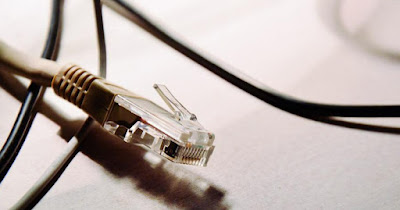
Ethernet cables are still essential to be able to create private networks in the office or to connect computers and home devices at maximum speed, without necessarily having to use the Wi-Fi network connection. Unfortunately, the Ethernet cable cannot be extended indefinitely, since the signal would degrade too much to be able to keep the exchanged data intact.
In the following guide we will show you how long can an ethernet cable bewhat speeds can be achieved with the various types of network cables (also based on distance) and what we can do about extend an Ethernet cable beyond the intended distances by network protocols.
READ ALSO -> Differences between Ethernet, CAT5, CAT6, CAT7, CAT8 cables and which ones to use
Maximum Ethernet cable length
An Ethernet cable can be up to 100 meters long: beyond this distance the cable will not work or will work so badly as to make data exchange impossible. This value is sufficient to cover most domestic needs (where at most the cable reaches 20-30 meters inside the wall ducts) but could embarrass those who have to create a multi-level corporate network or must connect more than 10 computers placed in a different room than the one where the access modem or router is present.
Fortunately, this limit can easily be overcome by using network switchesas we will see in the dedicated chapter later on.
To create a large Ethernet network we advise you to use only quality cables (at least Cat.6) possibly “bare” (to be crimped later), so as to be able to choose the right length, pass the cable through the prepared raceways without impediment, cut the part that is not needed and crimp the connector once the cable is in place.
The best cables to use for the purpose are:
- My smart shop SKEIN 100 MT FTP Cat 6 Network Cable
- Vultech SC13602-100 Lan Coil Category 6 FTP 100 Meters 23AWG
- Mr. Tronic 100m Reel Ethernet Network Cable | CAT6, CCA, UTP
To these skeins we must associate gods crimp Ethernet connectorsusing for the purpose a crimping tool.
To learn more, we can read our guide on How to cut (Crimp) Ethernet LAN cables in different sizes.
Ethernet cable maximum speed
The length of the cable also corresponds to one maximum achievable transmission speed by the same, particularly if we use high category cables (Cat.6 or later).
For example Category 6 (Cat.6) cables can support the speeds of 10 Gbps within 55 meters of the point of origin; they will still work up to 100 meters but (on the following 45 meters) we will get a lower speed than expected (1 Gbps).
In the same way, Cat.8 category Ethernet cables allow maximum speed to be reached within 30 meters, making it necessary to use network switches in order to bring maximum speed to all points of the network and avoid bottlenecks from a performance point of view.
How to lengthen an ethernet cable
As mentioned in previous chapters an ethernet cable can be stretched beyond 100 meters interposing one network switches upon reaching the maximum length.
The switch will behave like a real one signal amplifier and will allow covering another 100 meters of Ethernet cables starting from the switch itselfmaintaining the speed of the original transmission, but only if we use Ethernet cables of the same category and switches with the same network protocol present from the point of origin (modem or router).
Below we have collected the best network switches for home, small business and large corporate networks, so that you can choose the right switch to extend the network cable without signal loss.
TP-Link TL-SG105E
The simplest and most immediate network switch that we can use at home and in small offices is the TP-Link TL-SG105E.
This switch provides 5 Gigabit Ethernet ports (1000 Megabits per second), supports Port Mirroring, Loop prevention and cable diagnostics, offers VLAN configuration, port and tag based QoS, and IGMP Snooping for multicast management.
TP-Link TL-SG1210P
For medium-sized offices and to create corporate networks on several floors, we can rely on an advanced switch such as the TP-Link TL-SG1210P.
With this switch we will get 10 Gigabit Ethernet ports (10/100/1000 Mbps), of which 8 with support for PoE (Power Over Ethernet). Among the many useful functions to maintain network integrity we find: Auto-MDI / MDIX system for automatic speed negotiation, shielded RJ-45 ports, energy saving with Green Ethernet technology, IEEE 802.3x Flow Control for optimal data transfer, 802.1p/DSCP QoS system and IGMP Snooping function.
NETGEAR Switch PoE 24 porte
For large corporate networks or to manage a large number of PoE cameras we can choose an advanced switch such as the NETGEAR Switch PoE 24 porte.
Focusing on this switch we will get 24 Unmanaged Gigabit Ethernet ports with 24 PoE + at 300 W, compliant with the Energy Efficient Ethernet IEEE802.3az standard, Plug and Play connection system, rack or desktop mounting and ProSAFE lifetime assistance.
Conclusions
An excessively long Ethernet network cable can undermine the speed and stability of the network signal: if we are using devices far from the modem or router or we are configuring a home or business network of a certain size we strongly recommend that you always use switches to extend network cables, to be connected always before the 100 meters declared (since the signal can be attenuated for various reasons). With switches we can extend our network over various floors, in various rooms and even in various structures, but only if we are within 100 meters.
Still on the subject of cables and Ethernet networks, we can read our guides on how create a LAN network of computers at home or in the office come on how to use the Powerline to expand your Ethernet network.



