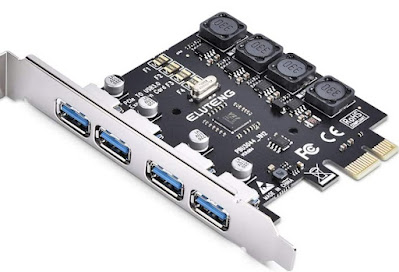On modern PCs, USB ports never seem to be enough: it takes very little to no longer have usable ports, since it is necessary to connect a large number of devices (webcams, mice, wireless receivers, USB sticks, Bluetooth receivers, external USB drives and anything else). The problem is concrete in particular on notebooks and MacBooks: laptops have fewer and fewer ports available, forcing us to choose from time to time what to connect.But we don’t have to do who knows what to increase the number of ports on modern PCs! Thanks to expansion cards or custom-built external hubs we can add new ports on PC and Mac, so that we can connect many more USB devices to our notebook, desktop PC or Mac.
On modern PCs, USB ports never seem to be enough: it takes very little to no longer have usable ports, since it is necessary to connect a large number of devices (webcams, mice, wireless receivers, USB sticks, Bluetooth receivers, external USB drives and anything else). The problem is concrete in particular on notebooks and MacBooks: laptops have fewer and fewer ports available, forcing us to choose from time to time what to connect.But we don’t have to do who knows what to increase the number of ports on modern PCs! Thanks to expansion cards or custom-built external hubs we can add new ports on PC and Mac, so that we can connect many more USB devices to our notebook, desktop PC or Mac.READ ALSO -> Add Bluetooth to your PC with an adapter
Internal expansion cards
For fixed PCs we can use a very effective solution to increase the USB ports: the internal expansion cards. These cards are positioned inside the case and take advantage of the PCI-Express X1 slots to immediately increase the number of available USB ports.
Although it may seem difficult to assemble, it is actually simpler than you think: you open the side panel of the case (after removing the power), remove the protection from the slot corresponding to the PCI-Express slot we want to use, mount the card and screw the fixing screw. At the next restart, the PC will recognize the new USB ports and you can use them immediately without problems.
The best internal USB expansion cards that we can see are:
- Scheda PCIe USB 3.0
- YEELIYA 7 Port PCI-E to USB 3.0 Expansion Card
- ChenYang CY PCI-E x1 card with 7 USB 3.0 ports
- CSL USB 3.0 PCI Express expansion card, with 5 External and 2 Internal Ports
- Inateck RedComet U22 expansion card with USB 3.2 Gen 2, 6 USB Type A and 2 USB Type-C ports
We choose the model we prefer and mount it on our PC, so as to never again have problems with missing USB ports. Some models also have inward-facing USB ports – this could be a solution for connecting USB devices to hide inside your computer, such as Bluetooth adapters or USB-type Wi-Fi cards.
Hub USB
For notebooks with few USB ports, for those who want the USB ports of the desktop PC or for those who have a Mac or a MacBook, it is possible to increase the USB ports with the classico Hub USB, a simple device capable of multiplying the number of USB ports by occupying only one of the ports on the computer.
To increase the ports all we have to do is connect the hub cable to a free USB 3.0 port and, after recognition by the system, connect the additional devices directly to the hub. Many models also support new USB Type-C socketsso you can use them seamlessly on MacBooks and new computers.
To follow this path, just choose one of the USB hub models listed below:
- Anker 4-Door USB 3.0 Hub
- Sabrent 4 Port USB 3.0 Hub with Single Switches and LED Indicators
- UGREEN Hub USB Type-C 4 Porte USB 3.0
- USB 3.0 HUB with USB C Converter Type C Dock Adapter, Ethernet LAN Gigabit RJ45,3 USB 3.0 Ports, SD / TF Card Reader
There are Hubs of all shapes and colors, just choose the one that best matches your PC to immediately expand the number of USB ports.
For the hub to function correctly, we use only USB 3.0 or higher ports on the computer; Using old USB 2.0 ports for a hub will lead to problems from the point of view of the power supply: better to use only the fast USB ports.
MacBook Expansion Hub
On the new MacBooks we can also use specials dedicated expansion hubs, which in fact align with the design of Apple laptops and expand the ports in an elegant way, making the most of the only ports on the side.
In addition to providing new USB ports these hubs also often include a card reader, an HDMI port (to quickly connect monitors and TVs), a fast charging port (to supply power to the MacBook) and an Ethernet port (rarer and more now almost completely out of use on Macs).
The best MacBook Hub models we can buy are:
- Lemorele Hub USB C Hub USB C Ethernet -9 in 1
- Hub USB C Hub, Adattatore USB C Multiporta Mac
- DEMKICO MacBook Pro 7 in 1 adapter
- UGREEN Hub USB C MacBook Pro 6 in 1 a USB 3.0
They are all the same color as the MacBook, so it won’t look out of place once plugged into the only USB Type-C ports on our Apple laptop. On these hubs we also find a port reserved for charging the MacBook, called Power Delivery (o PD): this port should always be left free, so as to be able to connect only the power cable of the MacBook when we need to recharge the battery. When the battery is full this port can always be used as a USB Type-C port.
Conclusions
If we have quantity problems with the USB ports of our computer or Mac, do not despair: we carefully choose one of the models proposed above and expand them, so that we can connect more USB devices without slowing productivity. All the devices seen above are Plug And Play, that is, they are immediately operational and functional once connected to the computer: it is not necessary to install any driver.
If the USB ports aren’t working as they should or don’t recognize the hubs we’ve purchased, we can read our guide for troubleshoot common USB port problems and, if that’s not enough, we can also read ours article dedicated to USB port errors.