NinjaOne allows you to adapt to a flexible work environment between smart working and office work by providing all the tools to protect company data and work in total security even remotely.
Lo smart working it has become the rule in many companies. Most employees, according to the results of a survey recently carried out by NinjaOneprefers a hybrid and flexible work environment.
Less than 10% of respondents cited the “five-day week in the officeas a preferred working model.
Company staff therefore find themselves working more and more outside the company headquarters and the managers themselves are used to it connect remotely with the corporate infrastructure using its resources remotely.
Although migrating to lo smart working has in many cases triggered virtuous processes, hybrid working models can increase i risks on the level of safety: around 25% of NinjaOne respondents, for example, use unapproved software or unreliable communication channels.
The crucial point is that so many companies don’t take it seriously enough IT managementespecially in the mobile sector, and new communication channels.
Also the safety training it is not the order of the day in every company, even when doing business in highly regulated industries.
Employees who are not sufficiently trained in safety can in fact easily become a risk for the availability, integrity and confidentiality of company data.
Malicious code performed on an employee’s or collaborator’s system can sometimes expose the entire company to cyber attacks.
Errors in the implementation of security measuresin the configuration of the network and its segmentation, in the assignment of permissions, in the separation of resources, in the management of systems (application of security patches carried out incorrectly), in the failure to use appropriate protection tools, can prove to be “fatal ” and be exploited starting from individuals endpoint.
NinjaOne allows and simplifies the unified management of business systems: basically it is a solution RMM (Remote monitoring and management) that collects endpoint information and empowers IT administrators to remotely perform a variety of tasks.
The advantage is that the systems can be managed remotely wherever they are physically located, within the company and physically connected to the local network or elsewhere, even thousands of kilometers away.
Protect company data with NinjaOne in the era of hybrid and flexible work
To avoid the problems we mentioned earlier, it is important to invest in unified and integrated tools for efficient and scalable endpoint management.
NinjaOne is a versatile and flexible platform that allows teams of any size, even professionals and small and medium-sized businesses, to efficiently manage tens, hundreds or thousands of devices through intelligent automation.
A lightweight and effective software component (“agent“) installed on individual endpoints allows each company’s IT team to verify the device configuration remotely and to be proactively informed of any critical issues.
NinjaOne first of all integrates RMM and patch management functions: local and remote systems become manageable from a single interface accessible from a web browser and based on cloud. This approach relieves IT administrators from setting up “ad hoc” server systems, configuring appliance premises and, in general, make investments for hardware and software to be configured on-premises.
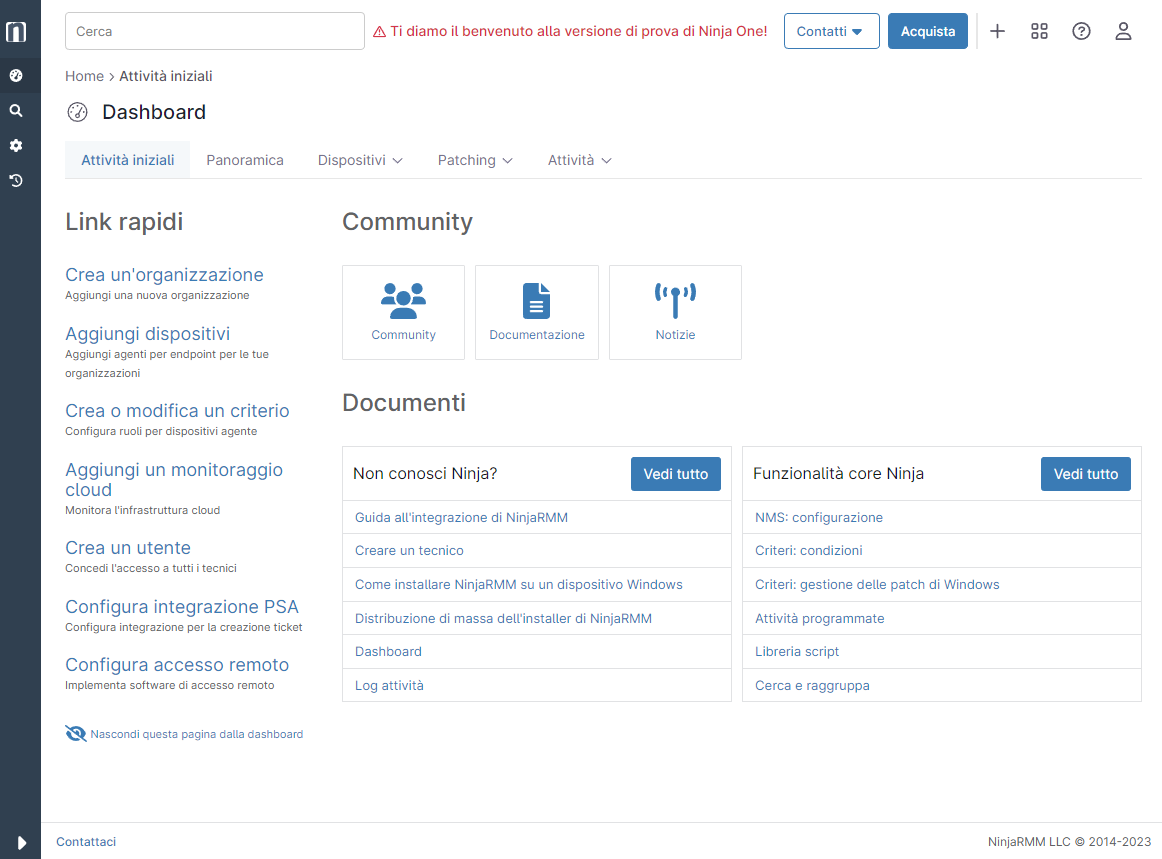
With NinjaOne it is possible to remotely detect and resolve problems on individual endpoints, activate theremote accessmanage installed programs and the application of security patchesdetect and neutralize any threats (antimalware functionality), monitor the alerts returned by the operating system and use them to activate the IT department and use automation scripts.
Thanks to’automationtechnicians can use the dashboard by NinjaOne to manage patches, antivirus, backup tasks, drive encryption on various systems. Resorting to custom scriptsthe administrators are then able to remotely request any kind of intervention on the monitored systems.
The free NinjaOne trial allows you to evaluate all the product’s features and see how it can be integrated into your company.
The strength of NinjaOne is that the platform adapts to any type of infrastructure and to companies of any size: by clicking on Add devices you can get the software agent compatible with systems Windows, macOS e Linux (packages in Debian and RPM formats).
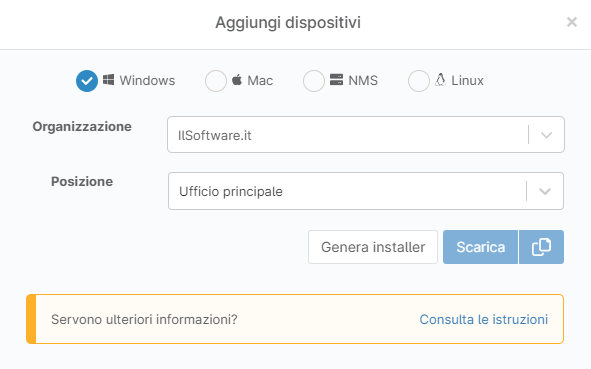
The dashboard of NinjaOne allows you to generate a routine installer (in the case of Windows it is in MSI format; for macOS DMG or PKG) which takes care of adding any device to the list of devices that can be controlled remotely with NinjaOne.
In this regard, it is important to point out some aspects of particular relevance:
– With NinjaOne you can manage more organizations. The product is therefore suitable for IT administrators of the individual company but also for professionals, consultants and Managed Service Provider (MSP). From a single control panel you can manage all your customers.
– When you ask for the creation of a agentthis is generated in such a way as to automatically prepare the addition of the client device to the corresponding organization.
– The agent generated by NinjaOne do not require any additional step on the system to be monitored: just run the executable and the installation takes care of the rest.
– The agent they are not only light (the Windows version does not occupy more than 25 MB of RAM memory) but also discreet. The presence of the software component is not noticed except by accessing the list of running processes.
– Each agent can detect the version of the operating system installed by determining whether it is running on a workstation or on a server.
– Con NinjaOne NMS (Network Management System) you can also monitor the status, configuration and behavior of the network and connected devices in real time, including routers, firewalls, switches, NAS and so on.
The “eyes” of IT administrators are just the agent who constantly communicate with the NinjaOne cloud platform and ensure an overview of the status of all systems with the ability to intervene as needed on groups of them or individual endpoints.
Thanks to this approach, NinjaOne helps to strengthen security measures in a targeted way: companies can thus check that the devices connected to the IT infrastructure, including those used in smart working and connected to home networks, are always correctly managed, protected and safe.
The dashboard of NinjaOne offers the tools to monitor devices and avoid any potential problem better than if these devices were always in the company.
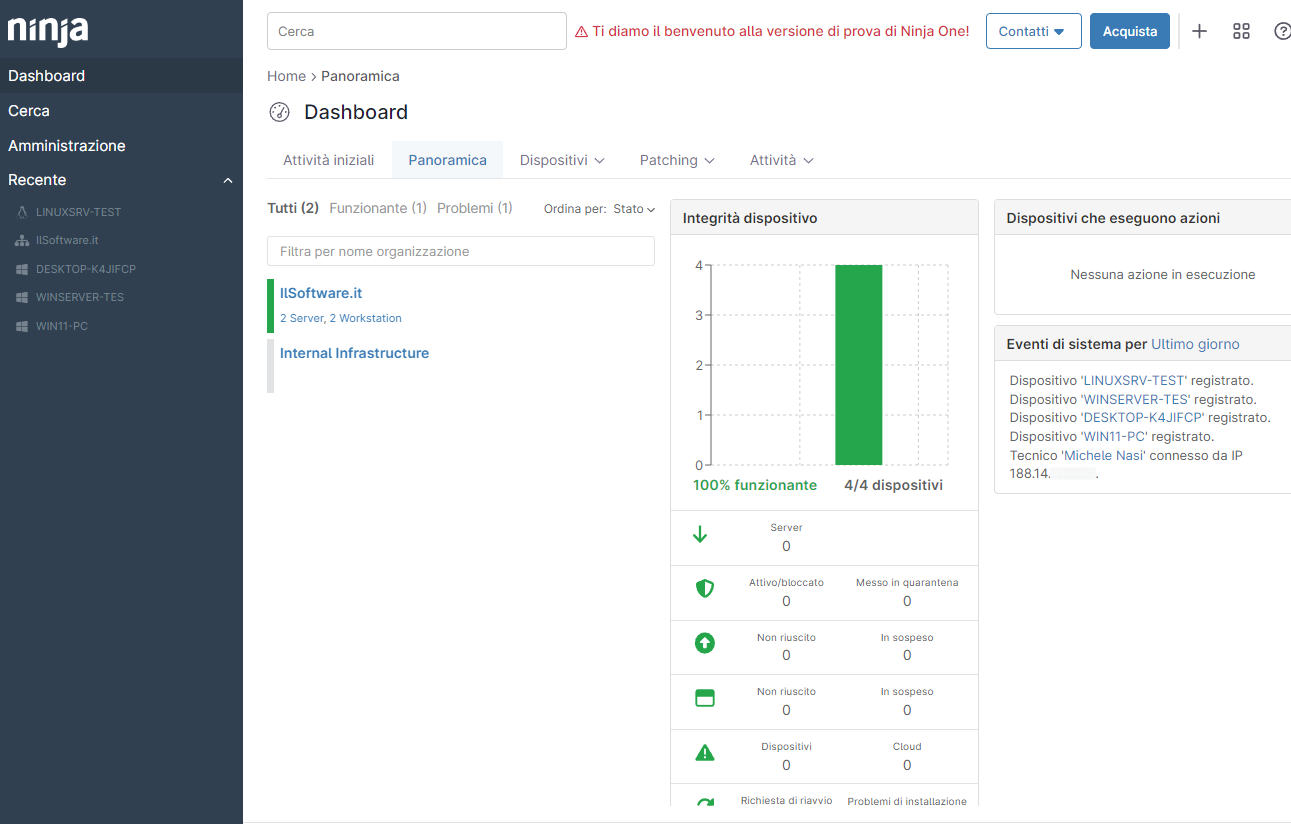
The board Overview returns the list of monitored devices within the selected organization: in the example we have added two servers (Windows Server and Linux) and two workstations.
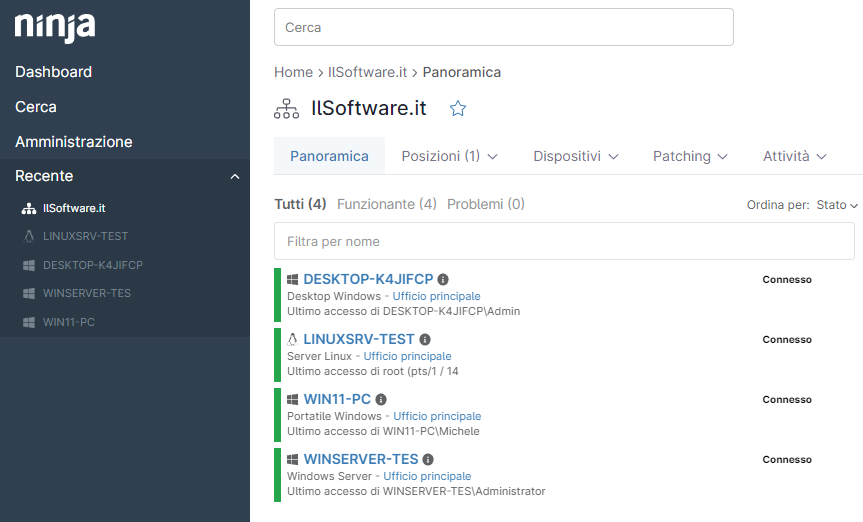
The devices can be managed in groups or individually; moreover, by clicking on the tabs above it is possible to check all the operations in progress divided by category: maintenance, pending scripts, alerts, threat reporting, approvals, patching of the operating system and installed software, activities (deleting devices, connections and disconnections of users, policy changes, remote tools, remote control operations, software added and removed).
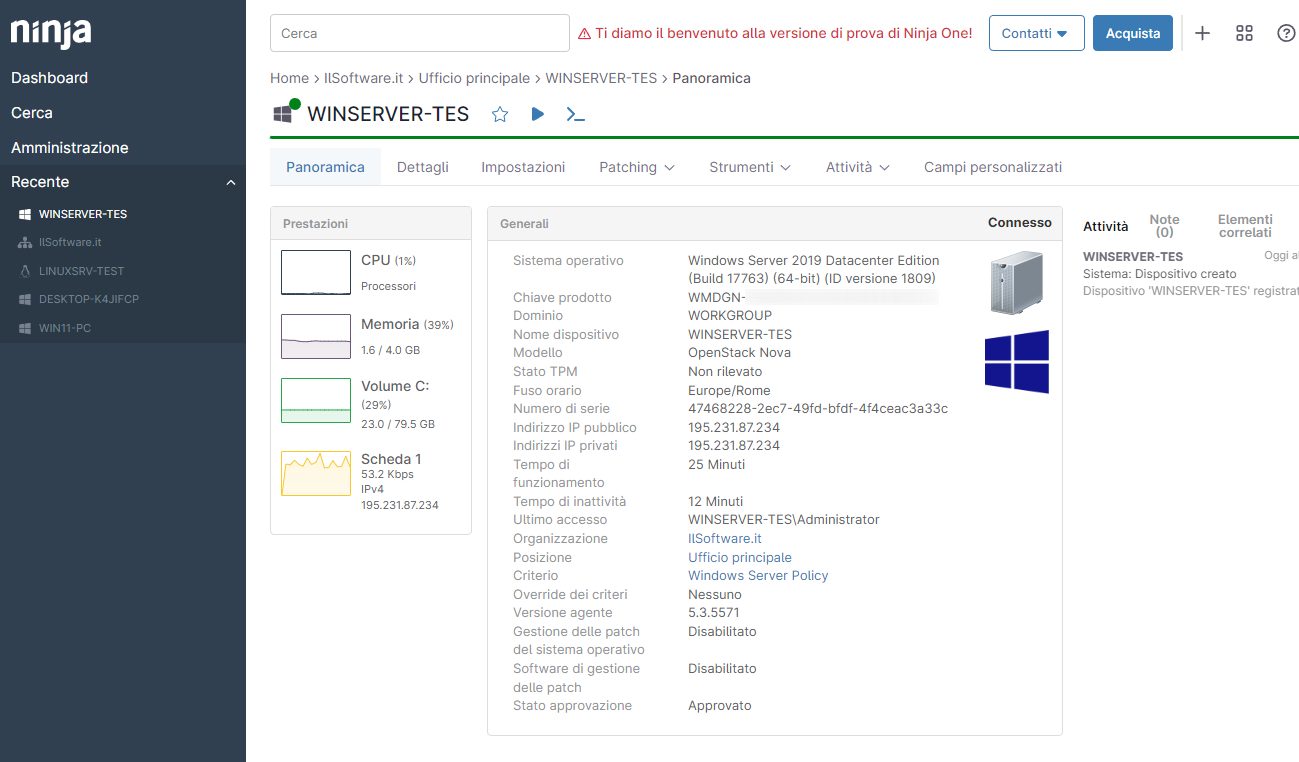
Next to the entry Criterion the name of the machine appears in the “file” of each machine policy that NinjaOne is applying. A policy o criterion is a set of conditions, scripts, and various settings such as preferences for patching, remote access, and antivirus configuration that are collectively applied to a group of devices.
NinjaOne provides a predefined list of policy which can be customized or placed side-by-side with new criteria.
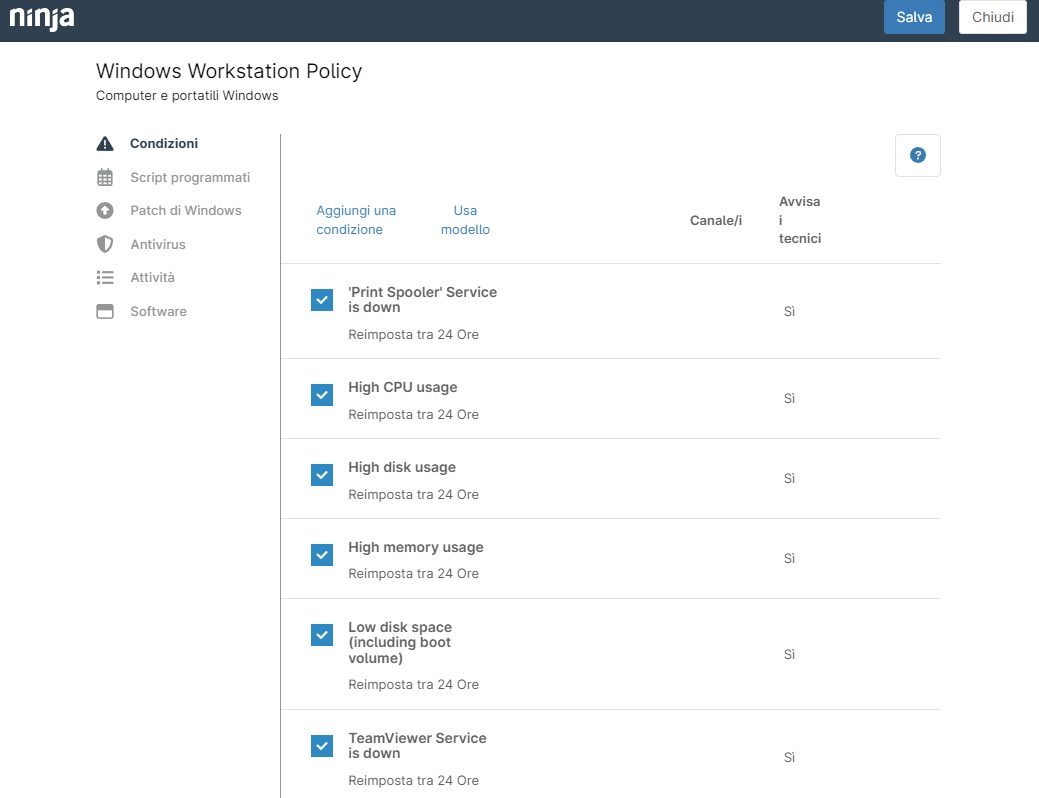
The policy can be accessed by clicking on Administration, Policies in the dashboard of NinjaOne and are customizable in depth.
You can establish the conditions that should trigger an alert and possibly send an alert to the technical department, set up scheduled scripts, install system patches, set up antivirus and define software configurations that should be automatically applied.
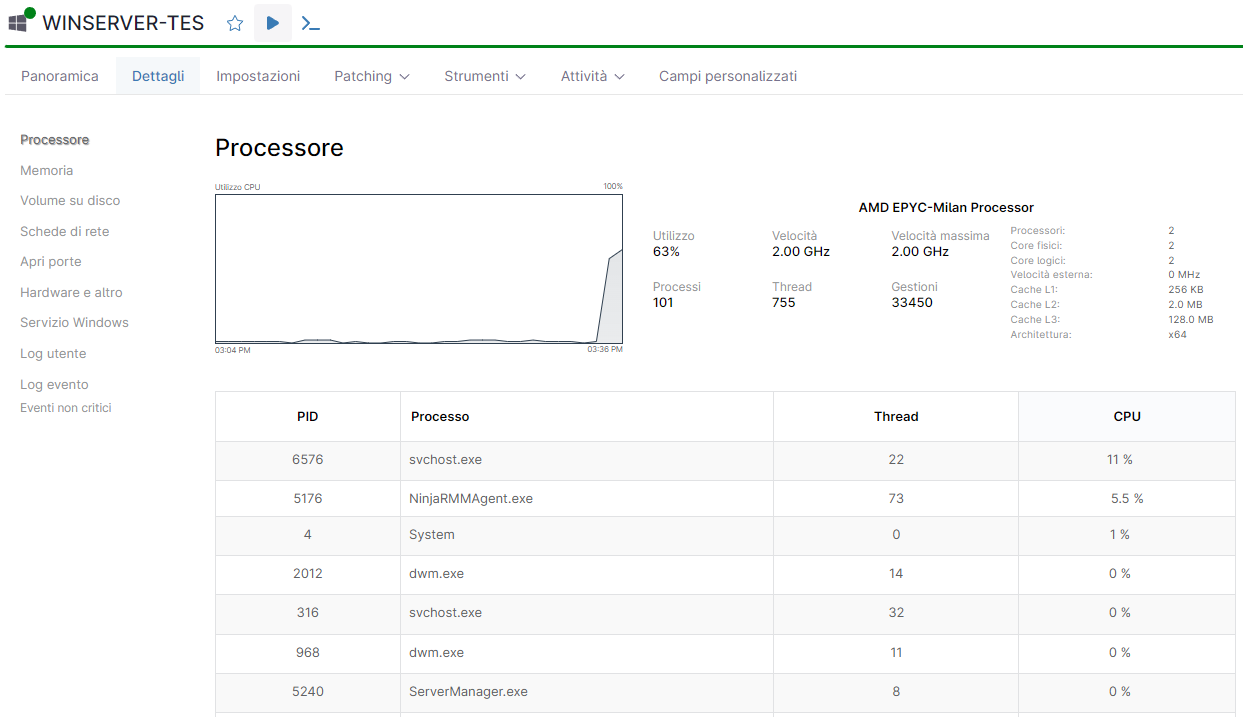
Through the dashboard of NinjaOne it is also possible to know the list of running processes (in Windows, as if opening the Task Manager), the state of memory, that of the disk units, network traffic, obtain the list of open ports, interact with Windows and Linux services, check the contents of the Windows event log and logs on Linux, and more.
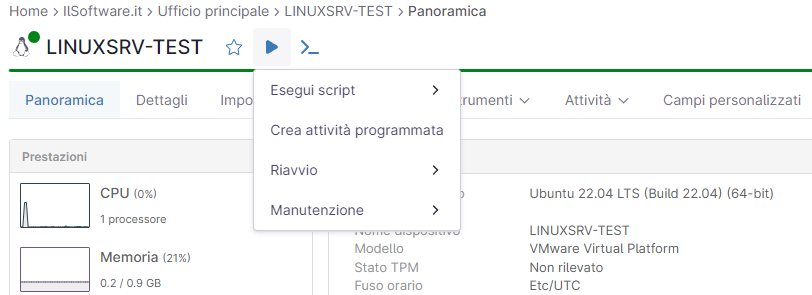
With a click on the buttons to the right of the remote machine name, the administrator can run scripts, create a scheduled task, reboot the system, start a maintenance task.
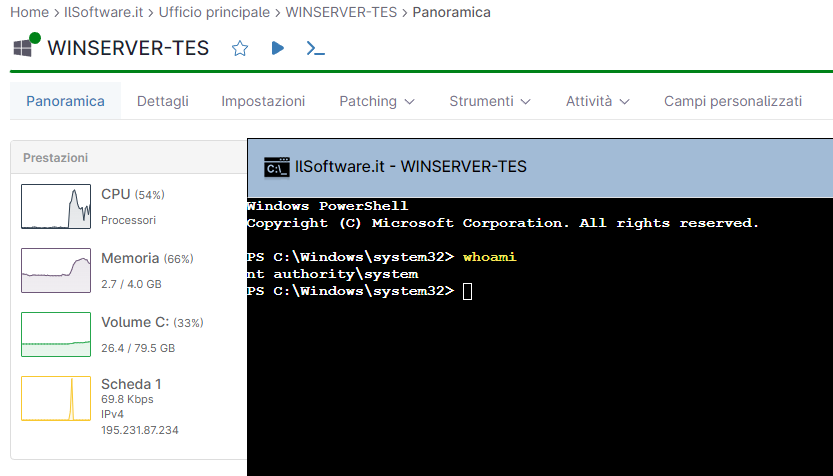
In the case of Windows patching, for example, someone using the remote system is notified that the machine needs to be rebooted. In this way it can save all files and independently reboot without data loss. The administrator can in any case force the reboot from dashboard on NinjaOne.
With NinjaOne it is also possible to open terminal windows on any operating system in order to interact directly and access a very convenient browser in files to work at the file system level on remote machines.
Hybrid working models are here to stay, so addressing the challenges of team collaboration and communication, management and IT security is essential. NinjaOne helps simplify the complexity of the software putting the right tools in the hands of professionals to never lose a global view of each infrastructure and the devices that make it up.
We suggest requesting a free trial of NinjaOne without any commitment to see for yourself the features illustrated in the article and the potential of the platform.
