What does screen resolution mean and how important it is when it comes to monitors, smartphones and TVs, and also photos and videos
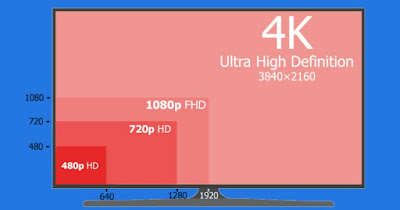 The word “Resolution“, in the technological field, is often brought up incorrectly when talking about TV, smartphone, computer portatili, tablet, monitor and all devices that have to do with images.
The word “Resolution“, in the technological field, is often brought up incorrectly when talking about TV, smartphone, computer portatili, tablet, monitor and all devices that have to do with images.Many people do not know what “resolution” means or mistakenly think that it is only the term to indicate the number of pixels in an image which, the bigger it is, the more it has many pixels and, therefore, has a better resolution.
We will find out in the following guide what does resolution mean and how it can change the way we use the TV and computer monitor screen, also analyzing what can be the best resolution based on the usage scenario and viewing distance.
READ ALSO -> Choose your monitor based on your use, for gaming, work or entertainment
1) Relationship between screen size and resolution
The resolution of a screen is very different from the size of the screen. A laptop with 15.6″ screen size may have number of pixels 1366 x 768 HD (High Definition) or 1600 x 900 HD+ (High Definition +) or again 1920 x 1080 FHD (Full High Definition).
Many modern laptops have also adopted higher resolutions: in fact, we find laptops with 2K resolution or 4K resolutionwith very detailed images and adequate zoom levels for the icons thus defined (which would otherwise appear too small).
The numbers that indicate resolution indicate the number of horizontal lines on the screen X the number of vertical lines. The more horizontal and vertical lines there are, the higher the resolution of the screen.
To see the difference between the various resolutions, you can open an Excel sheet on your monitor and count rows and columns.
Same size a higher resolution makes the screen image appear smaller or further away, yet sharper and more detailed. On a PC monitor it can be seen that the mouse cursor moves much more if the resolution is high rather than low.
The same also happens in video games and videos where low resolution in a large screen will make motion appear fuzzier, blurry or grainy, low quality.
2) Viewing distance and resolution
The viewing distance is a very important parameter when we have to choose a new one Smart TV for the living room, for the bedroom or for any room. Each distance has an optimal resolution and diagonal of vision:
- 0.5m to 1.5m: minimum recommended size 24 inches, recommended resolution HD Ready (720p);
- and 1,5m and 2m: 32-inch minimum recommended size, HD Ready (720p) recommended resolution;
- and 2m and 2.5m: recommended minimum size 40 inches, recommended resolution FullHD (1080p);
- da 3m to 3,5m: recommended minimum size 49 inches, recommended resolution FullHD (1080p) or 4K (2160p);
- from 3.5 to 4m: Minimum recommended size 55 inches, recommended resolution 4K (2160p).
As we can see not all resolutions are good from any distance: if we are too close we risk not seeing well or making our eyes tired, but if we are too far away we risk not seeing some details, having to increase both the diagonal and the resolution consequentially.
For more information, you can read our guide on distances to see TV or monitor based on screen size.
3) Resolution and photography
Speaking of photographs it is useful to understand the concept of image resolution depending on the use you want to make of the images.
If, for example, you want photos to be viewed on your computer, it is useless to take them at a resolution higher than 2 megapixels because they would be too large to see even on the largest monitor. On the other hand, if the photos are to be printed, it is right to take them with an 8 Megapixel camera or more, especially if you want to print posters or large paintings.
DPI (dots per inch), rather than size, determines the print format. In addition to the number of pixels, digital image printing requires a high dot density so that even the smallest detail can be printed on paper without blurring.
High-definition printing of magazines or brochures requires a standard of 300 DPI in general for which, of course, an HD printer is also needed.
For low definition printing of posters and billboards you don’t need such a high DPI because this type of image is viewed from afar, so it doesn’t matter if the print looks low definition when viewed up close.
On this topic we can read our article about How important are megapixels in cameras?.
Conclusions
Whenever we cover a phone, a tablet, a monitor, a TV we have to look at the screen size first and then check its resolutionchoosing a screen or TV suitable for the purpose we have set ourselves and which shows all the details you need based on the viewing distance.
With all this information we can now buy our new TV, choosing those displayed in our guide on how to choose and buy the best Smart TV.
If, on the other hand, we wanted to buy a new monitor for fixed PCs, we can read our article on what features should a computer monitor have.
