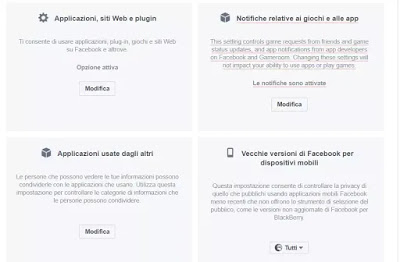 As we could understand on the resounding flop of the Cambridge Analytica affair, the collection of personal data on Facebook it is not a violation, because it is allowed exactly by the Facebook Terms of Service.
As we could understand on the resounding flop of the Cambridge Analytica affair, the collection of personal data on Facebook it is not a violation, because it is allowed exactly by the Facebook Terms of Service.What was not right was the use made of these data, which is advertising for electoral purposes, but it is completely normal that Facebook sells our data if we are not the one who prevents it.Currently, even though Zuckerberg has promised stricter controls for application developers, all apps can still collect data from users through applications and games.
For example, there are well-known apps with nice tests and quizzes that belong to Name test, which requires practically full access to user profiles.
The real problem with Facebook, therefore, is the application platform.
Many people suggest to solve the Facebook problem by canceling the account, but this solution would be to sacrificing for those who use it actively, who should give up their relationships, friends, and groups.
Fortunately, it is not necessary to cancel the Facebook account by force, you only need to prevent him from transferring our data to outsiders.
Given the fact that Facebook knows everything about us, the goal is at least to prevent external companies from exploiting Facebook to access our private data.
To do this, you need to change a single setting that completely turns off the application platform.
The consequence is that you will no longer be able to use Facebook apps and games and you will no longer be able to login to websites via your Facebook account.
If it goes well, then go to the Facebook site, press on the downward-pointing arrow at the top right, and click on the “Settings“.
In the sidebar, go to the category “App“. (or directly press this link).
From this tab, you can see all the Facebook apps we have used, to which we have transferred part of our data.
The options we are interested in are two: “Applications, websites and plugins” is “Applications used by others“.
The first setting “Applications, websites and plugins“check if you can use Facebook for third-party apps: press Change to be able to press the nuclear key disable the platform.
The consequence of this activation is that many sites and services use Facebook to verify accesses.
By completely disabling the platform you will no longer be able to use Facebook to access applications like Spotify, Tinder, Waze, and others.
If you don’t want to disable the app platform, the important thing is to check all the apps to which the account is connected, remove the unknown or never used ones and be careful not to install new apps that can sell our data outside.
If you do not disable the platform, the best option is surely to limit the data that friends can share with the applications they use.
This is definitely the setting in the eye of the storm these days, the one that allows apps to see information from friendly people of those who use apps.
In practice, even not using applications, it is possible for external developers to capture our Facebook data through our friends.
Then press the button Edit under Applications used by others and check what types of information we can share with users of applications, games, and websites.
In particular, you can choose not to share with apps: biography, post, date of birth, city, family, and relationships, likes, education and work, political and religious orientation, activities and interests, my website, application activities, If I’m online.
The checkboxes here control what third parties can get when our friends access their apps.
For example, if one of my friends had used the Cambridge Analytica quiz app, our data may have been captured by the company even though we never used its application.
To prevent friends from sharing information about us, disable all options, and press the “button save”.
From now, even leaving the application platform active, if we pay attention to the apps we use, we can still prevent Facebook from transferring our data to third parties, external companies, and application developers.
In addition to this, keep in mind that Facebook knows all our preferences, even policies based on the history of the sites visited and the likes.
From this page https://www.facebook.com/ads/preferences, go to Listing settings to disable Facebook tracking and custom advertisements.
