Listen to music from Spotify via web, generate and find lists of songs, greatest hits and least known, by genre, artists and favorite singers
 Spotify is the best app to listen to all the music you want from PC and smartphone, using a free account (with all limitations and ads).
Spotify is the best app to listen to all the music you want from PC and smartphone, using a free account (with all limitations and ads).What we don’t know is that we can discover new playlists and create your own playlists using some external sites, taking advantage of the large database of the most famous streaming music app.
In the following guide we will show you what the best sites that to find and create new playlists in Spotifyso you always know what to listen to during a party, during a gathering with friends or while traveling by car.
READ ALSO -> Guide and tricks for Spotify, the only free music app
1) Moodify

This site allows you to listen to music according to our mood, thus generating appropriate playlists depending on how you feel, with the possibility of saving the generated playlists directly to Spotify. If we feel sad, happy, joyful or energetic but we don’t know which music to listen to, just use the indicators present to always create new mood music, also using known artists as the basis for new playlists.
2) Magicplaylist
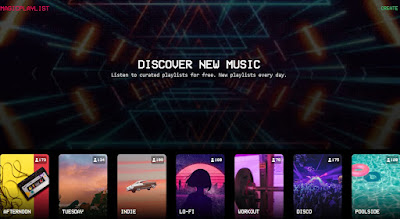
This site can immediately generate new playlists based on the title of your favorite song, thus creating automatic music for our Spotify account. The site is as simple as it is useful and convenient to use, with all the categories and genres already searched for by other users and freely customizable based on our favorite artist or our mood (just press on the top right Create).
3) Discover Quickly
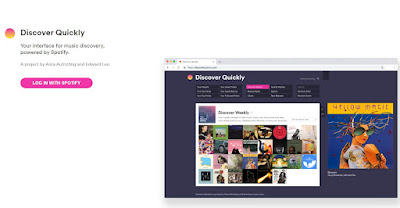
At the top of the site are quick links to playlists, top songs and artists, saved albums, charts, genres, and new releases for you to listen to now. All the songs listened to are saved in a personal playlist that we can listen to at any time from the Spotify app or website, in order to have a track of everything we discover and listen to.
4) Play Later
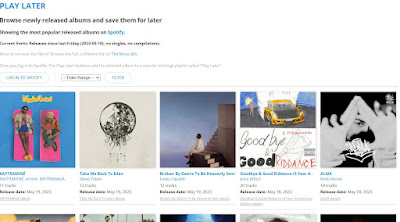
From the site we will immediately have access to the latest albums in order of release (from the most recent) but, by logging into Spotify, we can also get the new releases of our favorite artists, so as not to miss any album as soon as it is made available, in addition to discover new playlists and new albums from emerging artists in genres we already listen to.
5) Spotify Shuffler
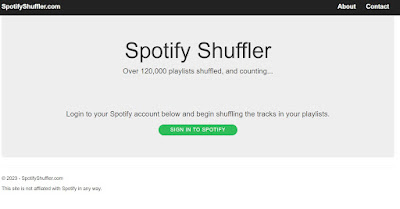
On this site, you just need to log in with your Spotify account and launch random playback based on your tastes and recent listening, thus obtaining quality music, songs and playlists that we like.
6) Other sites to discover playlists
1) Topsify is a website that revolves around the shared playlists in Spotify. In practice, it is possible to search for the best playlists created by users for a specific singer so that you can listen to and save the playlists of your favorite artist’s songs as favorites. While it works well for international singers, it is poorly found when looking for Italian authors. In addition to searching for Playlists, it is also possible to select a musical genre, choose a “mood”, i.e. a state of mind to hear songs that reflect it and scroll through various charts or charts.
2) Spotibot is a site for creating random playlists based on the name of a singer, artist or band. The application also works for Italian singers so just write, for example, Vasco Rossi, to have a list of songs (not all by Vasco) that you can listen to on the Spotify program. Pressing up More Options you can choose to favor the most famous songs and the number of songs to include. If you are not satisfied with the generated playlist, you can press the button to make another one. If, on the other hand, you want more songs in the list, you can press the key Add more.
3) Everynoise it is instead a site that divides Spotify into musical genres and allows you to listen to playlists directly online. The list of genres is very long (1200) and sorted by popularity. If you click on Mapyou get a map of genres where you just press on one to start the music.
4) Spotify Chart is Spotify’s official site where you can find the charts of the most listened to songs and albums, as well as various playlists based on user tastes.
6) Pet Playlist is the playlist for your pet (dog, cat or any pet), based on your listening.
Conclusions
Spotify has numerous ready-to-use playlists based on the most famous tastes and genres, but nothing prevents us from using some external sites to discover and create playlists for Spotify, choosing the music to start from and creating beautiful and extended playlists. Some sites can also be used to generate automatic playlists, so you can always listen to new music.
To learn more we can read our guides on how to listen to unlimited music on phone and pc and on Free Streaming music programs and apps.
