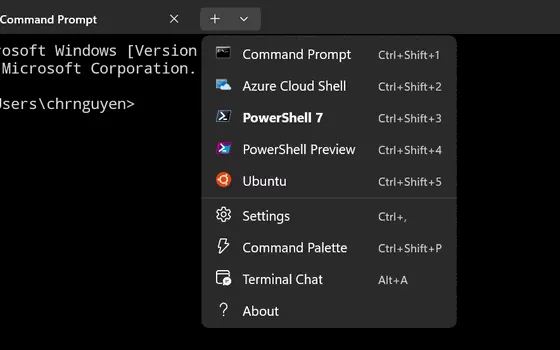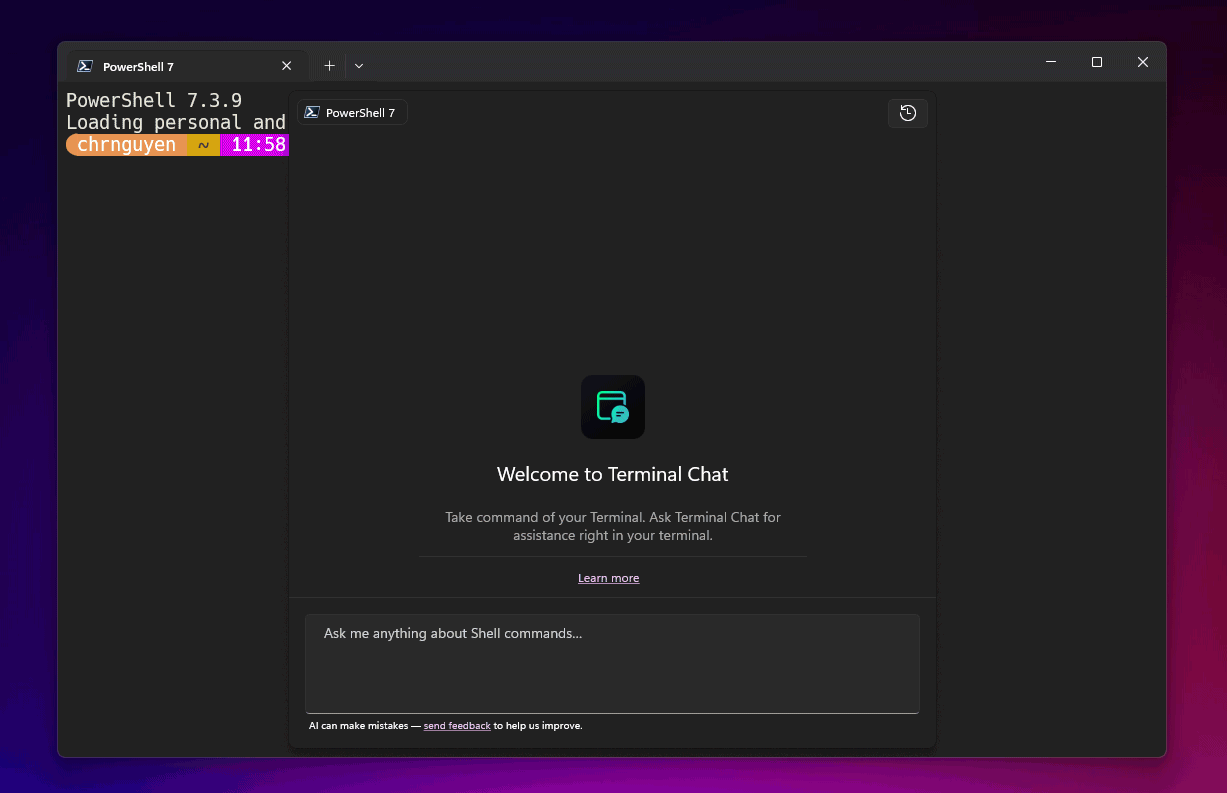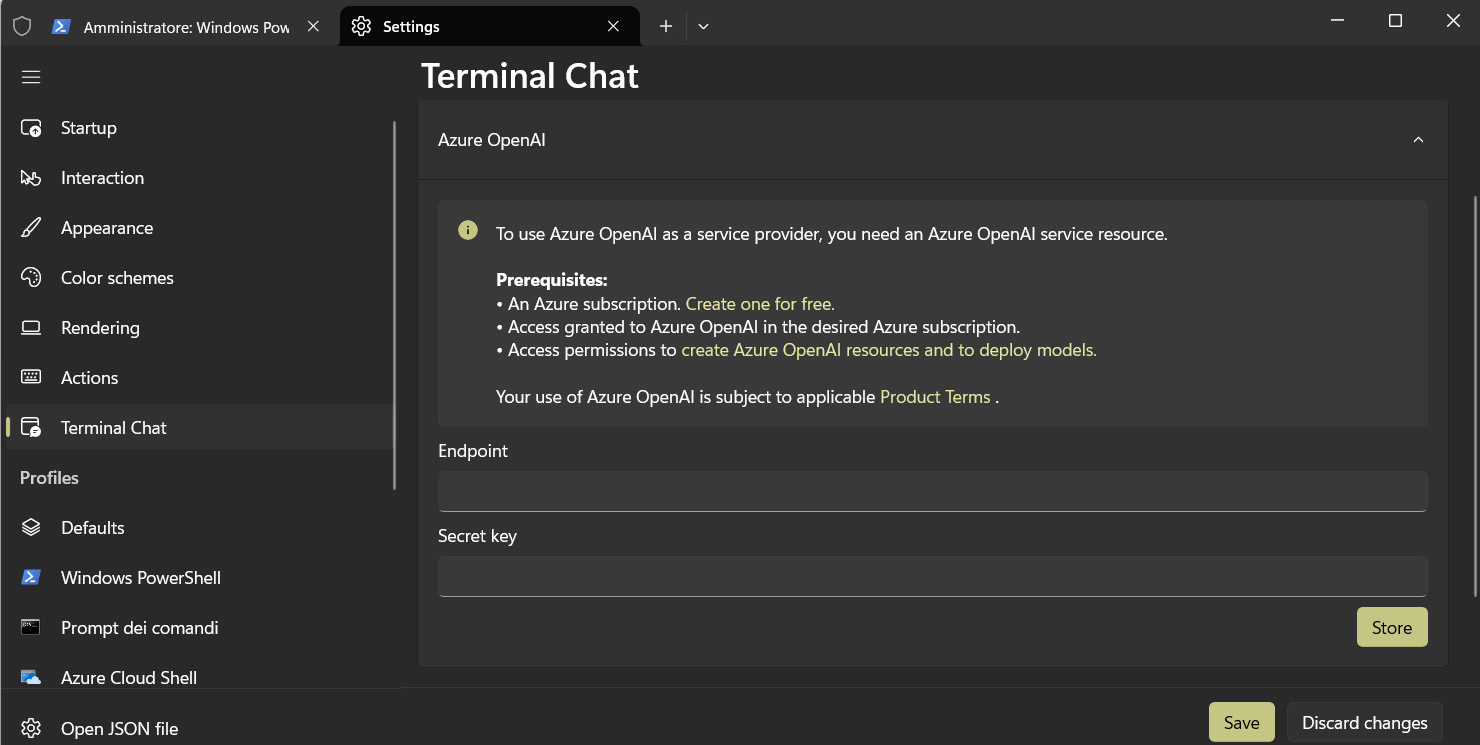Strengthened by its close link with OpenAI, which became even more evident after Sam Altman’s return to the helm of the company, Microsoft is progressively launching more and more products and services based on generative models. The new Windows Terminal of Windows 10 and 11, as we know, is the evolution of the historic command prompt and allows, with one click, to manage all the main text interfaces that can be used with the Microsoft operating system. Alongside the ability to access Command Prompt, PowerShell, Azure Cloud Shell, and Linux Shell with WSL (Windows Subsystem for Linux), Windows Terminal also gains chatbot support Terminal Chat. Let’s see what it is and how it works.
What is the purpose of integrating a ChatGPT-like chatbot into the Windows 11 terminal window
In another article we saw that it is possible to program with ChatGPT: you can askartificial intelligence to generate code in a specific programming language so as to carry out a specific task. ChatGPThowever, can be used to generate commands to enter in the terminal window (from the command prompt, in the PowerShell window or on Linux…), explain and correct any errors, receive practical suggestions.
So Microsoft wanted to add a ChatGPT-like chatbot directly into the terminal window Windows: by clicking on the arrow to the right of the open tabs, you will find the new entry Terminal Chat which, in fact, allows you to obtain commands to be used directly in Windows Terminal.
When the user selects a suggestion provided by the artificial intelligence, the application allows you to copy and paste it directly into Windows Terminal. In case something doesn’t work, the chatbot integrated into Windows Terminal also offers alternative commands.
Chatbot integrated into Windows Terminal: how Terminal Chat works
Il chatbot that Microsoft is bringing to its debut in Windows Terminal is for the moment limited to users who install a preview version (Canary) of the application: will soon be extended to the entire user base.
Furthermore, the mechanism does not currently use LLM (Large Language Model) of ChatGPT but Azure OpenAI, a service not yet available to everyone (the APIs are accessible only by invitation). The situation may change in the near future. However, for now, users need to purchase one API key to access Azure OpenAI. In fact, in the image reproduced below, this is what the settings look like Terminal Chat.
The beauty of Terminal Chat resides in his reactivity e adaptability. The system, although it has not yet reached its final form, allows you to maximize productivity by offering a deep and optimized interaction with the Windows terminal window.
The latest preview version of Windows Terminal, with support for Terminal Chatcan be downloaded from this page on GitHub.
As Christopher Nguyen, Microsoft product manager, explains, users who want to try Terminal Chat they must first create a resource on Azure OpenAI and then associate a generative model come GPT-3.5.