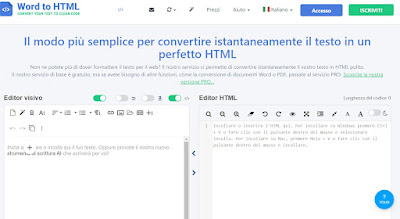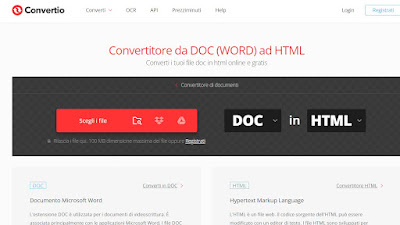Free, quick and easy-to-use apps and sites to convert a document into an HTML file to publish online
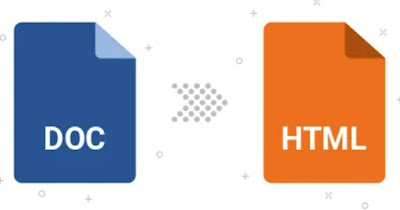
To publish an article or document as a web page it may be essential to convert it to HTML format, i.e. the format with which web pages are generated. By carrying out this conversion we will obtain the code to insert into any management system, maintaining the characteristics and formatting of the text and adapting them to the needs of the site without having to randomly copy and paste.
Basically, instead of writing a web page, you convert the document written with Word or similar programs into an HTML file, which you can copy or upload to a web host to publish online so that it can be read on the internet.
READ ALSO -> How to convert documents and images to PDF for free
1) HTML converter editor
HTML converter editors are very simple to use: you copy all the text content, insert it into the visual editor of the chosen site and then copy the HTML code generated by the site itself, without having to “physically” convert the document.
1) The first site that can be used in this sense is GDocToHtml.com. By opening this site all we have to do is paste the text copied from the source document, press on Tools and finally up Source Code to view the source code of the document, ready to be copied.
2) As a valid alternative we can also use the site WordtoHTML.net, which features the classic double mirror screen that is very convenient to use for this type of conversions. To proceed, insert the text to be converted in the left part of the window, obtaining a real-time conversion into HTML on the right part of the window.
3) Another interesting site to use to convert documents into publishable HTML is ToolSet.it. On this site, simply copy the text of the document, activate one of the cleaning filters present (to make the HTML code more coherent) and finally press on Converti in HTML to get the precise conversion.
4) Among the best sites with double mirror structure we find WordHTML.com. On this site you simply need to write or copy the text of the document, press on the top right of the tab HTML and retrieve the document code, ready to be published on any website.
5) TasteWP it is the best site for converting documents into publishable HTML, as it creates a WordPress backend management system “on the fly”, ready to be used for conversion purposes. On the home page we press on Set it (accepting the terms of use), we wait a few seconds and access the quick WordPress site created; then we open from the side Articleswe click on Add newcopy the text of the document to be converted, press on the three dots at the top right and finally click on Code editor.
2) DOC to HTML file converters
To convert documents into publishable HTML we can also use real file converters, capable of converting DOC, DOCX and PDF documents into ready-to-use HTML, without having to copy the text beforehand.
1) The first site that we can use for the purpose is Google Docs, the document manager provided free by Google. To proceed we write or upload one of our documents into the online manager, press on at the top left Filewe click on Download and we select Page web; when finished we open the downloaded file and copy the content or the entire HTML file to our website.
2) ZamZar It is among the best direct file converters. For this purpose, simply open the indicated page and press on Choose filesload one or more document files and press on Convert Now to start the conversion to HTML.
3) Online-convert.com is another good site for converting documents to HTML quickly and easily. The procedure is very similar to that seen for ZamZar: open the site, press on Choose Fileupload the documents to be converted and confirm the operation, finally starting the download of the converted files.
4) Convertio is an Italian site designed to convert documents into publishable HTML. By opening the site we will find everything ready: press on Choose fileswe choose the documents we want to convert and confirm where necessary to start the conversion and download of the HTML files.
5) CloudConvert is an online reference for converting any file type, including DOC in HTML. By opening the site all we have to do is press on Select file, import the DOC or DOCX documents to convert and start the conversion when prompted. Just like the other similar sites seen so far, the files will be downloaded directly with the browser.
Conclusions
With the sites currently available It’s really very simple to convert documents into publishable HTMLbeing able to count on both double mirror sites and real converters of a series of ready-to-use document files.
The advice is to use these converters only for documents that do not contain confidential information: We never know who can spy or copy something during the conversion.
Still on the topic of file and document conversions we can read the guides on how to convert PDF to JPG imagesare how to convert Email to PDF and finally sui OCR programs to convert images and PDFs into editable text.