Smartphones can be used as hearing aids, using apps that can amplify sounds in the environment.
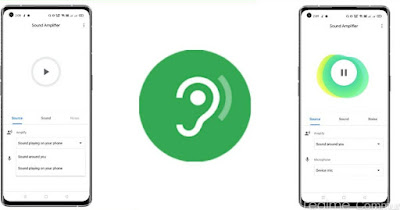
Few users know the potential of the app Amplifier, provided by Google for all Android phones. Using this app we can Turn your Android phone into a real hearing aidby connecting Bluetooth earphones to your smartphone and using the aforementioned app to capture sounds and amplify them.
If we have minor hearing problems or know people who suffer from them, we can get help turning your Android smartphone into a real hearing aidspending much less money than buying a professional hearing aid.
READ ALSO -> Turn Android into a phone for seniors, simple with big buttons
1) Choose Bluetooth earphones
Before seeing how the Amplifier app works, it is best to immediately choose which Bluetooth earphones to connect to the phone that will work as an amplifier. The best models to analyze are:
- Pollway Cuffie Bluetooth: earphones with Bluetooth 5.3, ENC noise cancellation, LED display, 1800 mAh charging case and 88 hours of playback.
- Xiaomi Redmi Buds 4 Lite: earphones with Bluetooth 5.3, AI noise cancellation, wireless charging, up to 20 hours of battery, 12mm dynamic driver, water resistant.
- Cuffie Bluetooth Sport: earphones with Bluetooth 5.3, Hi-Fi Stereo, microphone, noise cancellation, LED display and 50-hour battery.
- zakotu Bluetooth headphones: earphones with Bluetooth 5.3, Hi-Fi stereo with HD microphone, 40 hours of playback, In Ear Mini and IPX7 waterproof shell.
For further information we can read our guides best Bluetooth headphones for smartphones similar to AirPods.
2) Install the Amplifier app
After connecting the wireless earphones to our phone we can turn the Android phone into a real hearing aid by downloading the app Amplifier directly from Google Play Store.
The Amplifier app is already installed on Pixel 3 and later and on select Android devices; in this case we can open it by opening the app Settings of the phone and taking us along the path Accessibility -> Amplifier -> Open Amplifier.
The app is compatible with all phones running Android 8.1 or later. If we have an older phone we update the Android phone or switch to a Custom ROM, as seen in our guides on how to update android on old and unsupported phones come on what to do if android won’t update.
3) Use the Amplifier app
To activate the amplification function we open the list of installed apps, search Amplifier and activate the app functions.
To change the amplification and noise reduction levels (adapting them to the environment we are in) we open the app Amplificationlet’s press on Phone microphone and choose how to adjust the following settings:
- Noise reduction: Excellent function to reduce background noise. This setting applies only to your phone’s microphone, not to your phone’s media.
- Amplifies soft sounds: another valid function for amplifying soft sounds (the low sounds of the voice for example). To enhance it, drag the scroll of Amplifies soft sounds to the right.
- Enhance low frequencies or high frequencies: this function to improve high frequency sounds or to improve low frequency sounds (deep voices), using the slides present towards the frequency we want to favor.
- Adjust the earphones separately: using this item we can individually change the sound and frequency effects on the left and right earphones. For Bluetooth headphones, this setting only applies to media, not the phone’s microphone.
If we own one smartphone Pixel we can also exploit the conversation modeuseful for amplifying the voice of those who speak to us.
To use it, let’s take the path Accessibility -> Amplifier -> Open Amplifier -> Phone Microphone -> Talk Mode. Now let’s focus the camera on the person in front of us, then press on Adjust sound and we use voices Noise reduction, Enhance -> Amplify soft sounds e Enhance -> Enhance high or low frequencies.
Conclusions
Using a fairly modern Android phone, a pair of Bluetooth earphones with external noise cancellation and the Amplifier app we can turn the smartphone into a powerful all-purpose hearing aid.
The convenience of using the telephone is evident: we can place it close to the sound source (for example the TV) and amplify the sounds within our reach, without having to push the main volume of the device that is playing to the maximum.
To learn more we can read our guides on how to increase volume on smartphone earphones and on best wireless headphones for PC and TV.
