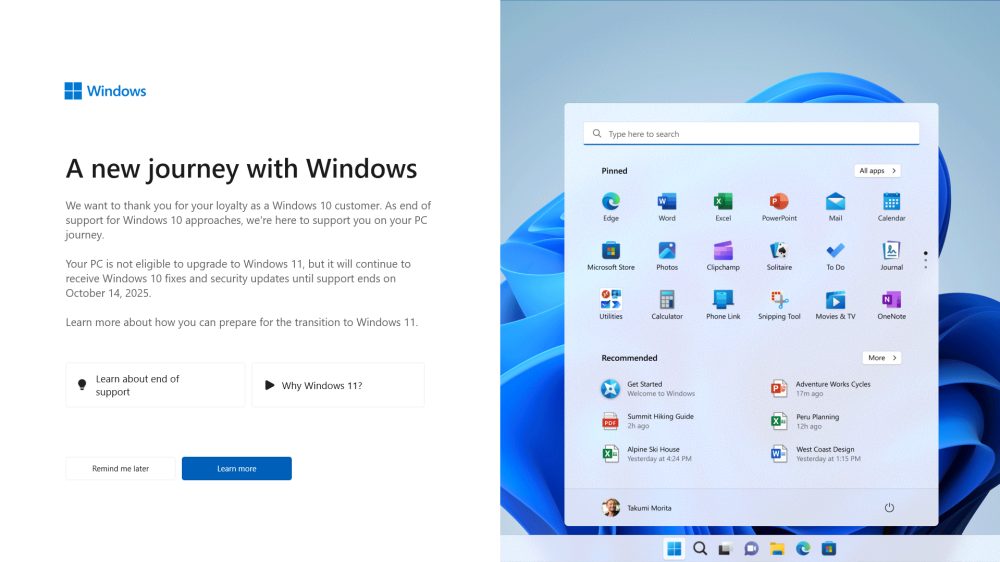The users of Windows 10 they can enjoy approximately 18 months of support before the operating system is abandoned by Microsoft. Until October 14, 2025, as confirmed by the page on the life cycle of the platform, all those who have installed any edition of Windows 10 will continue to receive the security updates.
After that date, by subscribing to the ESU program (Extended Security Updates) optional, you can still enjoy the extended support for a fee. At the moment the rates reserved for companies are known but, according to what Microsoft has found, private users should also be able to access ESU updates.
The Redmond company’s primary objective, however, is to induce as many users as possible to migrare a Windows 11especially now that the Windows 12 project (which now seemed like a given) has suffered a setback.
The Windows 11 banner for Windows 10 users inviting you to upgrade your operating system
With the specific intention of encouraging Windows 10 users to switch to Windows 11, Microsoft has decided to show a full screen banner even on systems not compatible with the latest operating system. The content of the banner more or less reads like this: “A new journey with Windows“, we read in the title. “We want to thank you for your loyalty as a Windows 10 user. As we approach the end of support for Windows 10, we’re here to support you on your PC journey. Your system is not eligible to upgrade to Windows 11but will continue to receive Windows 10 security fixes and updates until support ends on October 14, 2025“.
In short, the screen we reproduce in the figure is proposed to users who use a Windows 10 system that is not able to satisfy the Windows 11 minimum requirements.
The image is taken from this post on Reddit.
We know that, exploiting some gimmicks, it is still possible to install Windows 11 on an incompatible PC. Except for some specific exceptions, Microsoft does not endorse this type of ploy and indeed stated that in the future Windows 11 systems that do not meet the requirements may no longer receive updates through Windows Update. We honestly believe this eventuality is unlikely (Microsoft has no intention of making systems using Windows 11 vulnerable…) but it must still be taken into due consideration.
The meaning of the screen
What interest does Microsoft have in showing a full-screen banner on Windows 10 systems that don’t meet the specs for moving to Windows 11? At first glance, the screen has a purely informative value: the Redmond company reminds Windows 10 users that it will stop distributing security updates after October 14, 2025.
Upon closer inspection, however, the banner is an exhortation to buy a new Windows 11 PC: from many quarters, also considering the market shares of Windows 10 (69% in March 2024 according to StatCounter), there was a call to officially extend support for the operating system. In fact, many speculate that the end of Windows 10 support could contribute to an increase in the volume of electronic waste.
Alternatives to Windows 10 after mid-October 2025
Obviously, nothing stops you from doing so continue using Windows 10 after mid-October 2025. Indeed, unless particularly serious vulnerabilities are discovered at a later date, especially in the early stages, it will be possible to continue using Windows 10 as done in the past.
In this regard, it is important to highlight how in the case of security flaws wormable or in any case highly critical, Microsoft has historically released corrective updates even for operating systems no longer supported.
Then there is also the 0patch route: it offers applicable unofficial security updates without not even restart Windows. The use of 0patch is completely free in the private sector.
Then you can force upgrade to Windows 11, as seen previously, or install a Linux distribution. There are many distro Linux whose interface (desktop environment) is close to that of Windows. Among all we remember the excellent Pop!_OS; appreciated it Linux Mintlight and suitable even for older computers; PCLinuxOS, specially designed for those coming from Windows; the lesser known Wubuntu which closely follows the shell di Windows 11.