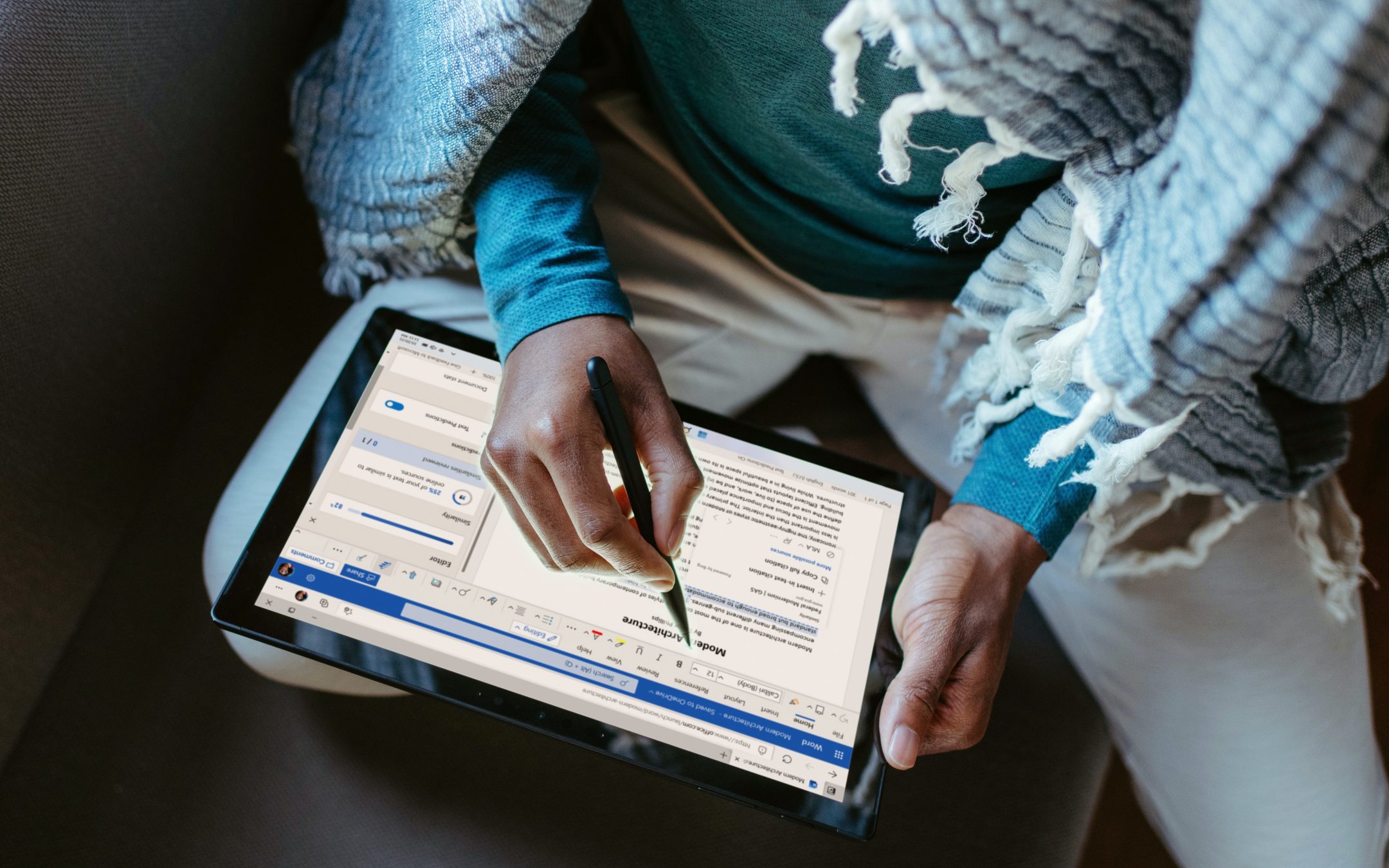Although Microsoft has decided to introduce i Moments packages in Windows 11, updates that periodically – about 3 months apart from each other – add new features to the operating system, the confirmation arrives that the third will actually be released in the autumn feature update.
Windows 11 23H2 is currently under development and will arrive in the fall in its final form: updating Windows 11 means installing the quality updates which are distributed every month through Windows Update and through other official Microsoft channels. These packages contain fixes for the major ones safety issues identified in the operating system. However, the Moment packages are also foreseen, of which we have already spoken, ei feature update. The latter play a bit the role of Service Packs, as they were called until the “Windows 7 era”, but are essentially focused on adding new features.
Windows 11 23H2 arriving in late September 2023
Several references to the Windows 11 23H2 appellation had already been spotted in some Microsoft documents as well as in the most recent build of the operating system. Now Microsoft confirms that Windows 11 23H2 will be presented to users in the form of enablement package: as in the past, the package will contain a series of switch to activate the new features introduced.
For this reason, the Windows 11 23H2 package will be considerably lighter than Windows 11 22H2, distributed in its final version in September 2022. The Redmond company seems to want to increasingly favor the model introduced with the Moment packages which, once downloaded and installed through Windows Update, they provide for activate features “unique” hidden within the operating system.
Windows 11 23H2 will therefore only be offered to owners of systems updated to Windows 11 22H2 while, apparently, it will not be installable through Windows Update on older versions of Windows 11.
Meanwhile, preparations are underway for the launch of Windows 12 which should debut on the market during the second half of 2024.
What’s new in Windows 11 23H2
Between novelty of Windows 11 23H2 there will be the new operating mode of the taskbar which can be set in such a way as not to combine, within the same icon, multiple windows of the same application. Any window, including Edge tabs, can be viewed in the application bar of Windows 11 with its specific label.
Another change concerns the behavior when hovering over the search box and search Highlights, one of the features of Windows 11 that many users, however, tend to disable: for this reason, Microsoft engineers would be working to make the search experience more effective and engaging.
Con Windows 11 23H2, File Explorer will be further revamped with an even more modern design – users can expect a new address bar, an improved search bar, elements Fluent Design improved, renewed touch controls and the functionality of Microsoft 365 directly integrated. The trend towards incorporating the cloud features of Microsoft services into the operating system continues.
Windows Digital Assistant Copilot
Between innovations most important Windows 11 23H2 will see the massive introduction, on user systems, of Windows Copilot or the digital assistant which using an optimized version of generative models OpenAI not only allows you to plan your day and manage your work (it’s a bit like the return of Cortana in an enhanced, usable and truly more useful version) but it also allows you to produce content automatically by providing a simple input or a complex request and articulated. Windows Copilot will provide relevant and contextualized answers by detecting the individual programs used by the user from time to time.
Suffice it to say that Microsoft is also working on the integration between Windows Copilot and Windows Terminal: the historic command prompt has in fact matured over the years becoming an integrated tool capable of also executing codice PowerShell and Linux commands. This is exactly why Microsoft should integrate GitHub Copilot skills in order to generate code and script executable via Windows Terminal.
Integrated support for RAR and 7-Zip compressed archives
Native support for RAR and 7-Zip formats arrives in Windows 11 with the 23H2 update: by applying the new feature update users of the latest Microsoft operating system will be able to create, extract and edit compressed archives without resorting to dedicated applications. Exactly as happens today with the Zip format.
We have seen in another article how to zip a folder in Windows: we hope the support of formats RAR e 7-Zip in Windows 11 it can be complete and also include advanced options, such as the creation of encrypted archives.
The RGB lighting management system will be usable, with Windows 11 23H2, by all users directly from the operating system interface, without the need to install the applications of the individual manufacturers anymore.
Finally, Windows 11 23H2 also makes Dev Drives available to system administrators and developers. Based on file systems ReFSallow you to speed up the operation of virtual machines.