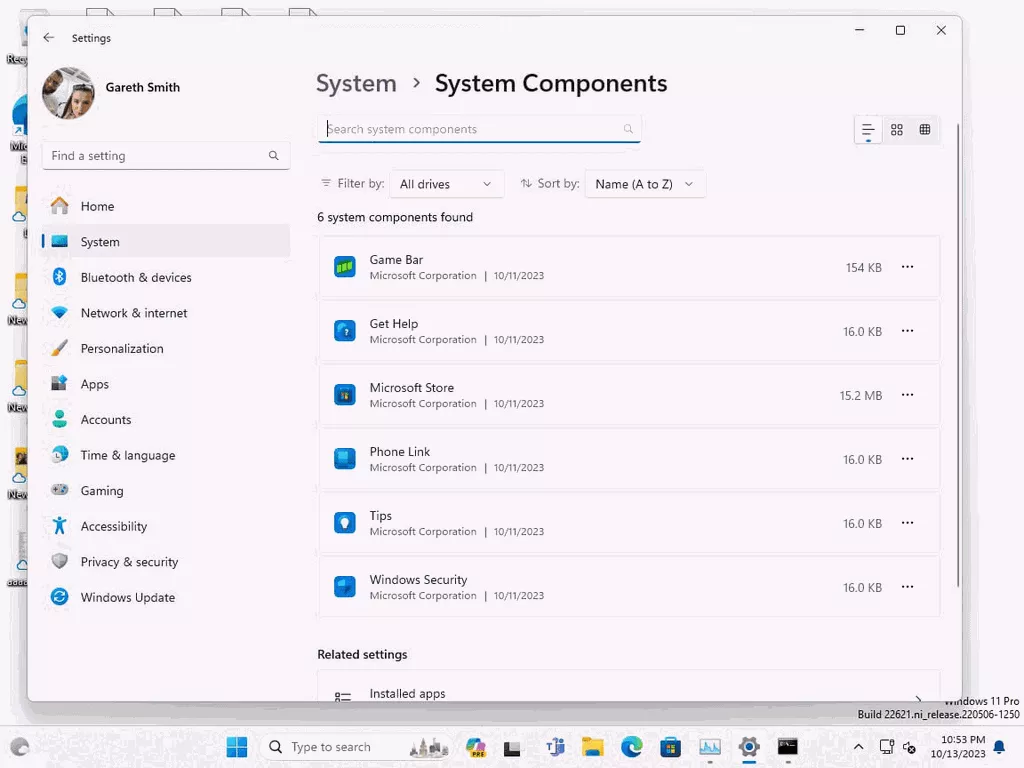Microsoft is taking a major step forward aimed at making Windows 11 more modular. With the launch of Windows 11 23H2, the feature update of this year intended for the most updated of the Redmond company’s operating systems, the platform will be given a renewed look, adopting the innovations launched at the end of September 2023 with the presentation and subsequent distribution of Windows 11 Moment 4.
The new version of Windows 11, brought to its debut with the publication, expected for days, of the 23H2 package, will see the addition of a pleasant novelty within the operating system settings. Users will in fact become able to remove pre-installed apps and many system components deemed useless using the Windows 11 interface.
Windows 11 separates pre-installed apps and system components
By pressing the button Windows+I to access the Windows 11 settings window, then clicking on System in the left column, you will soon find the new entry System components. By clicking it, users now have the ability to locate and remove pre-installed apps and system components they never use: just use the three dots on the right then choose Uninstall. The image we republish below (source: techosarusrex) shows a preview of the new possibility, already enabled for users registered with the program Windows Insider (build 22621.2500 and later) with the update KB5031455.
Microsoft’s decision, although it arrived quite late, looks in the right direction and aims to simplify the activities of system customization by users by removing unnecessary software components.
Anyone who would like to have one available script which allows you to optimize and speed up Windows 11 in a completely automated way, can use our batch file. The mechanism, which can be activated with a simple double click and customizable before execution, allows you to deactivate some of the features most criticized by users in Windows 11 and, at the same time, enable behaviors that those arriving from Windows 10 or previous versions of the operating system Microsoft believes these are essential.
Our optimization script can be opened with a regular text editor. All the interventions it carries out are presented with a description starting with echo. Simply deleting the blocks of changes that are not of interest (between a echo and the other) or by adding rem When faced with interventions that must be ignored, you can customize the operation of the batch file according to your needs.