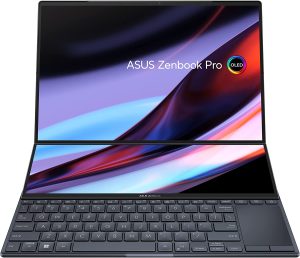Mainly for gaming and productivity, more and more users are choosing monitors with 120Hz refresh rate or laptops equipped with displays with the same refresh rate. Given this, Microsoft is working on targeted updates to further improve the experience of users who rely on Windows 11 as an operating system.
Windows 11: two new features are coming for 120Hz displays
The latest build of Windows 11 released through the channel Canary brings with it two important changes. The first concerns those who use two or more high refresh rate displays and allows the operating system to adjust the refresh rate on each monitor based on their content. For example, it is possible to have a higher value on a gaming monitor and a lower value on a monitor with a static image or video.
The second novelty is closely linked to theenergy optimization. Laptop with a 120Hz display will consume less power when set to energy saving mode. According to the release notes of the build 25915enabled devices dynamic refresh rate they will lower the refresh rate to lower values until energy saving is deactivated.
The two optimizations described above are not the only new features for displays and monitors introduced recently. In fact, a patch released a few days ago enables the content adaptive brightness control for 2-in-1 laptops (Settings > System > Display > Brightness & Color), allowing these devices to dim or brighten different areas of the display based on the content.