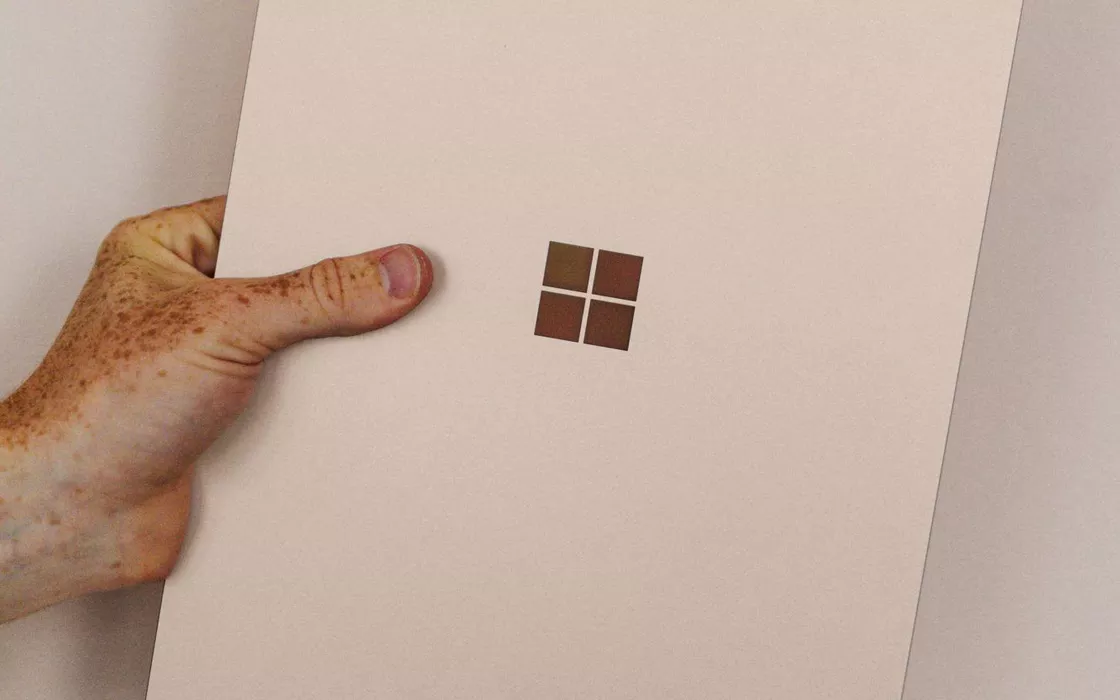The methods for changing your default browser in Windows 10 and Windows 11 have been the subject, on several occasions, of fierce criticism. Users considered the procedure integrated by Microsoft into its two operating systems to be intricate and bizarre.
With the entry into force of Digital Markets Act (DMA) European, the Redmond company has introduced a series of simplifications, although for example Mozilla has invited Microsoft to do more.
A new Windows driver prevents the default web browser from changing
With a “backlash” destined not to be appreciated by Windows users all over the world, Microsoft has introduced a new system drivers which effectively blocks you from changing your default web browser using third party software or by manually modifying your system registry configuration.
The developer Christoph Kolbicz was the first to notice the news, explaining how its utilities SetUserFTA e SetDefaultBrowser – for setting the association between protocolli HTTP/HTTPS and browsers – suddenly no longer work.
The reason is precisely attributable to the introduction of theUserChoice Protection Driver (UCPD.sys), a new system component added by Microsoft as part of the February 2024 update packages (KB5034763 for Windows 10 and KB5034765 for Windows 11).
Kolbicz recalls that the “association” between the various protocols (for example HTTPS) and the program responsible for managing them is contained in the system registry under the key HKCU\SOFTWARE\Microsoft\Windows\Shell\Associations\UrlAssociations\https\UserChoice. The fact is that after installing the Windows updates of February 2024, it is no longer possible to alter the contents of that key.
Any attempt to modify returns a error message explaining that it is not possible to change the hash value associated with the key.
How the driver that blocks program changes works in Windows 10 and 11
The system driver UCPD.sys added in Windows 10 and Windows 11, is located in the path %systemroot%\system32\drivers\UCPD.sys. Try opening the command prompt by typing cmd in the operating system search box then typing the following:
dir %systemroot%\system32\drivers\UCPD.sys
If Windows returns the file UCPD.sys, it means that blocking any unauthorized changes is effectively enabled. Once loaded, UCPD.sys prevents any intervention on associated programs to HTTPS, HTTP and PDF file management protocols. The registry keys that are being protected are the following:
HKCU\Software\Microsoft\Windows\Shell\Associations\UrlAssociations\http\UserChoice
HKCU\Software\Microsoft\Windows\Shell\Associations\UrlAssociations\https\UserChoice
HKCU\Software\Microsoft\Windows\CurrentVersion\Explorer\FileExts\.pdf\UserChoice
Can I prevent the UserChoice Protection Driver from loading?
After applying Microsoft updates, this is not possible disable driver loading UCPD.sys. Those interested can still disable it by opening a PowerShell window with administrator rights.
To proceed in this direction, you must press Windows+X then choose Windows PowerShell (amministratore) o Terminal (Admin). The command to use is therefore the following:
New-ItemProperty -Path "HKLM:\SYSTEM\CurrentControlSet\Services\UCPD" -Name "Start" -Value 4 -PropertyType DWORD -Force
So typing Scheduler in the Windows search box, you have to go to search for the branch \Microsoft\Windows\AppxDeploymentClient and then deactivate or remove the corresponding activity. By abstaining from putting into practice this second operation, in fact, UCPD.sys is automatically reactivated on a periodic basis.
The modify the web browser default is still possible through the use of the Windows 10 and Windows 11 interface.