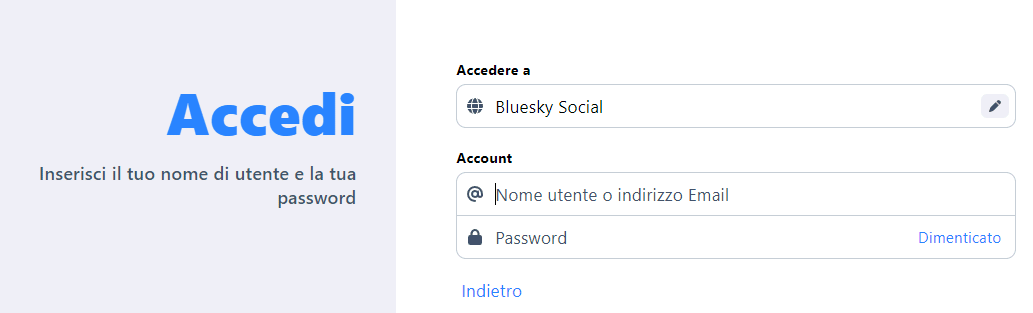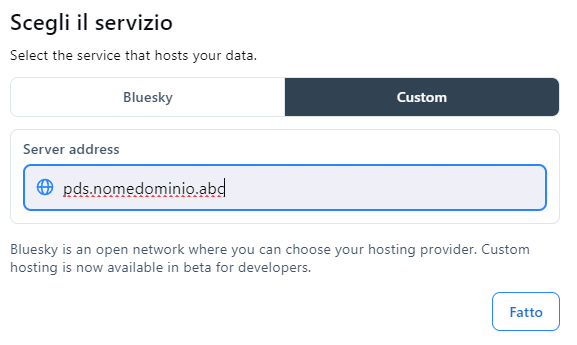As a response to Elon Musk’s acquisition of Twitter, later renamed to X, the company’s former CEO founded Bluesky. As we told you in the article on how Bluesky works, the decentralized social network created by Jack Dorsey, it allows you to create posts up to 256 characters long, with the ability to reply, republish and like the various contents.
The platform rests on the federated protocol called AT Protocol, which allows communication between different social networks, managed by different subjects who have no mutual relationship. In this way, each network federations based on Bluesky can for example exploit its own verification and moderation systems; communication with other networks is preserved thanks to the open standard.
Bluesky aims to ensure auser experience more open and democratic than traditional social media. There privacy it therefore takes on a central role because there are no central entities that can control users’ activities and limit their freedom of expression.
How to create a Bluesky Personal Data Server (PDS).
The concept of federationin the context of Bluesky, refers to the possibility of interconnection between different PDS servers (Personal Data Server) so they can exchange data and interact with each other. A PDS is therefore a serverhosted in its own infrastructure or on the cloud, which allows managers and users to “talk” with the Bluesky network as a whole.
In late February 2024, the creators of Bluesky shared information for creare un server PDS Blueskyusing a simple script to run on a Linux machine.
The main goal of Bluesky PDS is to allow users to self-host (self hosting) i personal dataparticipating in the decentralized infrastructure that promotes data privacy and security.
Request via Discord and setup Linux server
At present, to request the addition of your own PDS server to the Bluesky network, you must advance a request on Discord, by clicking on the AT Protocol PDS Admins Discord link. With one click on the channel requestsyou must then use the button Open a ticket.
Assuming you have already configured a Linux Ubuntu server with at least 1 GB of RAM and 20 GB of free space, you need to note down the public IP address (IPv4) associated with that system and create a correspondence between that IP and a DNS record level mnemonic address (for example pds.nomedominio.abc). Obviously, in order to proceed, you must have full ownership of the domain name and have the tools to create, for example, a third level domain by pointing it to the Linux system.
Setting up the Bluesky PDS
By typing the following instructions into the terminal window of the Ubuntu system, the Bluesky PDS is automatically set up:
wget https://raw.githubusercontent.com/bluesky-social/pds/main/installer.sh
sudo bash installer.sh
During installation, the procedure asks you to confirm the server address and administrator email address. the message PDS installation successful confirm that the installation was successful. However, it is essential to open externally, on the public IP, the TCP port 80 and 443 to allow HTTP/HTTPS communications. In the case of Ubuntu you can easily proceed using the ufw firewall.
To verify that the PDS server is fully functional and operational, you can use the address on this page. A response will be provided in JSON format with details on the version of the software in use. It is essential to remember update the PDS server Bluesky, periodically using the following command: sudo pdsadmin update
At this point we can move on to creating an account:
sudo pdsadmin account create
Once you have entered the required information, the password access and account management.
Log in to Bluesky using your PDS
Everything is ready to try theaccess to the network Bluesky using the social service’s web interface. To proceed, simply visit the project home page, click Log in then on the icon that represents a small pencil, to the right of the field Bluesky Social.
By clicking on the button Customyou must specify the mnemonic address of your PDS server, as previously added at the level record DNS. After have chosen Donethe fields Username or Email address e Password must be filled in with credentials associated with the user account created just a short while ago.
By doing so, access to Bluesky will be successful and you will be able to enjoy thedata storage on your Linux server, while maintaining the normal user experience of the decentralized social network.
As of this writing, this is not yet possible migrate Bluesky accounts on their PDSs. Dorsey and his collaborators point out, however, that the innovation will be available to everyone within the next few months.
Opening image credit: iStock.com – Thx4Stock