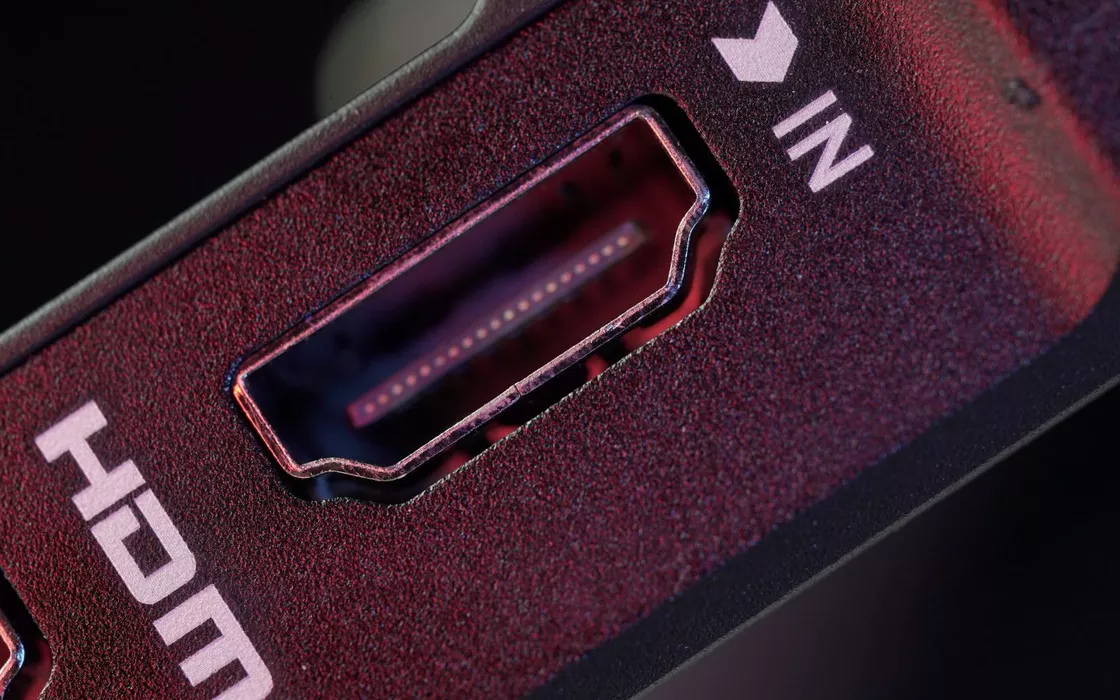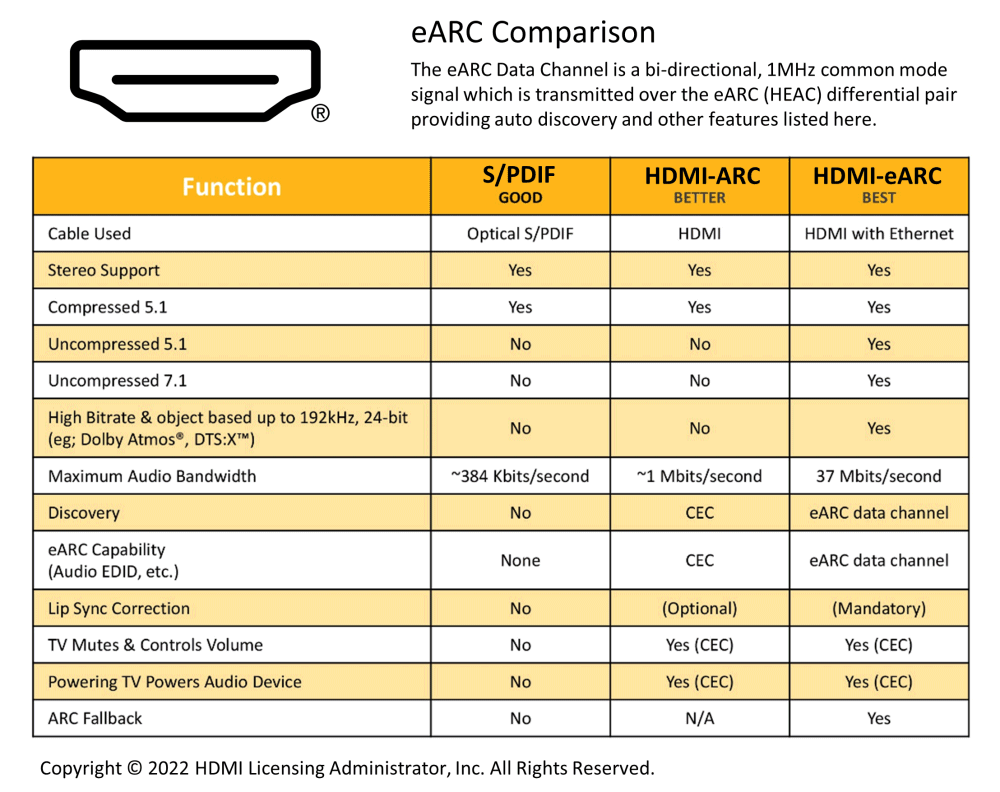In the last few years, HDMI ARC (Audio Return Channel) has emerged as a particularly popular feature, widely used – for example – on the latest televisions. HDMI ARC makes it easy two-way communication and connecting auxiliary speakers.
Taking a look at the back of your TV, especially if it is a recent model, you will notice the presence of several porte HDMI, but one of them may be labeled “ARC”. This is no ordinary HDMI port: HDMI ARC can in fact greatly simplify your needs audio wiring and the configuration of the system that is being prepared.
What is HDMI ARC and how it works
As mentioned at the beginning, HDMI is a technology that allows the bidirectional transfer of audio via an HDMI cable. This means that it is possible to send the sound signal from the TV to other devices connected via HDMI: AV receiver, sound bar, home theater system, audio system, without having to resort to using audio cables separated.
The term audio system typically refers to that set of components designed to reproduce sound: sound bars, stereo speakers, home theater systems with multiple speakers, audio/video (AV) receivers, subwoofers and other audio devices.
Historically, the receivers OFF it was the heart of the multimedia experience and everything was connected to it: DVD/Blu-ray players, set-top boxes, video game consoles and other devices ended up being connected to this device.
With HDMI ARC cable, your TV can send audio to an external device, such as a soundbar, without having to use a dedicated cable (stereo analog output, optical or coaxial SPDIF connection).
Think about the common situation in which one is used soundbar or a sound system with amplifier: For audio playback, both your TV and all external media devices (including game consoles) must be able to access the system. HDMI ARC sweeps away the previous one configuration complexity and provides a single cable that can be used to both transfer the audio-video signal from source devices to the TV and send audio from the TV in the other direction. Additionally, audio can flow from connected sources to your TV, soundbar, or other sound playback system.
HDMI ARC technology is compatible with HDMI cables capable of supporting specifications 1.4 and subsequent. Many soundbars already include the HDMI ARC cable in their packaging. Obviously, all the devices that you intend to interconnect must also support HDMI ARC.
Please carefully check HDMI ARC support
As we pointed out in the previous paragraph, not everything might go smoothly the first time. We suggest that you carefully check, by reading the information printed on the back of each device, whether and which ports allow the use of HDMI ARC. Often, you may need to refer to the manufacturer’s website or manuals (!).
In some cases, HDMI ARC support is also enabled by default, in others it is necessary to go to the settings audio settings of your device and activate ARC manually.
In general, any audio sent to the TV or generated on the TV itself should be transferred via HDMI ARC, for example, to external speakers in turn connected.
In practice, however, different manufacturers (often depending on the model) use different rules in the management of sound flows. For example, some TVs only pass the audio signal produced on the TV itself (for example, from the internal tuner or an installed app), but do not pass the sound that is sent from one of the HDMI ports (for example, from the console or player Blu-ray).
Obviously, the cable itself must support HDMI ARC, therefore supporting – as previously highlighted – at least HDMI 1.4 specifications.
Image source: HDMI.org.
The transition from HDMI ARC to eARC
HDMI ARC supports two-channel PCM audio, up to 5.1-channel Dolby Digital, and up to 5.1-channel DTS Digital Surround.
PCM (Pulse Code Modulation) is an uncompressed audio format that represents sound as a series of digital samples. It is “two-channel” because the format supports the stereo playback, that is, two separate audio channels for left and right sound. This is the most basic and commonly used audio format.
Dolby Digital is a compressed audio format commonly used in home theaters and broadcast television. “Until 5.1 channels” means that this format can support up to six separate audio channels: five channels for the speakers (front left, front right, center, rear left, rear right) and one channel for the subwoofer, known as the “.1” bass channel. In the end, DTS (Digital Theater Systems) is another commonly used compressed audio format that can support up to six separate audio channels, similar to Dolby Digital.
After the introduction of HDMI ARC, work began on a newer version of the same technology, called eARC (Enhanced Audio Return Channel). Arrived with the standard HDMI 2.1eARC adds some functionality and addresses certain shortcomings of the ARC.
The benefits of HDMI eARC
Among the main advantages of HDMI eARC, first of all there is support for uncompressed high-resolution audio. While HDMI ARC embraces compressed audio formats such as Dolby Digital and DTS, eARC allows the transmission of uncompressed audio formats such as high-resolution PCM, Dolby TrueHD e DTS-HD Master Audio. The benefits reverberate in better sound quality and greater fidelity.
HDMI eARC also ensures a higher bandwidth compared to ARC, allowing an even larger volume of high-resolution audio data to be transferred. This ensures that they are not there quality losses during transmission and ensures a perfect audio experience, especially on high-end audio systems.
ARC itself allows the television to control the volume of the connected audio device: you can do this with the normal TV remote control. With eARC this same functionality is extended to the audio device which in turn becomes capable of managing the TV volume.
Additionally, eARC is compatible with audio formats up to 192 kHz and 24 bit, with uncompressed formats at 5.1 and 7.1 channelssupports 32-channel uncompressed audio.
Last but not least, there are the improvements that eARC introduces in terms of latency: sound delays are reduced to a minimum, so as not to negatively impact some types of experiences, such as gaming online which must necessarily be fluid and reactive.
The eARC option obviously offers a better experience than ARC – however, you won’t get any benefits unless both devices properly support the standard.
What is the relationship between HDMI ARC and CEC
To enable HDMI ARC and eARC features, it is essential that HDMI CEC (Consumer Electronics Control) is also active. Otherwise, you will not be able to enjoy any benefits and the return audio will not be transmitted in any case.
HDMI CEC is a feature that allows HDMI devices to communicate and check on each other through the same HDMI connection. Only one remote control can be used for manage multiple HDMI devices connected, such as your TV, Blu-ray player and audio system.
CEC can also “unlock” advanced features, such as automatic startup, synchronized shutdown of connected devices and automatic command synchronization.
In addition to the aforementioned unified control, bidirectional volume management, automatic shutdown and advanced device controls, CEC provides for example to automatically switch to a source when playback starts (for example when you turn on the console or the Blu player -ray). All without the need for any manual intervention.