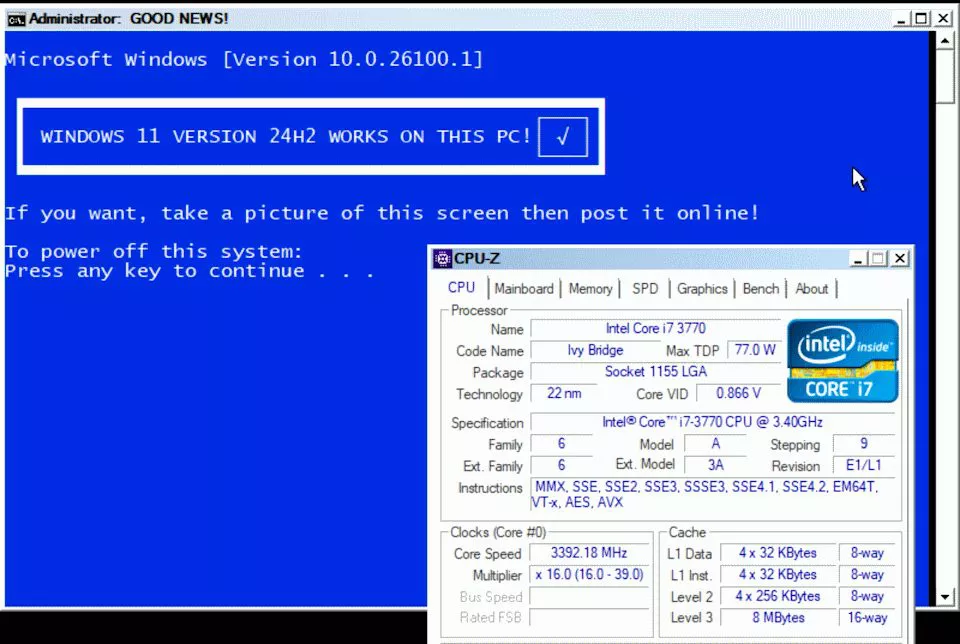I requirements for installing Windows 11, we know, have changed significantly compared to the previous version of the Microsoft operating system. To this day, it remains a mystery why the Redmond company wanted to prevent, at least officially, the use of Windows 11 on machines equipped with previous generation processors than Intel Kaby Lake (eighth generation, initial number “8”) and AMD Ryzen 2000 chips. Some systems, in fact, would be equipped with a hardware configuration absolutely adequate to support running Windows 11.
There are a whole series of “tricks” for installing Windows 11 on non-compatible PCs and, according to tests conducted on the preview versions of Windows 11 24H2, they should continue to work in the future. What’s new is that starting the Windows 11 installation and using the operating system with some older processors However, it will no longer be possible.
Which CPUs become completely incompatible: Windows 11 no longer starts
Studying in detail the functioning of Windows 11 24H2it has been noticed from many quarters that Microsoft seems to have further tightened the requirements for installing the operating system.
In February 2024, for example, developer Bob Pony realized that new versions of Windows 11 will be incompatible with processors that do not support POPCNT. The possibility of using thePOPCNT statement (Population Count) allows you to quickly count the number of bits set to 1 in a data “word”. This is a useful procedure in many algorithms and applications that helps optimize performance, in encoding and decoding compressed data, in calculating parity, and in general for detecting and correcting errors in data.
Windows 11 is no longer available even on systems that do not support SSE4.2 extensions
Bob Pony has revealed another new feature: Windows 11 24H2 and later versions will no longer be able to be installed even on systems that use a processor incapable of supporting the SSE4.2 extensions. The latter are a set of SIMD instructions (Single Instruction, Multiple Data) introduced by Intel with the Penryn family processors in 2007. The SSE4.2 (Streaming SIMD Extensions 4.2) are designed for improve the performance of multimedia applications and compute-intensive, allowing operations to be performed on multiple data in parallel.
Among the main features of SSE4.2 are optimized instructions to accelerate operations such as calculation of checksumstring manipulation, string searching, and other data-driven operations.
All processors dating back at least 10 years ago support SSE4.2 extensions but, at least until today, it was possible bypass the minimum requirements for installing Windows 11 by applying the tricks described at the beginning. Soon this will no longer be possible.
How to check if Windows 11 24H2 is compatible with your PC
When Windows 11 24H2 is dealing with a processor that does not supports POPCNT/SSE4.2, the operating system boot fails. In other words, Windows won’t start.
Detecting this behavior, Bob Bony developed a free tool called Windows 11 Version 24H2 Tester. Downloadable from here, it is nothing more than a bare-bones Windows PE system: the compressed archive contains a file ISO generated starting from build 26052 of Windows 11 (the first to extend the requirements to POPCNT/SSE4.2).
The advice is to create a bootable USB drive with Rufus starting from this ISO file and check whether, by leaving this medium inserted when the system boots, Windows PE loads correctly. Obviously, in the BIOS you will need to take care of setting the boot sequence correct (USB drive first, hard disk and SSD then).
If the loading occurs without difficulty, it means that the system in use is compatibile con Windows 11 24H2. Otherwise, if Windows freezes when the boot screen appears (without showing the spinning circle…), it means that Windows 11 24H2 cannot be installed, precisely due to the lack of support for the POPCNT instruction and the SSE4.2 extensions. This is the behavior that occurs, with an automatic restart of the machine.
The opening image is taken from page X of Bob Pony.