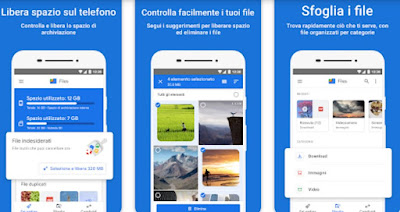Applications for iPhone and Android to hide private and secret photos on your phone so that no one else can see them
 The smartphone has become the place where we store our most intimate and private secrets; Precisely for this reason it is necessary to take extra caution when we lend or give our phone to someone, to avoid being discovered.
The smartphone has become the place where we store our most intimate and private secrets; Precisely for this reason it is necessary to take extra caution when we lend or give our phone to someone, to avoid being discovered.We can though make everything much more secure and secret using functions and app to hide private and secret photosso as not to make them visible in the gallery and prevent them from being synchronized with the phone’s cloud.
In this article we will show you the best methods and apps to protect private and secret photos on both Android and iPhone. By activating one of these methods we will be safe, since anyone who does not have the access password will not be able to see them or even know about the secret photos.
READ ALSO: Hide photos on Android smartphone
1) Hide private and secret photos on Android
On Android, the best method we can use to hide private and secret photos involves using the app Files by Googlethe free management software provided directly by Google and can be installed for free on any Android device.
After installing this app on the phone we can hide the secret photos by opening the app Filesby pressing down on the menu Browsepressing on Security folder and choosing a security system (we can choose between PIN o On-screen sequence).
With this method we will obtain a encrypted folderaccessible only from the associated Files app on your phone – we’ll have to enter your PIN or pattern every time we open it Security folder and we will have to repeat the process every time we move a file to that folder and every time we exit the app (only if we press on again Security folder).
By uninstalling the app or changing your phone we will lose all the photos saved in the private foldergiven that the encryption is linked to the phone and does not include any backup or recovery system (to avoid recoveries based on hacking techniques).
Once the secret folder has been created we can move the photos to hide inside using the Files app as a management tool to navigate through the photos saved on the phone; after having found the compromising or hiding image, open it, press on the three dots at the top right and press on Move to Safe Folder; using multiple selection we can also move multiple images together.
If we forget the PIN or pattern we will never be able to access the folder to recover the files; if we want to remove the PIN or the sequence we will first have to move the photos to an unprotected folder and then press on the icon with the three lines at the top left, taking us to the path Settings -> Safe Folder and press on Reset Safe Folder, immediately deleting all its contents; if instead we want to change PIN or sequence just press on the item Change block (on the same screen seen to reset the folder).
2) Hide private and secret photos on iPhone
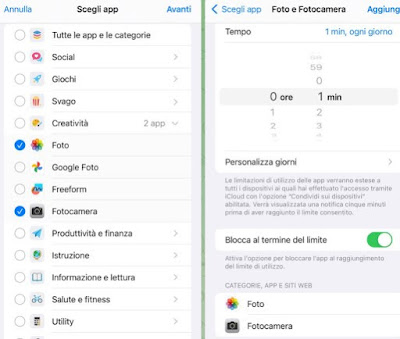
To proceed we open the app Photoopen the folder or album where there are compromising photos, select them, press on the three dots at the top right and press Hide to move them to the iPhone’s secret folder.
Also from the Photos app we can access the hidden photos by pressing on the bottom Albumpressing on Hidden and using Face ID or Touch ID to unlock hidden files from view.
As an additional security system we can also set Usage time as a block for viewing private and secret photos. To proceed, let’s go to the app Settingswe press on Screen time and activate the function, taking care to also add a code for Screen Time (as seen in the guide above How to turn Screen Time on and off on iPhone).
After activating the security code we press on the menu App limitations (always on the screen Usage time), we select the item Add usage restrictionlet’s expand the category Creativitywe activate the check next to the apps Photo e Camerawe press on Avanti at the top right, we set the minimum activation time (1 minute), tick the item Block at end of limit and we press on add.
Now we will have finally secured the private and secret photos of the iPhone: every day, one minute has passed since using the app Photo and the app Camera, a block will appear that can only be overcome by those who know the Screen Time code. In this case we will just have to remember to use the app for one minute every day otherwise the photos will be visible.
3) Other apps to hide private and secret photos
In addition to the methods seen above we can try one of the following apps to hide private and secret photos, obtaining private and secure folders that can only be unlocked with a PIN, password, fingerprint or face unlock.
1) Private Photo Vaultfor free by Android and for iPhone is one of the most popular applications for protecting secret photos in one or more folders protected by PIN or security codes. The application also offers more specific security features, such as taking a photo for those who try to guess the PIN incorrectly several times. Apart from this, it is an app that also allows you to manage photos normally.
2) Best Secret Folderonly your iPhone, is an app that hides on the iPhone’s home screen using a common, unrecognizable name and that password-protects the photos placed in it. Security features include recording, photo and tracking of intruders who have made four failed login attempts. If you have an Apple TV, you can transmit protected photos and videos to your TV with this application.
3) Vaultyapp per Androidis an application that creates secret folders protected with PIN protection and a shutter function to catch anyone who tries to spy on it.
This app also has tools to make edits on photos and videos and also a free automatic online backup.
4) Gallery Vaultalways free Android, is an app that differs from others because in addition to protecting secret photos and images with a PIN or access code, it is also capable of hiding on the home screen of the mobile phone and capable of encrypting all sensitive data. The application also has a built-in private browser for downloading files from the internet to save them directly in the secret folder.
5) Gallery Lock per Android, is a private and secret photo protector with a super stealth mode that hides the application in the list and home screen. To start the application, you need to use the phone keypad on your mobile phone and dial asterisk
, then password and press call. The app also allows you to create a photo slideshow with music. 6)KeepSafe per Android and foriPhone
, is an application not designed exclusively to keep things secret, but with a Vault option that allows you to protect photos, even with encryption. KeepSafe also has a built-in camera feature to save new shots directly in protected mode. 7) Vault per iPhone
is a photo hiding app that also allows you to use your fingerprint to unlock the protection. 8) Vaultper Android
which is a different app even though it has the same name, offers secure online backup and a private browser for downloading photos from the internet without leaving them exposed in your phone’s gallery. 9) LockMyPix per Android
It is a very modern, fast and excellent alternative to Google Photos for managing photos in your mobile phone gallery. Besides the normal functions of a photo manager, it also has the ability to hide private and secret photos in special password-protected folders. While this is a premium feature, it also supports fingerprint unlocking. 10) PRIVARY it’s an app for Android
can effectively hide both photos and videos saved in your phone’s gallery. It has many interesting features such as cloud synchronization with Google Drive, automatic lock and instant access to the secret folder by quickly shaking the phone.
Conclusions On Android and iPhone we can usevarious methods to hide private and secret photos
thus making our secrets impossible to reveal (unless they discover the presence of the secret and private folder!). We remind you that the best defense system against spying on your phone is an effective lock screen: let’s avoid the use of paths and rely on PIN or biometric unlocking, as seen in the guides on smartphone protection and most secure screen unlock for Android and onways to lock screen on iPhone
. Still on the subject of compromising photos we can also read our guide toapp to send self-deleting photos
.