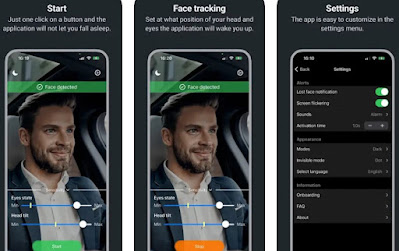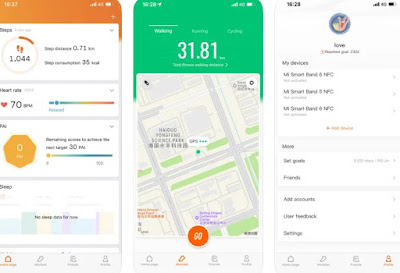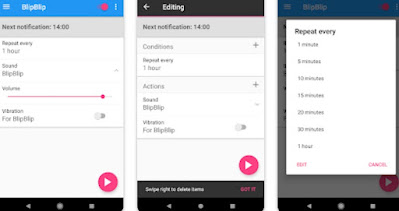Are we afraid of falling asleep while driving? Let’s see which apps we can use to avoid accidents or distractions while driving

Sleeping while driving can be very dangerous, especially if we drive at night during a long journey (say more than 3 hours). Falling asleep inhibits attention and makes us lose concentration while driving, making us doze off without even realizing it: the result is catastrophic, with a high risk of serious accidents and consequences for us and for the people who pass on our road.
If we run the risk of falling asleep at the wheel, the best choice is to pull over at a motorway service station or on a lay-by and take a nap. In addition to the nap we can use some good apps to stay awake while drivingkeeping the brain active while we are traveling on an endless highway or on an overnight journey.
READ ALSO -> Best Apps for a road trip
1) Spotify
The most effective app to stay awake while driving is without a doubt Spotifythe music streaming app available for Android and for iPhone.
By connecting the phone to the car audio system we can listen to our favorite music at a louder than usualgetting into the good habit of singing while driving: in this way the brain will remain active and we will significantly reduce the risk of falling asleep suddenly.
To learn more, we can read our ai guides tricks for Spotify come on how to listen to Spotify in the car.
2) Face Trackers
Another category of very useful apps to stay awake while driving are the face tracers, i.e. apps that monitor our face (with the phone’s front camera) and alerts with an audible alarm when a tired face is detected or one that is about to close the eyelids dangerously.
The best such app for Android is Drowsy Driving Alertwhile the best iPhone app is without a doubt WakeUp by MobiDev.
3) Alarms
To stay awake while driving, we can also rely on an intelligent alarm clock app such as Alarmsfree to download for Android and for iPhone.
To use this app as a driving alarm clock, simply set an alarm every 30 minutes and choose an alarm blocking system that keeps your mind busy for the time to restore concentration.
Since it is always very dangerous to use the phone behind the wheel, we advise you to use Math (ie solving mathematical operations) if we are in the company of people or to use Shake (i.e. shaking the phone a specific number of times) when we are alone in the car (taking care to pull over before shaking the phone).
If we want to try other smart alarm clock apps we can read our guides to best clock and alarm apps for android with smart personalized alarms and at alarm clock app for iPhone, the best with smart alarms and musicso that we can personally choose the new alarm clock that will accompany us during the journey and allow us to stay awake behind the wheel.
4) Zepp Life
Another valid system to stay awake while driving involves the use of Xiaomi Mi Band along with its app Zepp Lifefree to download for Android and for iPhone.
After successfully connecting the Mi Band to the Zepp Life app, press down on Profilewe tap on the Mi Band in our possession and let’s turn on the alarm clocks, setting an alarm clock for every half hour of travel that we have to travel; the Mi Band will vibrate every half hour to keep us awake and focused.
As a good helper we can also enable the feature Sedentary noticeso you can get an additional vibration (every hour) for sitting too long (sure if you’ve been behind the wheel for hours).
To learn more we can read the guides on how to increase the battery life of the Mi Band and at app to enhance the Mi Band and add features.
5) Time signal
Another very simple app to stay awake while driving is Time signali.e. an app that keeps the exact time and communicates it to the driver through sounds, bells, chirps or through vocal reading of the time (using the voice synthesizer integrated in each phone).
The best themed apps are Blip Blip (Android) e Time signal (iPhone), both easy to set up and use to stay awake behind the wheel.
Conclusions
Using targeted apps you can stay awake while driving and effectively prevent falling asleepwithout getting too distracted behind the wheel and without relying on the car’s sensors (present only on the most recent high-end models).
We only use the functions seen within this guide and we minimize the use of the telephone when we are behind the wheel: distraction from the phone can be as dangerous as falling asleep, so it’s better to use the phone as little as possible or, if we really have to use it, we pull over before answering.
To better integrate the phone with the car we can read our guides on how configure Android Auto in the car come on how to connect android and iphone in car.