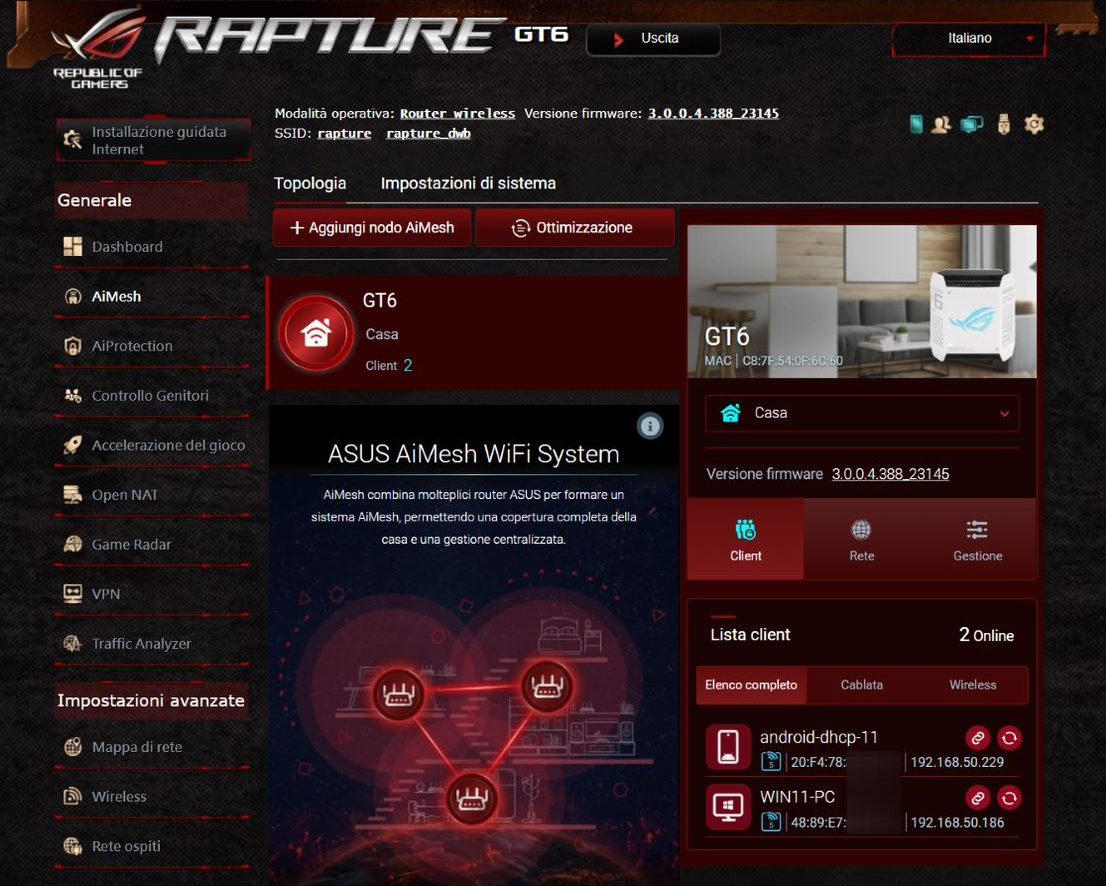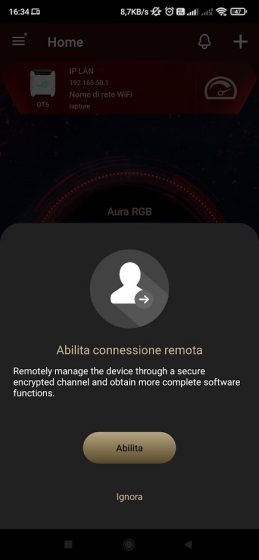And sistema WiFi mesh offers several significant advantages over traditional single wireless routers. Asus ROG Rapture GT6 is a product that offers all the benefits of mesh WiFi i.e. uniform coverage, greater capacity, seamless switching from one node to another, superior reliability, ease of installation and configuration.
A device like Asus ROG Rapture GT6 collects the precious legacy of the range ZenWiFi and offers it, primarily to fans of gaming, in the form of mesh routers. However, it is a solution that winks at a much broader audience of users: those looking for better performance and unparalleled wireless coverage you will certainly be satisfied with.
What the Asus ROG Rapture GT6 looks like
The Asus ROG Rapture GT6 system is made up of two absolutely identical mesh routers: compared to other solutions, the Taiwanese company makes no difference between the main or “master” node and satellite nodes. Everyone can play any role, depending on specific needs, and have the same type and number of rear doors (one 2.5 GbE port and three GbE).
One of the two routers in the package can, for example, be connected to a fiber connection up to 2.5 Gbps (for example with the ONT) to make the most of the available bandwidth and distribute it among all client devices connected via Ethernet cable and wirelessly. The other GT6 will automatically work as satellite unit, once the main node is configured. Stress-free, without the need for additional settings.
Each device in the Asus system consists of one port USB 3.2 Gen 1 useful for enabling a wide range of features: for example, there is the possibility of using GT6 as mini NAS server.
The design of the Rapture GT6
Distinguished by a design really very attractive, the GT6 units are compact and pleasant to look at. On the front, a large one luce ROG RBG programmable changes color and pattern similar to other Asus GT products. L’luminous effect it is synchronized between the router and the satellite units, but the user can decide to deactivate it on all units or on some of them. We say “some” because the WiFi mesh system can obviously be extended with other units that can be purchased separately. They will be added to the two available in the GT6 package.
The top of the GT6 units is transparent but only allows you to see the antennas and other internal parts: there is no decorative lighting. The set of mesh units is available in black and white variants, the latter also quite elegant and capable of adapting to different types of furnishings. The power adapters they appear relatively large.
WiFi 6 router, tri-band with dedicated backhaul
When it comes to gaming or in any case in situations where latency matters a lot, nothing beats Ethernet network cables: the fact is that the building in which GT6 is installed should be adequately wired with mains sockets in all the various environments. It is not always possible to obtain this situation: GT6, therefore, manages to make up for it with masterful management of the WiFi section.
GT6 is, first of all, a WiFi 6 compatible system: the presence of the “AX” string also suggests this. However, it is not a WiFi 6e device: it cannot therefore take advantage of the new ones frequencies around 6 GHz intended for wireless communications. AX10000 it means that the sum of the available bandwidth on all supported frequencies is equal to 10 Gbps. It is the practice of all router manufacturers to use this notation: it makes more sense, as shown in the table below, to say that 4.8 Gbps each are available on the two 5 GHz bands and 574 Mbps on the 2.4 GHz.
We delve deeper into the topic in the article dedicated to router data to reflect on.
In terms of WiFi coverageeach GT6 unit can offer connectivity over an area of 180-190 m2always positioning the router correctly, more or less in the center of the building.
Full AiMesh 2.0 support
AiMesh 2.0 is a technology developed by Asus to improve the management of WiFi networks at home and in the office. It is somewhat the “heart” of the mesh system that allows users to create a WiFi network seamlessly using multiple compatible Asus routers and wireless repeaters.
With AiMesh the devices always connect to the node capable of ensuring the WiFi signal stronger and more stable. In this way, the difficulties of configuring a WiFi network with the same SSID are overcome and coverage is significantly improved.
Users can manage all nodes of the AiMesh network through onesingle user interfacesimplifying network configuration and monitoring.
Asus devices are particularly good at selecting i communication channels better but in case of problems the user can still set them manually in order to optimize performance based on the surrounding environment and any interference. In the past we have seen what the backhaul channel is and how to fix slow mesh WiFi.
AiMesh also supports advanced features such as VPN, parental control, Quality of Service (QoS) and more.
Administration via web panel and mobile app, without going through the cloud
The great advantage of Asus routers, which is also confirmed in the GT6 model, is the possibility of administer the device locallyvia Web interface or dedicated application (ASUS Router) without going through any cloud platform. When setting up the mesh WiFi system, simply deactivate the remote connection (Ignore).
In the image below, how the administration interface appears from app mobile. The convenience of the application consists in the possibility of checking the connection status at the “tip of your fingers”. You can check the connected devices, the volumes of data transferred in both directions, ascertain the AiMesh settings, activate parental controls and limitations, also in terms of traffic prioritization. With a simple touch, you can also change the lighting effect of the LED Asus AURA RGB.
GT6 routers also do not require any login accounts set up on the cloud to manage individual units and the system as a whole. This is a choice that we appreciate and have always appreciated. One of the distinctive features of Asus compared to other manufacturers of networking solutions. We talk about it in the in-depth article on WiFi security and routers.
The main specifications of the Asus ROG Rapture GT6 system
| Wi-Fi bandwidth | AX10000 |
| AIMesh | Yes (2 pack) |
| Banda di backhaul dedicatedta | 5GHz-2 |
| Wired backhaul | Yes |
| Dimensions | 42,5 x 14 x 28 cm |
| Weight | 1.94 lb (880 g) |
| 5GHz-1 | 4×4 AX: 4804 Mb (20/40/80/160 MHz) |
| 5GHz-2 | 4×4 AX: 4804 Mb (20/40/80/160 MHz) |
| 2.4GHz | 2×2 AX: 574Mbps (20/40MHz) |
| Backward compatibility | 802.11ac/n/g/a/b |
| Mobile application | ASUS Router |
| Web user interface | YES |
| Asus gaming features | YES |
| AP mode | YES |
| USB port | 1 USB 3.2 Gen 1 |
| GbE port | 3 LAN |
| Multi-gig port | 1x WAN and 2,5 Gbps |
| Link aggregation | YES |
| Dual WAN | YES |
| Processing power | CPU tri-core da 1,7 GHz, flash da 256 MB, RAM DDR4 da 512 MB |
| Power adapter | AC 100-240 V |
| Power consumption (over 24 hours) | ≈ 255 Wh (measured on the router unit) |