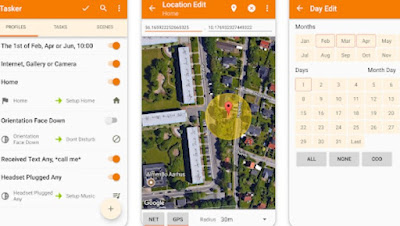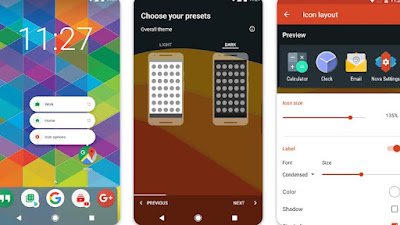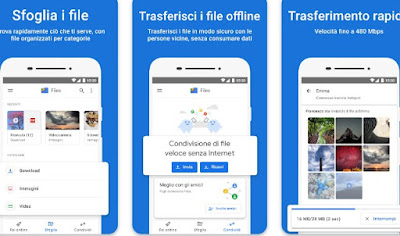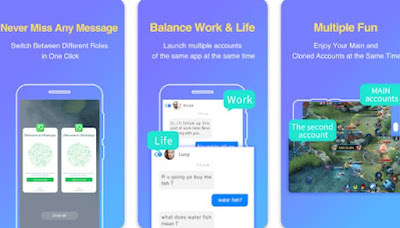There are Android apps that cannot be found on iPhone, making them one of a kind. Let’s discover them together

All tech enthusiasts know that an app of any kind can be downloaded from both the Google Play Store and the Apple App Store. However, some developers decide to support only Android as an operating system, due to the “less restrictive” features and the greater freedom offered to users.
In the following guide we will show you in detail what they are the best Android apps that cannot be found on iPhoneso that we can get an idea of what we cannot download if we buy a new iPhone instead of the Android phone used so far.
READ ALSO -> Best free Android apps to download for each category
1) Tasker
One of the best Android apps that cannot be found on iPhone is Taskeravailable for download from Google Play Store.
This app allows you to create routines based on your phone’s sensors and GPS location, so as to automate the activation of Wi-Fi, Bluetooth, do not disturb mode and silent in certain circumstances or when reaching certain places.
The best free alternative to Tasker it is without a doubt Automatewhich is more difficult to set up for most users.
On Tasker we can read our guide to best apps to trigger automatic actions on Android.
2) Nova Launcher
Another Android app that cannot be found on the iPhone is Nova Launcherfamous app launcher that is highly customizable and can be downloaded for free from Google Play Store.
Nova allows you to integrate all the latest aesthetic and functional innovations of the Google Pixel on any phone, offering support for the new icon packs and gestures, as well as offering convenient buttons to change the size and arrangement of the icons and widgets.
For further information we can read our guides options to change in Nova Launcher and you have best launchers for android.
3) Files on Google
One of the best file managers downloadable exclusively on Android is Files di Googlealso available for free from Google Play Store.
Google’s file manager can show all the files and folders present in the internal memory, free space from useless files and duplicate files, show the files that take up the most space and allows you to quickly transfer files from one phone to another, without any particular configuration.
In this regard, we invite you to read our insights on how to use Google Files on Android come on how to quickly transfer photos and documents with Google Files.
4) Sleep as Android
Those who have trouble sleeping at night can try a unique Android app like Sleep as Androiddownloadable from Google Play Store.
The app in question offers valid help for anyone who has difficulty sleeping, tracking sleep during the night (thanks to ultrasound), monitoring snoring and talking during sleep and creating a list of statistics and tips for sleeping better, providing also a smart alarm clock that will wake us only at the best time, using a gradual and configurable alarm.
If insomnia problems haunt us we can read our guide to app to sleep better, fall asleep and monitor your sleep.
5) Poweramp
Anyone who listens to a lot of music in MP3 format will surely appreciate the interface and functions offered by Powerampthe best music player for Android available in Google Play Store.
This player features quick and efficient controls, a customizable equalizer, a channel mixer, various sound effects applicable for various songs and a wide choice of themes and skins, to adapt the player to any musical taste.
Other similar music players can be viewed in the guide best apps for listening to music on Android.
6) Parallel App
Anyone who wants to use two WhatsApp numbers at the same time on the same phone must necessarily use an app like Parallel Appdownloadable for free from Google Play Store.
The app in question creates a virtual space where you can install apps that are completely separate from the official apps (such as the WhatsApp app); the “duplicate” apps will be launchable from the launcher and will be able to work together on the same phone, so you can manage two separate WhatsApp lines or chats without having to buy a new phone.
For further information we can read our articles on how to log in to apps with two different accounts come on how to use two WhatsApp numbers on the same phone.
7) F-Droid
Fans of open source apps can install an alternative and safe app store like F-Droid on their device, available as an APK since official site.
After installing this store how app APK we will be able to install the best open source apps on our device, such as those seen in our guide best free open source apps for Android.
Conclusions
Some apps we will never be able to download on iPhone due to the free nature of Android: on the latter system we can customize everything, install apps with automatic actions, use powerful and effective file managers, create duplicate apps to manage two separate accounts and much more.
If we are looking for apps for rooted devices (another Android exclusive), we can read our articles on come fare il Root Android and on best apps for Android with Root.