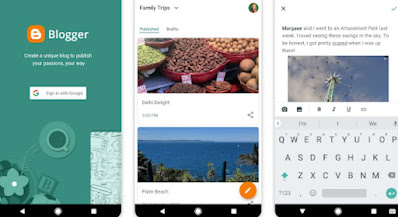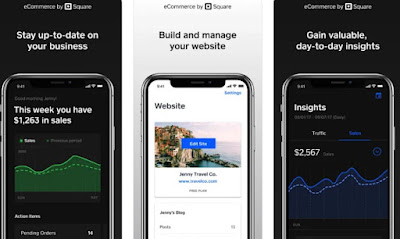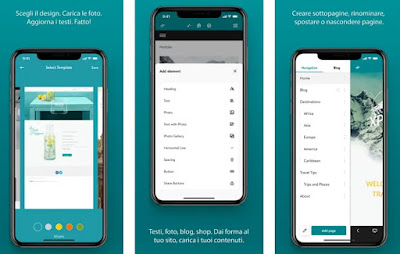To create a new web page on the Internet for our business or work, let’s discover the best sites where you can create a web page for free.
 If we are not familiar with Web Design but still want to set up our own site without turning to a specialized agency (a much better but expensive choice), we can create a free web page using apps available for Android, iPhone and iPad.
If we are not familiar with Web Design but still want to set up our own site without turning to a specialized agency (a much better but expensive choice), we can create a free web page using apps available for Android, iPhone and iPad.In this way, with a few simple clicks and through guided steps, we will be able to give a minimal graphic design to the site, also of good graphic quality, with all the information we want to provide to the user interested in our commercial activity, so that they can contact or reach us. with great ease.
READ ALSO -> Create free websites and make a website without html
1) Blogger
If we want to write a blog or an information and user guide site without paying for a domain or writing platform, we can use the app Bloggeravailable for Android and for iPhone/iPad (note, however, that you can only publish articles via the app; to set up the site you will need to use Blogger via the website, from a PC).
With this app it will be sufficient to use any Google account to obtain a simple and immediate writing platform, a site interface that can be customized using objects or tools and everything you need to immediately start earning money with your site (via Adsense or other advertising channels).
The basic domain offered by the service is blogspot.com, customized based on the name we intend to give to our Web page; later it is possible to purchase a personal domain and have everything directed to Blogger, which will function as a writing platform, while the site will be customized according to our needs and requirements.
2) Wix
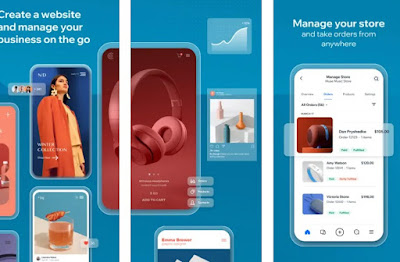
By choosing this app we can create a website dedicated to business, also creating a community for exchanging products or generating reliable and safe comments and reviews.
In addition to opening an online shop, we can use this service to open a blog, offer services or organize events, all without knowing web codes in depth (using ready-made and customizable themes). With Wix we can use web designer tools to create and manage a professional website in all respects.
The free version of Wix shows advertisements and limitations; paying the Light package (€10 per month) we can remove all advertising and unlock all the functions of the platform, adapting it according to our needs and obtaining a free personalized domain for one year).
3) Weebly
One of the best services that we can use to create a free web page is Weeblyavailable for download from Google Play Store and fromApple App Store.
Using this site we will be able to create a web page in a few simple steps, first of all registering (at the top right or by clicking on Start), then choosing a domain name (i.e. the name of the actual website that we are going to create, making sure it is not already used) and, through screens and buttons, we will be able to customize the site’s homepage and the various internal links according to our tastes and needs.
The service offers a whole series of dedicated offers based on the type of business we intend to open: we can customize the page for generic websites or for shops, so as to be able to obtain the right showcase for your business.
The Basic plan is very limited, so if we need to expand the business we must then consider purchasing a paid plan (starting from €6 per month). In another article we created a Webly guide to make a complete site.
4) Jimdo
It certainly couldn’t be missing among the best free services for creating a free web page Jimdodownloadable for Android and for iPhone/iPad.
Jimdo is certainly one of the best apps for business, also thanks to the ease of use with which we can create our site from scratch using objects and tools made available by the site, so that even users with little HTML expertise can set up a nice site, also using the numerous themes and templates already prepared (we just have to change the titles and the various links that we intend to add).
In the free version, 2 GB of bandwidth is available, a jimdofree.com subdomain, 500 MB of usable space and the HTTPS protocol is already up and running. To expand our business and create an original and personalized site we can subscribe to one of the available monthly subscriptions (starting from €6.50 per month), so as to obtain the free domain for the first year, 5 GB of space, 10 GB of width bandwidth and other advanced features.
In another article we created a Jimdo guide to starting a website.
5) WordPress
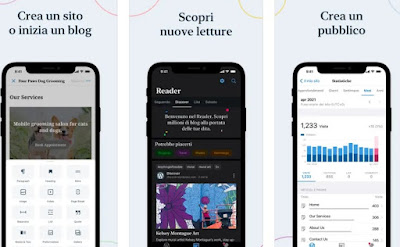
With this service we can create the writing platform (behind the scenes, invisible to users) with which to write all our favorite contents by improving the functionality via plugins (useful for SEO, for indexing, to obtain advanced publishing features, etc. ) and at the same time we will be able to choose the hosting, the domain and anything else using the tools made available by the service.
The use of WordPress, most plugins, most themes and the WordPress subdomain is free, while to be reachable worldwide you may need a dedicated hosting service to rely on to host the entire platform .
Conclusions
In this guide we have listed all the best apps with which we can create a free web page for your businessobtaining a free domain (reachable by anyone on the Web).
You can’t get a free one high quality servicewe will necessarily have to “make do” at the beginning, but as time passes we will be able to expand our page at any time by purchasing premium services and arranging the interface according to our desires (and with the help of an expert).
To learn more we can read the guides above how to create websites for cell phones and mobile phones, the mobile version of a site or blog come on which programming languages used to make apps and websites.