Synology offers two tools to create automatic and centralized backups of the contents of PCs, workstations and servers. C2 Backup is a solution that eliminates the complexity of hardware and software configurations and allows you to protect your data effectively. C2 Password is free to use and helps users securely manage and synchronize their login credentials.
Protect data and enforce policies backup effective is essential to maintain business continuity even in the event of incidents. Enabling the RAID technique on servers, workstations and NAS is certainly a good thing but in the event of a disaster it may not be enough: think of a system that is physically damaged or stolen. In these situations, data that has been copied to multiple drives for added security will not be recoverable.
Not to mention that in many cases the versioning it is not activated therefore it is not possible to go back to the contents of a folder or of a previous version of the same file: think of a document modified clumsily or of an attack ransomware.
With the platform Synology C2 corporate, professional and private user data are managed in total security and with a centralized approach.
The goal of Synology C2 is to streamline the complexity of managing hardware and software configurations.
Made up of various “modules” that deal with the 360-degree management of the needs of individuals, professionals and companies in terms of data protectionSynology C2 consists of two real spearheads.
The first is called C2 Backup and is a centralized solution to protect i workload business and personal keeping data safe; the second is C2 Passwordan advanced tool for saving, synchronizing and managing access credentials, always having them available where and when needed.
What is Synology C2 Backup and how does it work
At the basis of C2 Backup there is the desire to revolutionize the traditional backup concept, no longer limiting itself only to files but also to the creation of safety copies of applications and the contents of entire PCs (so-called backup bare-metal).
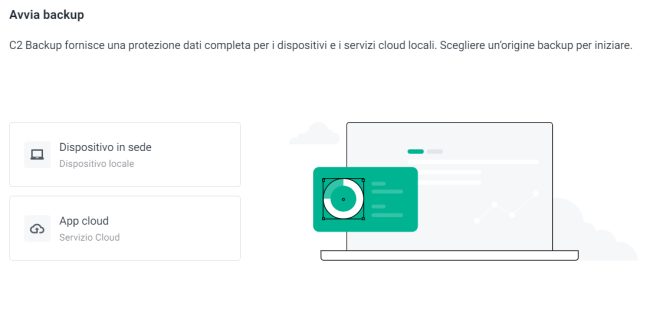
The user or the service administrator only has to plan the frequency with which the various backups must be created on each machine and C2 Backup will take care of the rest. The backup can be scheduled at a specific time or configured to start automatically in response to a certain event (for example, when the user logs out, when the screen is locked, when the PC is turned on, etc.).
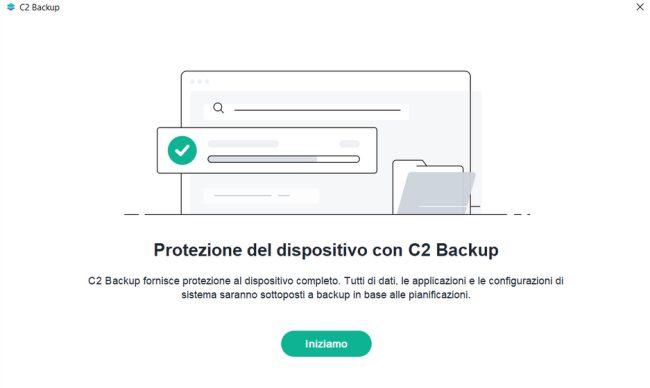
Through a single control panel (dashboard) it is possible to administer the backup procedures of all the systems on which theagent of C2 Backup, a lightweight software with minimal impact in terms of resources used to supervise backup activities.
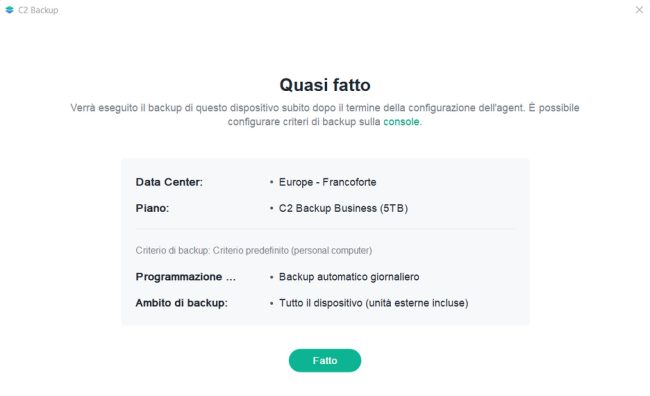
C2 Backup uses incremental backups to optimize cloud storage and bandwidth usage. In this way, after a first more demanding upload, it is possible to significantly reduce the amount of data uploaded by limiting oneself to the automatic updating of the information that has undergone changes. This way, backups will be fast and efficient, and most importantly, the user will be able to use the cherished approach set-and-forget: once the system is set, C2 Backup will take care of creating and managing the backups in total safety.
Synology’s solution offers a data recovery user-tailored: keeping multiple backups on the cloud you can choose which one to recover or simply navigate within the content to get previous versions of files and folders.
From the point of view of safety all user data is stored on Synology servers using the crittografia end-to-end: you are asked to set an encryption key (C2 Encryption Key) which is saved locally and which Synology cannot know. Upon registration, a recovery code is also generated which is useful in case the card is lost C2 Encryption Key.
This code can also never be retrieved from Synology’s archives at a later date: both information must therefore be kept with the utmost diligence as the Synology team will be unable to offer any help should this data be lost.
C2 Backup supports systems Windows 11, Windows 10 and Windows 7 SP1 64-bit, all versions of Windows Server a partire da Windows Server 2008 R2 SP1 fino a Windows Server 2022, OneDrive for Business ed Exchange Mail.
After installing the various C2 Backup clients on the devices to be protected, just click on the single device in the main screen of the web control panel of the service and then choose Change backup policy.
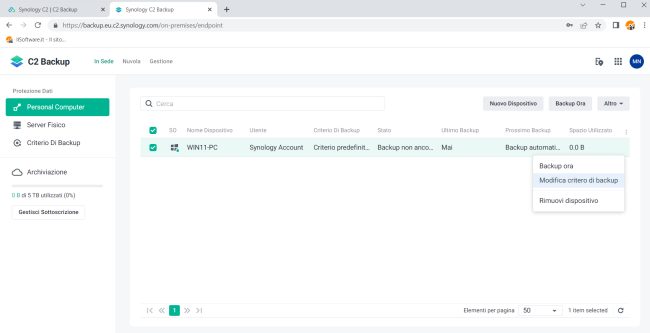
By default C2 Backup makes a full backup of each machine and external drives. However, you can set one or more custom backup policies.
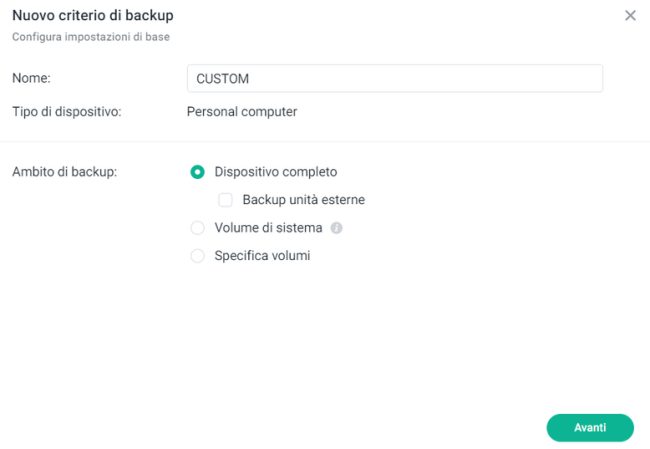
Backups are by default daily but it is possible, as mentioned above, to specify any periodicity or to define them in response to a “trigger event”.
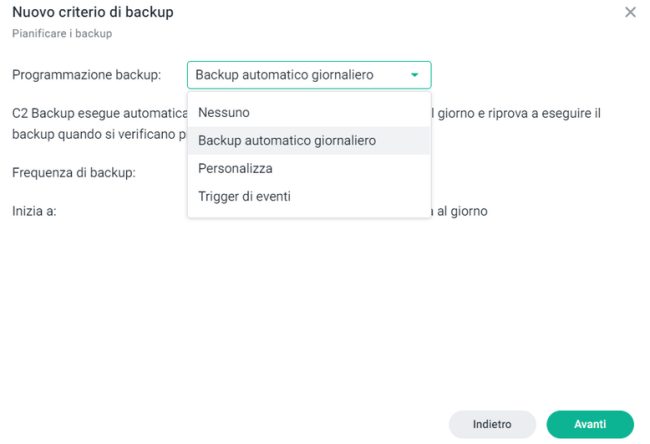
In terms of versioningthe last setup screen allows you to specify how long to keep backups and how many versions to keep saved on Synology’s cloud servers.
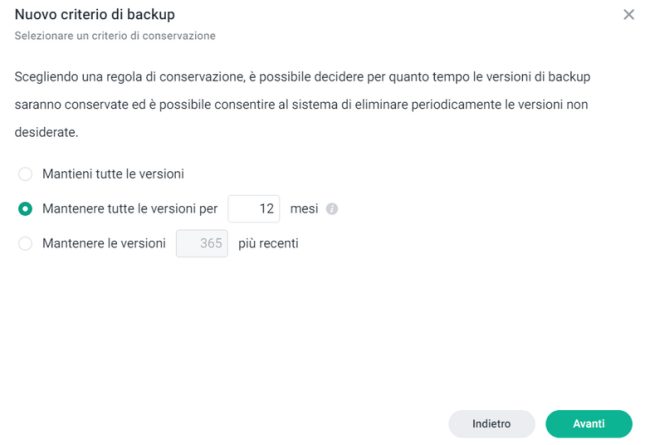
C2 Password: a secure, reliable and always available credential manager
According to the results of a study released by Synology, each user can create an average of 200 login credentials in the course of his life. Creating strong passwords is essential but keeping them in mind is absolutely impossible.
Writing them down on paper is highly discouraged because they can be stolen or in any case fall into the hands of unauthorized users.
Furthermore, we have already seen how easy it is to find passwords saved on a Windows PC and how web browsers are not secure tools for storing your own login credentials.
Mechanisms can be used to save passwords in encrypted archives on individual devices and then synchronize the information between the various systems used but not all users have the skills to do so and are constantly looking for a simpler solution usage.
C2 Password is a tool all-in-one which helps users to store, in a safe place, login credentials, identity documents, banking and financial information, payment data, personal notes and much more.
The platform is based on the same technology as C2 Backup, it uses encryption end-to-end preventing all unauthorized parties from accessing the personal and confidential data of each user.
Plan free of C2 Password allows you to securely store up to 10,000 login information with the ability to synchronize it between all your devices.
The paid plan allows you to share items stored in the cloud with multiple users, which is particularly useful when working in a team and needing access to the same credentials.
And’browser extensionwhich can be installed when configuring C2 Password, allows you to take advantage of the automatic filling function of the login forms on the Web.
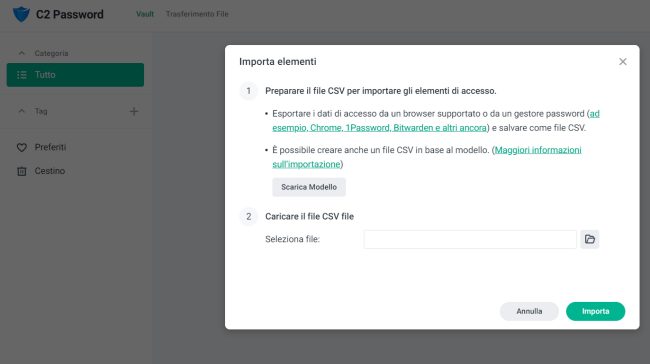
Per import passwords and in general your login credentials you can use a CSV file generated with others password manager. Of course, this file will need to be securely deleted from disk (wiping at file level) as soon as the password import procedure on C2 is completed.
To date, C2 Password is compatible with Chrome, Edge and iOS: support will soon be extended to Firefox, Safari and Android.
As accessory features, C2 Password integrates a password generator to create secure passwords and function File transfer which inherits the main characteristics of C2 Transfer.
This tool allows you to send files to other users by specifying limitations on the number of downloads, expiration dates and watermarks.
For more information, you can refer to the site of Synology C2, the secure data cloud.
