 PowerPoint is a historical program so appreciated by all for the ease with which it is possible to create presentations but also tickets, signs and prints of writings and colors. For those who work in dynamic companies or as an independent professional, PowerPoint becomes a fundamental program even more than Word, to present projects and plans of all kinds.
PowerPoint is a historical program so appreciated by all for the ease with which it is possible to create presentations but also tickets, signs and prints of writings and colors. For those who work in dynamic companies or as an independent professional, PowerPoint becomes a fundamental program even more than Word, to present projects and plans of all kinds.Microsoft PowerPoint is unfortunately not a free program but is part of the Office suite; to take advantage of it, you need to purchase an Office retail license or subscribe to a Microsoft 365 subscription, so as to take advantage of the full version complete with cloud synchronization and other innovative features.
If we do not want to spend anything in the following guide we will show you the best free alternatives to PowerPoint (ed a KeyNote on Mac) to create presentations with web programs and applications, even in a new and different way.
READ ALSO: Microsoft Office alternative programs
1) Microsoft PowerPoint Online
The first real alternative to PowerPoint is PowerPoint Web, which is the web version of Office accessible for free to all with a simple web browser.
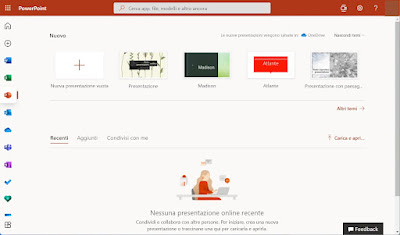
The only limitation of this web version of PowerPoint is that the files created and edited are saved on OneDrive and only accessible only from the cloud: not bad considering that OneDrive is seamlessly integrated into Windows 10 and Windows 11, so you can immediately obtain a copy of the presentations made.
2) LibreOffice Impress
LibreOffice is the main alternative to Office, improved a lot over the years, also offering an interface very similar to the one seen on the Microsoft product.
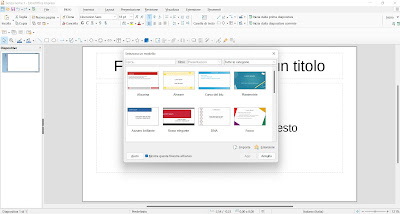
With this program we can save a presentation in PowerPoint format to send it to those who are still tied to Microsoft products. Like PowerPoint, Impress has a rich selection of ready-made templates (especially to download from the internet) and designs for different formats.
3) WPS Free Office
WPS Free Office is another alternative program to Microsoft Office, which includes its own version of PowerPoint.
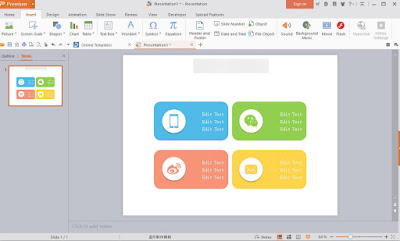
WPS Presentation’s interface is beautiful to look at and use, with most of the tools available in its Microsoft-style top menu. WPS presentations are fully compatible with Microsoft PowerPoint formats, easy to export to a series of images, a PDF or a video file.
4) Google Slides
Google Slides is Google’s answer to Microsoft 365, which can be used for free both online and as a program (using Google Chrome).
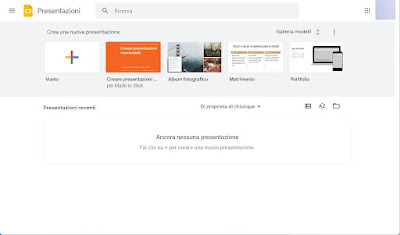
Compared to a few years ago, Google Slides has significantly improved with the ability to save and share presentations in JPG, PNG and SVG formats. You can change the presentation theme and background, insert text boxes, images and videos, import individual slides and much more. The files can be saved on the online space made available by Google Drive.
5) SoftMaker FreeOffice
SoftMaker FreeOffice is a smaller version of the more powerful SoftMaker Office, but useful for quickly create presentations with results very similar to those seen in Office.
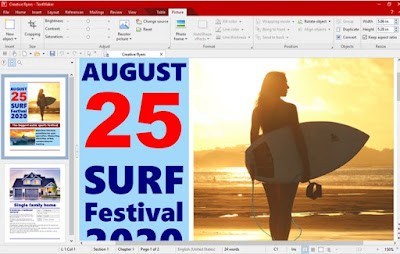
It’s easy to add images, text, tables, and other multimedia content to presentations, and you can import items directly from PlanMaker (its spreadsheet tool) and WordMaker (its Word). FreeOffice Presentations allows you to save your work in PPT format, but not in PPTX, which can be a problem.
Other alternative programs to PowerPoint
In addition to the programs seen so far, we can try other alternatives to PowerPoint by downloading the programs visible in the following list:
- Microsoft Sway, another web application born in 2015 to create online presentations quickly and easily, mainly oriented to sharing slides on the internet (reviewed in another article).
- Prezi is one of those applications for making presentations in a completely different way than usual, with a single large image that can be zoomed in and out. There are therefore no slides, the presentation moves along the same image. To learn more about Prezi, we can also read the guide to presentations with zoom on large images.
- Zoho Show is another online program similar to Google Slides. Zoho is another Office suite that is not 100% free, but can be used for free with some limitations. Zoho Show is the presenter program of this suite and is a web app. Zoho Show can import the PPS, PPT, PPTX, PPSX, ODP and SXI file formats while retaining the formatting.
- Paste by FiftyThree is a web application that can be used for free with few limitations, which allows you to add photos, GIFs, links and drawings on the slides. It is possible to insert content from websites, social networks, cloud storage services. Each slide focuses on one image and little text, with few layout and color options
- SlideDog is an online program for creating superior quality graphic presentations. You can register for a free account that allows you to save files up to 250MB. It has a nice user interface, allows you to add themes, layouts, shapes, graphics, tables, images, audio, video and animations in Flash, can integrate content from other sites such as Flickr and Youtube and can be integrated with PowerPoint. You can also create interactive survey forms and checklists.
- Beautiful AI makes it easy to create clean slides, using the numerous templates available for all types of content: lettering, photos, charts, timelines, images, videos, diagrams, contact information, screenshots and logos. The system guides the user in design choices to give presentations a coherent look. Beautiful.AI has a free plan with not too many limitations and a Pro plan that is currently still being defined.
- Emaze a web application in HTML5 that proposes itself as alternativa online a PowerPoint more modern and better. You can create presentations with 3D effects, adding images, videos, colors and shapes of all kinds, with excellent graphic quality, to the slides. The presentations can not only be saved and shared on the internet but can also be included in websites via the embed code and are also visible from a mobile or tablet.
- Ludus is another very professional quality web application, which you can use for free to create presentations and slides to be published on the internet. The result is that of interactive slides with a minimalist design, which can compose a story or an advertising poster. The free plan is limited, but not that much for infrequent use.
- The Visme web App is an official candidate as a great online alternative for PowerPoint to create slides and presentations of high graphic quality.
- Canva.com is one of the best sites to design custom graphics and images in a simple way, which works a bit like PowerPoint and which also has Presentation mode among its options.
- Genially is an interesting site that allows you to create free presentations and slides with no limit in number. You can create presentations with text and images, video presentations and then also infographics and other types of multimedia projects.
- Mentimeter is a web app to create slides that can be free and works very well if you want to create interactive and professional presentations.
We download the program that convinces us and proceed with the creation of presentations even without Microsoft Office and PowerPoint installed on the PC.
Conclusions
Although PowerPoint remains without a doubt the best program for creating presentations, there is no shortage of alternatives: PowerPoint Online itself works very well, as do LibreOffice Impress and Google Slides. In addition to the famous ones, we can download various alternatives to quickly create presentations without spending a euro.
Finally, remember that we can also use Slideshare, the viewer per share PowerPoint presentations and slides.
