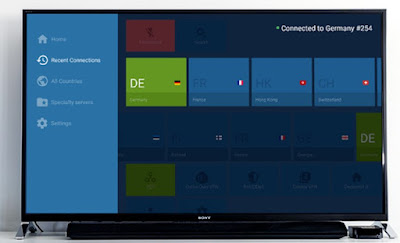Let’s find out what Smart DNS are and how we can use them to access blocked sites in Italy and abroad.
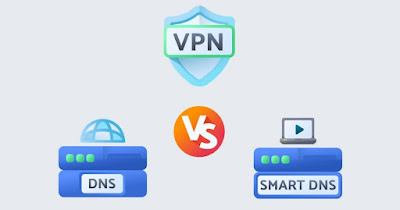
When we open a site blocked in Italy or accessible only from abroad many are limited to using a proxy or a simple VPN to bypass the lock and view hidden content. Unfortunately these systems do not always worksince the DNS requests of our line can “unmask” the true position of our computer, thus blocking access to the site or multimedia content that we were playing up to that moment.
To access blocked content correctly from abroad and unblock sites you must then use a Smart DNS servicewhich forwards DNS requests on a special proxy capable of assigning the right fictitious geolocation for the requests we have made to the site, so as to bypass any restrictions.
Let’s see together what are Smart DNS and how to use them on your PC, smartphone, tablet and other multimedia devices (such as the Fire TV Stick). Being DNS we can use a VPN service that also supports Smart DNS when starting encrypted connections.
READ ALSO -> Open any blocked or blacked out site in 6 ways
What are Smart DNS
Smart DNS are gods modified DNS services to act as special proxies for site connection requests. Whenever we request access to a blocked site or to a site that applies filters to Italian users Smart DNS redirects requests and passes them through a dedicated DNS serverso as to make the user appear in the country where the service is accessible without blocks.
In order to function correctly it is also necessary to mask your source IP: for this reason the best Smart DNS services are provided by premium VPN serviceswhich integrate it on all their clients to mask both the IP and the DNS requests of the user.
The operation is totally transparent and no activation or modification is required by the user: to use Smart DNS it is sufficient launch the Smart DNS compatible VPN service appchoose a fast server in a country where there is no block ed simply log into the blocked site.
For the best results, we recommend that you only use browsers with incognito browsing while using Smart DNS, so as to avoid any DNS caching systems or other speed tricks provided by the browser. If we don’t know how to activate incognito mode on browsers, we can read our guide on how to browse incognito on any browser.
How to set up Smart DNS on Windows and Mac
Installing Smart DNS on Windows and Mac is really very simple, since NordVPN offers a dedicated client for both operating systems.
After installing the client, all we have to do is start the app, enter the login credentials of the NordVPN account and, once on the start screen, choose a country where the desired site is not blocked (as for example the United States). As soon as we establish the connection, the client will activate the Smart DNS and divert all requests for sites from the PC to the right DNS server, so as to quickly unblock sites that are notoriously blocked.
Come configurare Smart DNS su Android e iPhone/iPad
Smart DNS can also be used on Android and Apple devices by downloading the specific NordVPN app from Google Play Store and fromApple App Store.
Once the app has been added to our mobile device, we can take advantage of Smart DNS for sites that are blocked or inaccessible from Italy by starting the app, logging in with a registered account and choosing, on the home screen, a country where there are no filters or where the chosen site works without blocks (the United States). As already seen on the computer, when the VPN connection is started, the Smart DNS will also be activated as soon as we open the sites with the block to Italy.
On the same topic we can read our guides on best VPNs for Android and on best VPNs for iPhone and iPad.
Come configurare Smart DNS su Fire TV Stick
L’Amazon Fire TV Stick it quickly became the reference multimedia device in the living room, despite the spread of Smart TVs. The secret of the success of the Amazon dongle lies in the possibility of being able to install apps very similar to those seen on Android, so as to be able to protect the connection when we access sites with selective blocking to Italy.
In the scenario just described we can in fact install theNord VPN app specifically for Fire TV directly fromAmazon App Store.
To use this service on our Fire TV, open the App Store on the device, search for NordVPN among the apps and download it. At the end of the download we start the app, enter the service credentials and choose a server without filters and without blocks, so that we can also take advantage of the Smart DNS when we open multimedia apps or when we open sites on the integrated browser.
To learn more, we can also read our guide on how use a VPN on Smart TV, Chromecast, TV Box and Fire TV.
Conclusions
Smart DNS can be used to overcome regional blocks imposed by some services, but only if accompanied by an excellent VPN service. With NordVPN, you get both an encrypted and secure VPN tunnel and a top-notch Smart DNS service, able to overcome the blocks applied by the most famous sites. Those who want to try other VPN services equipped with Smart DNS can also view the services offered ExpressVPN e Surfshark DNSwhich offer a similar level of protection as seen on NordVPN.
To learn more we can also read our guides on how to choose a secure VPN that does not spy and does not share data come on how to Activate and use VPN programs on Windows PC.