To skip the queue at the post office you can use the Poste Italiane app to book a number online from home for the appointment
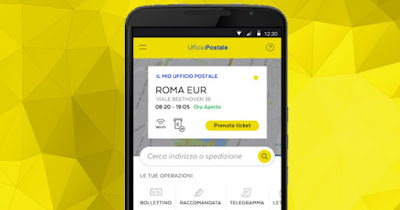 For users who often have to go to Poste Italiane counters it is possible to skip the queue (without fearing for your safety!) using a simple app to book the queue number even before arriving at the chosen post office branch.
For users who often have to go to Poste Italiane counters it is possible to skip the queue (without fearing for your safety!) using a simple app to book the queue number even before arriving at the chosen post office branch.In the following guide we will show you how to book your shift at the post office with the Post Office appusing any Android phone or a latest generation iPhone and obtaining the booking number directly from home, even before arriving at the post office.
READ ALSO: How to send parcels and registered letters to the post office from home
1) How the booking system works
In Italian Post Offices of a certain caliber (such as the main city office or the newer branches) the computer system that manages the numbers queuing at the counters is able to manage all booking numbers with a priority criterionallowing anyone who has a number booked via the app or via the site to move forward (usually recognizable with an acronym or letter, MV, T or others that I have come across using this system).
In short, even if the people in line took their number before our arrival via the yellow totem located at the entrance we will be able to get a call from a free desk with priority compared to the numbers assigned by the machine in the classic way (the paper ticket with the number on it and the symbol of the type of operation).
In order to properly exploit this priority system you must follow the steps described in the next chapter of the guide to the letter.
2) How to use the app to book a number in line
To reserve the number in line you must first download the free app Post Officeavailable free of charge for Android e iPhone. To use the post office number reservation service A Poste ID account is requiredbut it is not necessary to have a PostePay or a current account at Poste Italiane to use the app: we can create the Poste ID account with a simple email or use it SPID of Poste Italiane for the purpose.
To proceed, open the app on your smartphone, press on at the top Log in and log in with the account created recently or with the account already in use.
After logging in we press on Search for an office and bookwe provide permissions to access the phone’s location (necessary to check nearby post offices), we choose the service we want to use (among Bulletins, Payments, Withdrawals, F24, Recharges, Mail and Parcels etc.), select the post office to use for the purpose (we can help ourselves by typing the city postcode above), press on the post office icon, press on Bookchoose the date and time and confirm.
A will be generated new row numberwith our booking information and the QR code: this code is very important, because it will confirm our arrival at the branch and allow us to skip the queue!
To obtain your booked number, go to the chosen branch with your smartphone about 5 minutes before the time we had booked, approach the yellow totem that releases the post office numbers, turn on the phone, open the app and select the booked ticket so that the QR code is clearly visible in the foreground (the app will increase the brightness to maximum for better viewing).
Now let’s bring the smartphone’s lit screen closer to the yellow totem near Booked by app; we don’t have to do anything else, since our reservation has been confirmed! No ticket will be issued, but we will be called from the first free counter as a reservation from the app (usually the postal worker advises that he has called a reserved number).
Conclusions
The system really is very effective for skipping the queue at the post office if we have and need to carry out urgent errands, but we have to show up on time as per the reservation otherwise we will lose the reservation and the number assigned, since the number will not be generated in any case until we arrive inside the post office.
On some days of the month (such as when pension coupons are released, usually from the 28th of the previous month until the 5th of the following month) the booking system via app could be “turned off” by the post office manager to avoid arguments and squabbles, so always check first from the app that it is possible to book your number at the counter.
If we want to avoid queuing at the post office we can always pay for everything online or make bank transfers and F24 directly from the site or app, as seen in our guides on how to pay with QR code (bills, PagoPA, taxes) come on how to pay a postal slip online or with the App.
Alternatively we can read the guide above how to pay bills with PayPalan excellent way to bypass the system offered by the Post Office and pay with accounts or cards added to PayPal.
