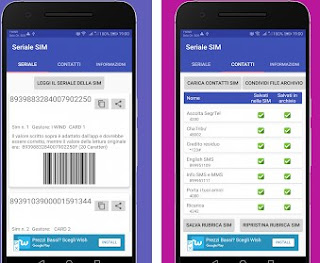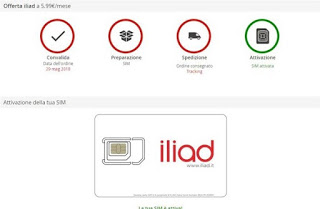On the market of telephone operators we find a large number of very interesting offers (almost all with at least 50GB of Internet traffic and unlimited calls), especially if compared with the offers of a few years ago, which we have almost certainly activated and which now seem to us definitely not very convenient compared to those that can be activated now.
On the market of telephone operators we find a large number of very interesting offers (almost all with at least 50GB of Internet traffic and unlimited calls), especially if compared with the offers of a few years ago, which we have almost certainly activated and which now seem to us definitely not very convenient compared to those that can be activated now.If so far we have not activated one of the new telephone offers for fear of losing our dear telephone number (associated with many services and provided to all friends, relatives and acquaintances), the time has come to update you: thanks to portability we can keep our phone number is switch from one operator to another with ease, taking advantage of the best offer available on the market from time to time.
In this guide we will show you how to carry out number portability, showing you what we need to prepare and keep at hand before signing up for any subscription.
How to do number portability
The steps to carry out the number portability are quite simple, but they must be followed to the letter, otherwise we run the risk that something goes wrong during the procedure and lengthens the portability times (in some cases even months from the execution of the order). Therefore, before confirming everything, let's check two or more times, to avoid any type of typo or distraction.
Preliminary operations
The first step to complete the portability of a number is to recover the SIM code, also called ICCID code. This code is printed directly on the SIM, but can also be retrieved in other ways depending on the operating system in use.
On iPhone we can view the ICCID code by opening the app Settingsby pressing on the menu General, pressing on Info and scrolling until you find the item ICCID.
Let's copy the entire code and keep it handy when signing the contract: it is essential for portability.
If we use an Android smartphone, no menu item is available to show the ICCID code, but we can quickly fix it by downloading the free Serial SIM v2 app.
This is the only app we recommend using, since shows the correct ICCID even with TIM SIMs (which usually have a zero too many with other apps) and with the SIMs of virtual operators (which add letters).
After recovering the ICCID just keep it on hand the number of our identity card, the number of our tax code, a valid email address and other personal information.
Note: we can only make the portability of the SIM cards in our name.
Choose the right offer
Now that we have everything we need, we have to choose the right offer, possibly better than the one we have now both from an economic point of view (a lower price) and from a quantitative point of view (more GB or unlimited minutes to everyone).
Below we have collected the sites where you can find offers dedicated to users in portability (also called Operator Attack or Winback).
- TIM
- Vodafone
- WindTre
- iliad
- Fastweb
- I have. Mobile
Some offers are reserved only for those coming from virtual operators (NVMO), while in other cases we will be able to subscribe to "return" subscriptions, reserved for old users who have already made the portability and who are "invited" to return with even more offers interesting.
Sign the contract
After choosing the offer that best suits our needs we can do the whole practice online, without ever calling for assistance or being called back by a call center. We open the contract signing page, enter our personal data and our valid email address (no temporary email please!), We provide when requested the information on the SIM from which to carry out the portability (telephone number and ICCID), we enter the information on the identity documents and make the online payment of the requested sum (by credit card or PayPal); online payment is essential to start the practice and the sum usually coincides with the cost of the offer, although some operators also charge the shipping of the SIM.
After a few minutes we will have confirmation of the signing of the contract via email and, by reaching the control page of active practices, we will also be able monitor all the steps of portability, from the shipment of the new SIM (via courier) to the actual portability.
Other useful information will be provided via email and SMS, so as to always be informed about the status of the case. As soon as the SIM is in our possession, insert it in the phone chosen for its use (if we have a Dual SIM smartphone we can also use the old SIM and the new one at the same time) and wait for it to be activated: usually this process is automatic after 24 hours from delivery, even if we can speed up the practice by manually inserting the SIM serial in the practice management page.
The new active SIM will have a provisional phone number, which will remain active until the portability is complete: from the activation of the SIM to the actual portability usually 2-3 business days pass, although in some cases it may take up to 7 working days. During this transitory phase we can already surf the Internet and make calls from the new SIM, although obviously our phone number will not be shown during calls.
Conclusions
We can realize that the portability of our number has been successful when, in the morning or during the day scheduled for portability, we notice that the old SIM has lost signal on the cellular network and is deactivated: now just remove the old SIM from the phone, turn it back on and try to call only with the new SIM, which will be assigned to our phone number.
If we encounter any difficulties or the portability has failed within 10 days, it is advisable to call the customer support of the new operator, using one of the numbers seen in the guide Request TIM, WindTre, Vodafone, Fastweb operator assistance.
Precisely because portability exists, we cannot immediately know which operator corresponds to a certain number: to find out we will have to use the method described in our guide Which operator is a mobile number.
If, on the other hand, we want to find out who a SIM we want to carry out is registered, just read our in-depth analysis How to know who a SIM is registered to.