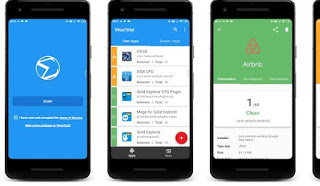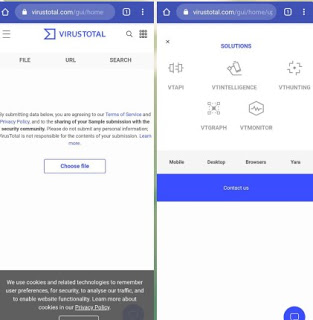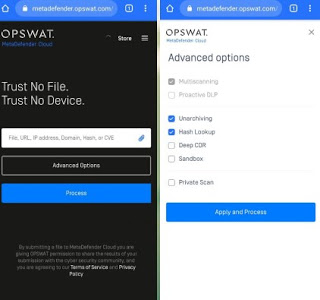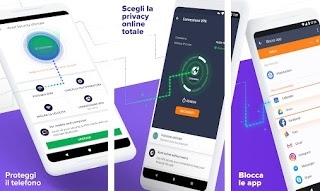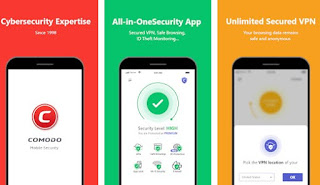But among the APK cracked often very powerful Android viruses are hiding and difficult to eliminate. Before installing any APK it is therefore advisable to check, so as to find out if the APK is a virus or is it harmless.READ ALSO: How to Download APK files of Android apps
How to check APKs before installing them
Obviously, the best choice to maintain the integrity of our phone is to download only the apps from the Google Play Store and avoid the APKs; if our phone does not offer other possibilities or the app we downloaded is essential for our purposes, it is advisable to carry out some checks before starting the installation process.
VirusTotal Mobile
The first app we can use to scan downloaded APKs is VirusTotal Mobile, available for free on the Google Play Store.
Based on the VirusTotal web scanning service of the same name, this app allows you to scan apps by adding APK files to the interface and starting the scan. The peculiarity of this powerful service is the presence of 60 antiviruses for scanning, available as online scanning engines (antivirus cloud scanning), which will be able to give us a clear and precise answer on the danger of the APK in our possession.
On paper, we have to be suspicious of any apps that fail the check, particularly if it is detected by 4 or more scan engines (the more scan engines detect it as a threat, the higher the danger).
Online scanning services
If we don’t want to use the VirusTotal app to scan APKs, we can rely on scan pages online, just think to check the files before we can execute them.
To proceed, all we have to do is open the web browser on our smartphone or tablet (Google Chrome is fine) and visit a site like VirusTotal.
By opening the web page of the service, we click on Choose file, select the APK you just downloaded and start the scan directly from the site, using the same 60 scanning engines seen in the app reviewed in the previous chapter.
Do we want to cross-reference the data obtained from the VirusTotal site with those of another similar site? In this case, we can upload the APK file to Metadefender.
Also in this case all we have to do is open the website, press the paper clip icon, load the suspicious APK, and finally press on Process. To make the search for malware even more effective, we can also press the Advanced Options button and enable all the components of the search engine, so as to be able to find even new and not yet indexed Android malware.
Other crawl sites similar to the ones seen above can be found in our guide to Best online antivirus scans, free and without installation.
Antivirus for Android
Do we want active control over the APKs we download, without having to open apps or sites dedicated to scanning? If APKs is our passion, it is worth keeping an antivirus for Android, so you can scan newly downloaded APK files in real-time and stop any infection in the bud.
One of the best antiviruses we can use against malicious APKs is Avast Antivirus, available for free on the Google Play Store.
By installing this app on our phone we will be able to manage the APKs in complete safety, since the integrated scanning engine checks all-new open files (in particular files at risk such as APKs), as well as protecting the system areas at risk of infection.
In fact, it will be enough to install it to get really high protection against all types of malware designed for Android.
Alternatively, we can use it as an antivirus for Android Kaspersky Mobile Antivirus, available for free on the Google Play Store.
Just like its popular PC counterpart, this antivirus offers a truly efficient scanning engine, as well as reacting to new threats like few antiviruses in the world! Installing it on our Android smartphone or tablet will offer us the protection we seek every time we download an APK, immediately intercepting the suspicious or infected ones.
Finally, we point out COMFORTABLE Antivirus, a valid alternative to the apps seen so far and also available for free on the Google Play Store.
By installing the COMODO security suite we will have a powerful antivirus with cloud technology, an effective firewall, and other security modules designed to offer maximum security on Android, even if we often install suspicious or cracked APKs.
To discover another free and effective antivirus for Android, we can continue reading in our guide Best free antivirus for Android.
Conclusions
APKs allow you to install any app on Android, even overcoming the limitations or constraints imposed by phone manufacturers or the Play Store itself, but they can also hide threats: if we want to follow this path, it is always advisable to use one of the security methods seen above. , so that we can maintain the integrity of our operating system and the personal data stored in it.
If we notice that our phone slows down, opens strange windows, or responds slowly to commands, perhaps the infection is already underway; in this case, we advise you to immediately read our guides on how to Detect and to remove spyware or malware on Android is The app that protects Android from malware and problems: Safe Security, so that we can recover the full functionality of our Android device.