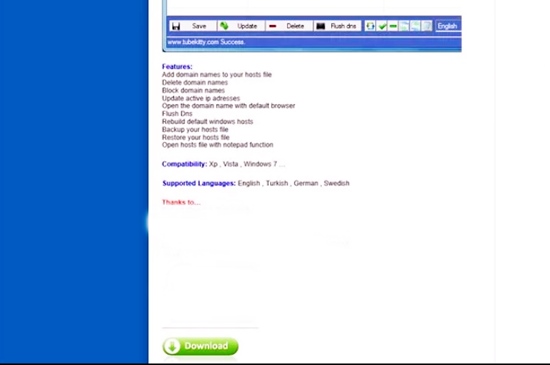Your brother has to complete a computer-based school search, but he doesn’t hurry up to give you back your PC because, instead of working, he loses time on the Internet by viewing sites that serve everything but the study. Hence your idea to obscure these sites to prevent them from being viewed … but how to do it? If you download the BlueLifeHosts editor program, you will find out quickly.
BlueLifeHosts editor is a free little program that allows you to easily modify the Windows HOSTS file to obscure Internet sites to which you want to prohibit access on a specific PC. It is so simple to use that there would be no need for explanations, so let’s not waste any more time and go straight to the action seeing how to obscure a site using it.
To find out how to darken a site, you must first connect to the BlueLifeHosts editor website and click on the green Download button located at the bottom of the page to download the program to your PC.
BlueLifeHosts editor does not require installations in order to work, so once the download is complete open, double-clicking on it, the archive you just downloaded ( HostsEditor.zip ), extract the contents in any folder and start the HostsEditor.exe program to access the main screen of the software.
To obscure a site with BlueLifeHosts editor, all you have to do is type in its address in the text field located at the top left and click on the button with the red cross next to it. Now, repeat the same process for all the sites you want to obscure on your PC and click on the Save button (bottom left) to save the changes.
To test the success of the operation, close BlueLifeHosts editor, open any web browser (eg Internet Explorer, Chrome, Firefox, etc.) and try to connect to one of the sites you blocked. If everything is spun the right way, the browser will return an error and it will not be possible to visit the site searched.
Sites obscured with BlueLifeHosts editor can be unlocked at any time. Just start the program again, select the address of the site to be unblocked from the list in the center of the window and click on Delete and then Save (bottom).