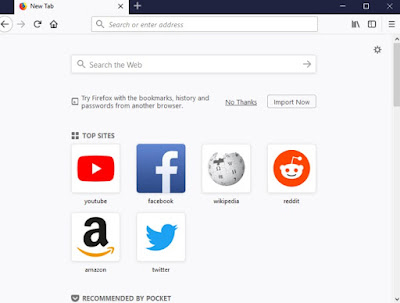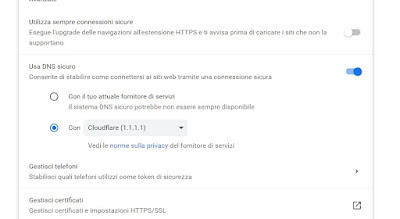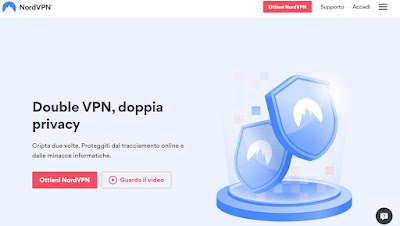Can’t we browse favorite sites from the office or school PC? Let’s see the most effective methods for overcoming Internet blocks.

In schools or offices it is not possible to browse all sites on the Internet: the network administrator can block access to certain sites that are dangerous or that can decrease the productivity of employees or students, thus allowing only access to authorized or indispensable sites for study and work. These filters can be overcome, but before trying any action it is advisable to ask the network administrator if it is possible to unblock a particular site, so as to avoid having to use subterfuges to be able to browse in secret.
In the guide that follows we will show you how to overcome internet block in school and officesgiving you only effective methods of bypassing most of the controls and blocking systems (firewalls) used in public access networks.
We would like to clarify that bypassing this type of lockout will (in most cases) trigger an alarm to the network administrator’s control system, which could very well ask for explanations, intercept the attempted forced access to the network and, in the worst case, proceed with disciplinary measures or legal measures. How2do declines all responsibility for damage or problems caused by improper use of the tools indicated in the following chapters.
READ ALSO -> How to bypass filters and censorship, avoid checks and disguise yourself on the internet
Bypass browser lock
The simplest blocking system applied on company PCs or school devices involves the use of a browser configured in kiosk modethat is, prepared to access only certain pages decided by the administrator, without the possibility of loading any personal page or starting a simple search on the web.
This type of blockage can be easily overcome using a portable browser, that is a browser that can be started directly from the USB key without installation. The best browser we can use in portable mode is Mozilla Firefoxbut we can also download Google Chrome Portable e Opera Portable.
To proceed, let’s get a USB stick, start the portable installer executable on our personal PC (without blocks and without filters) and choose the USB stick as the path to save the configured browser folder.
At the end of the operation we insert the USB key on the company PC or on the school computer e we start the portable browserso you can bypass all the blocks set on the browsers on your computer.
Bypass DNS block
A slightly more effective blocking system than the one seen previously involves the use of DNS protective, able to filter searches for sites that are not needed for work or study. In this case the use of a simple portable browser (without any configuration) is not enoughsince DNS requests are handled at the operating system level.
To overcome this DNS block we download Google Chrome Portable on our personal computer (without blocks), install it on a USB key and immediately open the browser; once open, press the hamburger icon at the top right, press the menu Settingsselect the menu at the top left and take us along the path Privacy and security -> Security.
In this window we scroll until we find the item Use secure DNSactivate the switch next to the item and put the check mark on the item Conby selecting from the drop-down menu Cloduflare (1.1.1.1). Activated this item we immediately do a test on the Cloudflare page and, if we see the voice appear Yes next to Using DNS over HTTPS (DoH)we can unplug the USB key and use the portable browser configured in this way on the locked PC, since DNS requests from the operating system will be totally bypassed.
To learn more we can also read our guide on how enable secure DNS on Chrome, Edge, Firefox and on the modem.
Bypass firewall block
On the most advanced corporate, school or university networks we find a firewall blocking, installed on a proxy server dedicated to managing requests on websites and services available via the Internet. This block does not allow access to any site that is not authorized directly by the administrator, regardless of the DNS requests processed.
Overcoming this block is very difficultbut an attempt can be made using a Double VPN service, which encrypts data in transit on two concatenated VPN servers to make it unrecognizable and thus bypass the requests of the control proxy (which will see simple unidentifiable traffic without an advanced network sniffer). A good Double VPN service is available at NordVPNone of the best services VPN premium that we can use on PC and mobile devices.
Unfortunately, the installation of new programs may be impossible on company PCs or school computers, but nothing prevents us from bypassing the block on our personal devices (smartphones, tablets or laptops) by installing NordVPN when we are at home and logging in to the function Double VPN as soon as we are connected to the network with the blocks at the firewall.
Bypass operating system lock
The most difficult blocks to overcome are those integrated into the operating system of the PC we are using: if we cannot install any new browser, no VPN and we cannot start any USB stick, the chances of overcoming the blocks seen previously become close. to zero.
The only easy way to get past the car-related blocks is the use of a personal notebookso as to be able to install the programs necessary to bypass the DNS blocks or the blocks set at the firewall level on the corporate network.
If we want to use an advanced method instead we can try to start the USB stick when starting the computerusing for the purpose a Linux distribution created for the purpose. Many administrators forget to assign a supervisor password within the BIOS / UEFIthus allowing the start of new operating systems from USB sticks.
Once we have overcome the obstacle related to the operating system, we can install a VPN service to bypass the firewall block and a browser with secure DNS to bypass the DNS block.
Conclusions
Overcoming the blocks imposed at the network level by an administrator is always wrong, since these blocks are there for a very specific purpose (to avoid distractions and avoid access to dangerous or virus-filled sites). If despite our warnings you want to try to overcome Internet blocks we can use various tools to bypass lock systems more frequent on corporate networks or school networks.
On the same topic we can read our articles on how to surf anonymously from smartphones (Android and iPhone) and how surf anonymously on the internet with proxy, vpn and fake IP address.