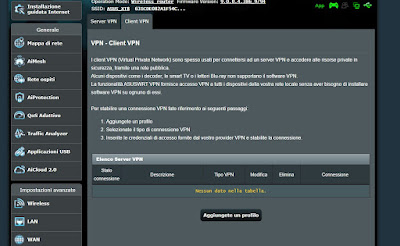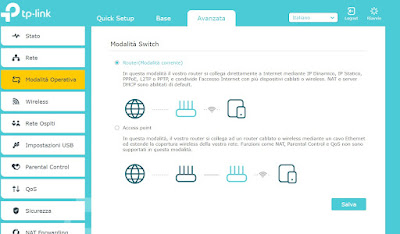Do we have an old, unused modem or router? Let’s use it to increase Wi-Fi coverage or as a network switch.
 When we place a new modem at home, many just put the old modem in the attic to create dust, to be used only in an emergency, to give as gifts, or to throw in the trash as soon as possible. The old modem will also be obsolete but it can still be useful as a Wi-Fi repeater, as a privacy protection router (by configuring a dedicated VPN access), or as a port multiplier on the new modem (if we have many devices connected via Ethernet cable).
When we place a new modem at home, many just put the old modem in the attic to create dust, to be used only in an emergency, to give as gifts, or to throw in the trash as soon as possible. The old modem will also be obsolete but it can still be useful as a Wi-Fi repeater, as a privacy protection router (by configuring a dedicated VPN access), or as a port multiplier on the new modem (if we have many devices connected via Ethernet cable).
Instead of throwing the old modem in the trash, we carefully follow the advice in the following guide, where we will find all the best ways to reuse an old modem or router intelligently, thus reducing waste and avoiding polluting the environment.
READ ALSO -> Replace the Modem with a new one (fiber, dual-band, wireless AC)
VPN Security Router
Some high-end routers allow you to establish one VPN connection with a dedicated online service or to remotely access a company network. If we have a new modem for network access it becomes possible set up a VPN on the old router so as to protect only those devices that require a high level of privacy (Smart TV, Fire TV Stick etc.) and that needs a constant dummy IP.
To use this feature we connect the old router to the modem via an Ethernet connection and make one network cascade so you can also access the Internet from the old router.
After the connection we access the old router settings and check if the function is available Client VPN; often this feature is available in advanced settings or by unlocking expert options. Let’s not be misled by the wording Server VPN often present on modems: in this case, the router cannot be used to protect privacy.
Identified the VPN Client menu, press the button to start the configuration or to add a profile, select OpenVPN as a configuration client, enter a name to immediately recognize the profile, provide a username and password, and load the file .ovpnwhich is necessary to obtain the information necessary for the VPN connection.
The .ovpn file is provided by the VPN service of your choice: all popular premium VPN services offer OpenVPN configuration files dedicated to the purpose; if we use NordVPN as a service we can download the right file from the recommended server choice page.
Once the configuration file has been loaded, click OK and try to establish the connection with the VPN server. If we have followed all the steps correctly, the router will connect to the server and will provide a high level of privacy to all devices that will connect to it.
With this division of the network we will have the new modem that uses our normal Internet connection (with real public IP address), while the old router will provide an additional layer of privacy protection to all connected devices, thanks to the VPN connection (which will provide a fictitious public IP address).
This special function can also be unlocked on proprietary modems or on modems without a VPN client by installing an alternative firmware, as also seen in the guide for install DD-WRT as router firmware.
Wi-Fi repeater or Access Point
If we do not have to protect any device in terms of privacy, we can always use the old modem as a Wi-Fi repeater, so as to avoid the purchase of a dedicated range extender. Routers also tend to be more powerful in coverage and also withstand a high load of data and connected devices.
To use the old router as a Wi-Fi repeater, place it in a place in the house where there is still a good Wi-Fi signal from the new modem (better if 5 GHz) or where it is possible to extend an Ethernet cable (for Access Point mode ), then we activate the Repeater mode o la Access Point mode to expand the network and ensure total coverage in every corner of the house.
Repeater mode is available on a large number of older routers; to activate it, all we have to do is access the router settings, open the menu Wi-Fi, Routing or in the menu Operative mode and check if the voice can be activated Access point.
Once the mode is activated, we wait for the router to restart and connect it to the new modem (via cable or via Wi-Fi), configure the extended wireless network and try to connect to it from the most distant rooms of the house, so as to verify the effective improvement of coverage.
When we configure the router for this purpose, we make the necessary distinctions between Access Point and Wi-Fi Repeater: the first requires an Ethernet cable connection to the new modem, while in the second case we can connect the router to the modem’s Wi-Fi network and extend it with a dedicated Wi-Fi network (recognizable by the network name accompanied by an EXT next to it).
To learn more, we invite you to read our guide on how to configure a Wifi access point as a repeater of the primary router.
Switch the rate
Do we have a lot of devices connected to the new Ethernet network cable modem? If the Ethernet ports are not enough we can expand them using the old router as if it were one switch the rate.
To obtain good performance as a network switch, we access the router settings, we disable the DHCP, Firewall and NAT functions in the network settings or in the LAN settings (depending on the router we are using), then we connect the router to the Ethernet cable modem.
From now on, the router will behave like any other network switch, letting the new modem configure the IP connections and supply the connection parameters to the devices connected to the old router as well.
Conclusions
What we have seen above are the best ways to reuse an old modem or router, so as to recycle the old device into something useful. The most interesting reuse method is definitely the VPN router, so as to create a protection subnet at home where you can connect all devices that require constant access to the VPN and work only with a fictitious public IP address; those looking for something more classic can reuse the old modem or router as an access point, as a Wi-Fi repeater or as a network switch.
To learn more, we can also read our guides on the differences between Modem and Router and different types and how a home network works: router, switch, ethernet, and wifi.