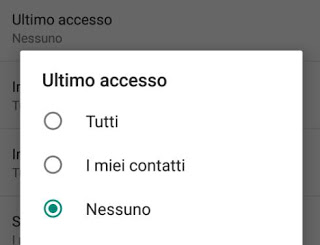 Everyone today can be contacted by anyone via Whatsapp.
Everyone today can be contacted by anyone via Whatsapp.Behind this great communications revolution, however, there is the great problem of never being able to disconnect, of being practically always available, of being forced to respond without even being able to use as an excuse the fact of not having read or not having seen the phone.
An application like Whatsapp can tell everyone if we are online when we were last if we received a message and if we read a message (double blue check)In this guide, simple but not so obvious as one might expect, let’s see then how to be offline on Whatsapp, so you can disconnect no need to turn off the phone and without keeping it disconnected from the internet, in order not to have to justify if we do not answer immediately and to prevent anyone from being able to write to us.
READ ALSO: Invisible on Whatsapp to hide last access
First of all, we need to understand what it means for Whatsapp to be online.
When you open the application to read or write messages, then we will turn out for others online, otherwise, the others will see the time and the day of the last time we opened the chat.
The online status can remain even for a few minutes after closing the application.
Furthermore, if you leave Whastapp open from the website, it is always online even if the application on the phone is closed.
In the case in which, instead, in the conversation window, no indication appears on the last access to Whatsapp under the name of the contact, it means that this person prevents to view this information.
On Android and also on the iPhone, to hide the time and the day of the last access and also do not appear online in the chat you simply have to go on Settings> Account> Privacy and decide if the last access can be visible to everyone, only to contacts or to anyone.
On the iPhone, the same option is in the advanced settings of Whatsapp.
Note though that if you set it to Nobody the visibility of the last time we were seen online, the thing will be mutual and you will no longer have the chance to see if other friends are online.
In practice, if we want to hide our last access, we also have to give up seeing if our friends are online and the time of last access.
Clearly, in any case, Whatsapp always stays online, in the sense that messages will continue to be received whenever the phone is connected to the internet.
In Whatsapp, it is therefore not possible to hide and prevent the writer from seeing the gray double-check, that says that the message has been received.
This double-check always appears in any case if the mobile of the person to whom you send a message in chat has the phone connected to the internet.
Basically, you can go offline on Whatsapp in a complete way just putting the phone offline.
There is only one way to stop Whatsapp and stop receiving messages (and therefore not to appear even the double gray check) without disconnecting the phone from the internet or without putting in airplane mode.
You need to enter the contacts that we assume can contact us on the blocked list.
In practice we use the procedure to block contacts on Whatsapp, remembering however to unlock them when we want to go back online.
To block people in Whatsapp, just open the chat with the contact, press the options button, go to More and block.
To unlock contacts, go to Settings> Privacy and delete all the names you want to return to with a message.
The best way, however, not to be written by friends and contacts could be to write it in the textual state of Whatsapp, with a message visible to everyone that says that not to disturb and then, of course, silence notifications in the application settings.
What you can do in Whatsapp is instead hide the blue double-check.
If in addition to not being online and hiding the last access, you would like to make sure that the writer does not receive the reading notification, you must change, in the privacy settings, the option to hide the blue double-check from the read confirmation.
Even in this case, however, the visibility is reciprocal, so if you turn off reading confirmations, we will also have to give up receiving them in all conversations.
Please note that read confirmation can never be deactivated in groups.
Actually the easiest trick to avoid having the reading confirmation appear would be to read the messages received from the notification bar on Android and on iPhone, without then opening the application.
READ ALSO: Best tricks and secrets of Whatsapp
