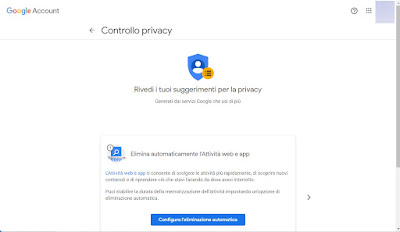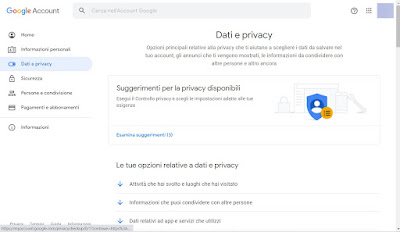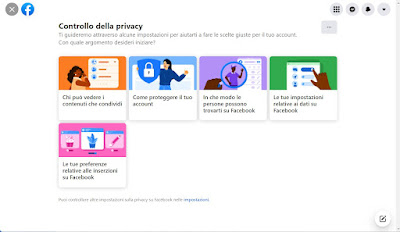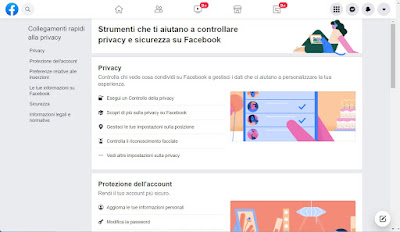Even if Google and Facebook respect the privacy laws active in the European Union (GDPR), many privacy settings too lax however, they tend to remain active, especially those relating to monitoring online activities. So without realizing it, Google and Facebook collect data and information on the videos we see, on the pages we open on the Internet, on the searches we carry out on social networks and many other things.Per stop Google and Facebook from spying on everything we do just be more careful with the privacy settings, choosing where possible only the most restrictive items. Let’s see together in this guide how to increase privacy on our Google and Facebook accounts, so as to be able to use their respective accounts knowing that they are “less spied on”.
Even if Google and Facebook respect the privacy laws active in the European Union (GDPR), many privacy settings too lax however, they tend to remain active, especially those relating to monitoring online activities. So without realizing it, Google and Facebook collect data and information on the videos we see, on the pages we open on the Internet, on the searches we carry out on social networks and many other things.Per stop Google and Facebook from spying on everything we do just be more careful with the privacy settings, choosing where possible only the most restrictive items. Let’s see together in this guide how to increase privacy on our Google and Facebook accounts, so as to be able to use their respective accounts knowing that they are “less spied on”.READ ALSO -> Protect internet privacy and see what the web knows about us
Google privacy control
In order to be in compliance with European laws, all the items relating to user privacy must be modifiable, so as to pass from the most permissive settings (with data shared and crossed between multiple sites) to the most restrictive settings (less sharing of data and information personal).
The starting point for account Google is the Privacy Control system, which offers different items for each type of account (also based on what we have already activated or deactivated in the past).
On most profiles we will be advised to activate theautomatic deletion of web and app activity, which is very useful if we want to take advantage of Google services but do not want our personal information to be kept for too long.
Going forward with the privacy control we will be offered (in most cases) to automatically delete YouTube history past a certain amount of time: a wise move, which prevents us from gathering too much information about the types of videos we like or view most often.
In addition to the suggestions shown by Google we can also analyze in detail the privacy of each service taking us to the Data and privacy page, a real point of reference for anyone who wants to keep the privacy of the Google account under control.
By bringing us to this window we will have access to other privacy tips and we will be able to also disable other actions and activities that spy on everything we do, among which the following stand out:
- Location history
- Personal search results
- Ads settings
- Location sharing
- Access to personal information
- Third party apps associated with Google
- Voice commands recorded with the Google Assistant
We then open all the items and menus present in the Google privacy control and disable everything that we consider harmful to our privacy. On paper, we can also disable everything, but inevitably some Google services may not work properly or work only with basic settings.
READ ALSO: Manage personal data shared with Google
Facebook privacy control
After the many scandals that have involved Facebook over the years, the social network also offers very powerful privacy control tools. Obviously we cannot expect total privacy, but blocking or deactivating the items indicated by the privacy control could already significantly improve the way our data is used.
The reference page for checking is Facebook Privacy Control, accessible with any Facebook account.
Opening this page we will find ourselves with various sections to explore: for a good privacy control we recommend that you open them all, so as to obtain the optimal level of privacy for our profile. By opening the various sections we can:
- See who accesses the content we share
- Protect your account from unauthorized access
- Choose the methods by which people search for us on Facebook
- Change the settings on the data shared by Facebook
- Change preferences on ads visible on Facebook
The items that will appear in the various sections are customized, since each of us has set up the Facebook profile in various ways over the years: this screen actually contains all the steps that were done by hand in the social settings and that often ended in the oblivion.
Another useful link for carrying out a privacy check on Facebook is the Quick Privacy Link, which in fact contains in a single page any data or information processed by Facebook on our account.
The advice is to open all the items present and see how privacy is set up on Facebook, so as to make the profile much safer and less subject to spying and data theft.
Conclusions
Compared to the past, the privacy controls on Google and Facebook have become very simple to carry out: we just need to access the right pages and change the privacy options we don’t like or that we fear they may one day open the doors to espionage or excessive tracking. This does not mean that Google and Facebook will stop collecting data: the data will always be collected, but by choosing the most restrictive settings these data will be deleted by themselves after a certain period of time or will no longer be shared with other sites or other services.
And if we are tired of Google and Facebook spying, we can always delete accounts, using the wizards seen in the dedicated guide.