If the Internet wifi signal does not reach all rooms, you can buy wifi repeaters, even at 5 GHz
 The transmission speed on 5 GHz wireless networks is decidedly higher, but the coverage leaves much to be desired due to a physical limit of the waves used for transmission: at such high frequencies the modem signal will hardly be able to overcome one or two walls, degrading quickly. These speeds can therefore only be used in the same room as the modem with a maximum distance of approximately 20 meters without walls: as soon as the signal crosses a wall, it loses intensity until it disappears two rooms later.
The transmission speed on 5 GHz wireless networks is decidedly higher, but the coverage leaves much to be desired due to a physical limit of the waves used for transmission: at such high frequencies the modem signal will hardly be able to overcome one or two walls, degrading quickly. These speeds can therefore only be used in the same room as the modem with a maximum distance of approximately 20 meters without walls: as soon as the signal crosses a wall, it loses intensity until it disappears two rooms later.If our PC or wireless device is too far away to properly exploit the 5 GHz network of our modem and/or we want to avoid using the 2.4 GHz network (always very clogged and full of interference) let’s see in this guide how to best use 5 GHz Wi-Fi repeatersso as to bring this type of signal to every room of the house without worrying too much about distances and maintaining a good speed in all conditions.
READ ALSO -> Best Wi-Fi Routers to connect wireless devices at home
1) Mesh network or Wi-Fi repeater?
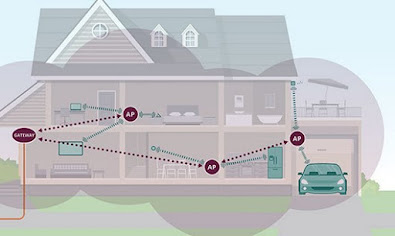
The Mesh devices or modules communicate with each other to choose the fastest path from time to time, so as to make the data travel in the shortest possible time to the modem.
While previously this solution was the prerogative of corporate networks or office networks, today we can create a Wi-Fi Mesh network even at homeso as to amplify and enhance the coverage of the 5 GHz Wi-Fi network, i.e. the type of network that benefits most from the effects of a network with these characteristics.
With the Mesh network we will obtain the best benefits in exploiting the 5 GHz Wi-Fi network in more than two rooms: it will be enough to place the Mesh modules at the right distance from each other (the signal must be strong between the various devices) to finally create a large 5 GHz Mesh network that covers practically every corner of the house.
If we have a small house or less than 80 square meters it is useless to spend all this money on the Mesh network but we can focus on a simpler 5 GHz Wi-Fi repeaterso as to quickly and easily expand the modem’s wireless network only towards the part of the house that is still “discovered” or where the 5 GHz signal arrives very weak.
2) Wi-Fi repeaters for Mesh networks
To make the most of Mesh networks we can focus on one of the following devices, all suitable for use in cascade as we need greater coverage for our 5 GHz Wi-Fi network.
Google Nest Wi-Fi 6E Pro

By installing one or more Google Wi-Fi at home we will be able to increase the coverage of our Wi-Fi network effectively and completely, so as to cover all points of the house.
We can connect the primary device (the one that connects to the modem) both via Ethernet cable and via Wi-Fi, then connect all the other necessary ones in cascade so as to bring the 5 GHz signal beyond the walls, into the rooms where the modem signal it does not arrive. In addition to the 5 GHz network, it provides 2.4 GHz connectivity, excellent for connecting home automation devices or smartphones even when far from the modem (obviously the transmission speed will be lower).
In order to configure them correctly it is necessary to use theapp Google Homeavailable for free download for Android e iPhone.
Amazon Eero 6+

Very easy to install, immediate to configure, just plug it in and then use the eero smartphone app to give the network a name. The name can be the same as an existing WiFi network so you don’t have to reconnect all the WiFi devices in your home.
Netgear Orbi

We can place Orbi devices anywhere in the house and have them communicate via the automatically created Mesh network, thus expanding the existing 5 GHz Wi-Fi network and bringing it to all the rooms where a fast Internet connection is needed.
We choose the quantity of Orbi devices suitable for the size of our home and connect one of the devices to our Wi-Fi network; the remaining modules can be configured automatically using the specific app NETGEAR Orbi (Android) e NETGEAR Orbi (iOS).
Rete Mesh FRITZ!

Once connected to the telephone socket or to the proprietary modem (in case we choose to create a waterfall), all we have to do is purchase one or more repeaters AVM FRITZ!Repeater Wifi 6.
Now that we have everything we need, let’s connect the FRITZ repeaters! to the power sockets in the rooms where the 5 GHz Wi-Fi signal does not reach, we access the FRITZ!Box modem interface and go to Home Network -> Meshso as to enable the Mesh network on the modem (which will work from Master, i.e. from the sorting center for the entire network); once this is done we configure all the FRITZ repeaters one by one! so that we have the same characteristics as the main network.
The speed of the network generated by the repeaters will be practically identical to that obtainable from the modem network, without configuring further steps and without having to create another network (in fact the same network name and the same password are always used on all devices) .
3) 5 GHz Wi-Fi repeaters
If we don’t have all this money to spend, we can expand the 5 GHz Wi-Fi network at home using a simple Wi-Fi repeater, which will attach to the main network and expand it without using Mesh. Obviously the performance will be lower than a Mesh network, but at least we will be able to connect without problems and still obtain good speed.
TP-Link Wi-Fi Repeater
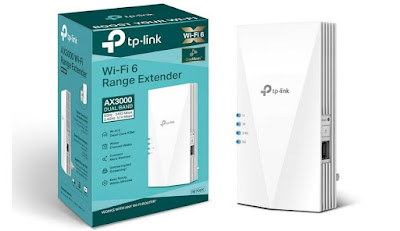
This small device is placed in an electrical socket, connects via WPS button to the network of our modem and is immediately ready to amplify the signal: the password for access to the new network is identical to the one generated by the modem, as is the network name (EXT is added to the modem network name). This repeater can handle both 2.4 GHz and 5 GHz signals, although we strongly recommend connecting it to your modem’s 5 GHz network and configuring its signal to work in dual band (i.e. split the band into 2, 4 GHz and 5 GHz), so you can connect a large number of distant devices.
Netgear Wi-Fi Repeater
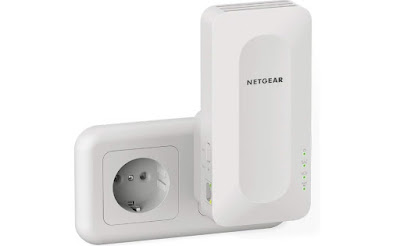
This repeater has a simple and automatic configuration system via WPS, control lights to verify the connection with the modem and with amplified networks, which maintain the name (with the addition of a suffix to distinguish them) and the password of the network original. Compatible with both 2.4 GHz and 5 GHz networks.
D-Link Range Extender
One of the cheapest and most complete devices that we can evaluate is the D-Link DAP-X1860 Mesh EXO AX1800 Wi-Fi 6.
Also in this case we can quickly connect to the modem’s wireless network via the WPS button and amplify both the 5 GHz network (preferable) and the 2.4 GHz network. This repeater has two foldable antennas, excellent for those looking for a solution compact but elegant to be seen even in refined living rooms or bedrooms (we can always close the antennas, but we will lose some coverage and speed).
Conclusions
To increase Internet coverage we will necessarily have to amplify the Wi-Fi network of our modemthe only one that allows all our devices to travel at maximum speed while avoiding interference.
For large homes we can create a Wi-Fi Mesh networkwhile for smaller homes or for those who want to save money, convenient and practical Wi-Fi repeaters are available (however less fast and precise than the Mesh network).
If we don’t know how a Wi-Fi range extender or repeater works, we can learn more by reading how does the wifi repeater or “Range Extender” work and which one to buy.
Do we also want to use electrical sockets to carry the Internet signal? In this case we will be able to have the connection Internet on the electrical outlet with the Powerline.

