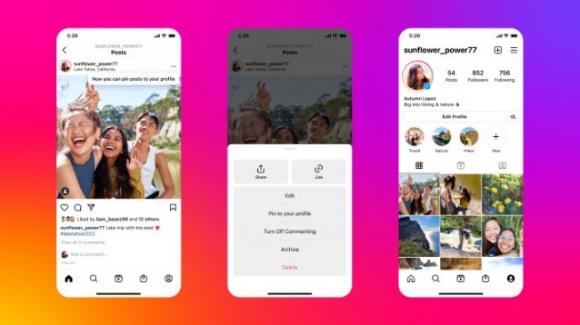The function of managing sensitive content has become more widespread, Instagram has dedicated itself to creativity, finally releasing the function, discovered in development for months, which allows you to pin posts in the grid of your profile.
Listen to this article
A few hours after the launch of some news related to the management of sensitive content, we return to talk about Instagram, for another officially announced improvement, concerning the possibility of pinning posts in the grid of your profile.
In a post published on Twitter, Instagram CEO Adam Mosseri announced a series of new releases recently released on Instagram, such as the Reels brought to 90 seconds against the previous 60, the possibility of importing audio into the Reels, and to use interactive stickers on the Reels. In the same twitter, the now bearded deus ex machina of the well-known photo-sharing also unveiled the implementation of posts locked in the grid, under the banner of a function that reminds us not a little of the “pinned video” functions of TikTok and “Added to your profile ”of Twitter.
Specifically, the new function in roll-out in these hours on recent versions of Instagram refers to a creative option that had already been talked about in recent months, with the platform that had admitted the tests to TechCrunch magazine in April. : since then the feedback received, evidently positive, has given way to the new roll-out that offers a better management of that expressive personal space that is one’s own grid, where often the most interesting posts shared ended up in the end over time .
Now, however, it becomes possible to pin at the top of the grid, complete with a pin icon, up to 3 posts, including Reels and photos: to do so, just enter your profile, select a content, a “reel” or a photo (which will open in full screen), and tap the three dots icon at the top right of the item in question. At that point, under the heading “publish in other apps”, the new option “Pin at the top of your profile” will appear – if already enabled.
The latter will allow you to pin, as mentioned, up to 3 elements on top of your grid: going further, it will be specified that the limit of pinnable posts has already been reached and that, continuing, it will only replace the new content with post older than those already finned above.