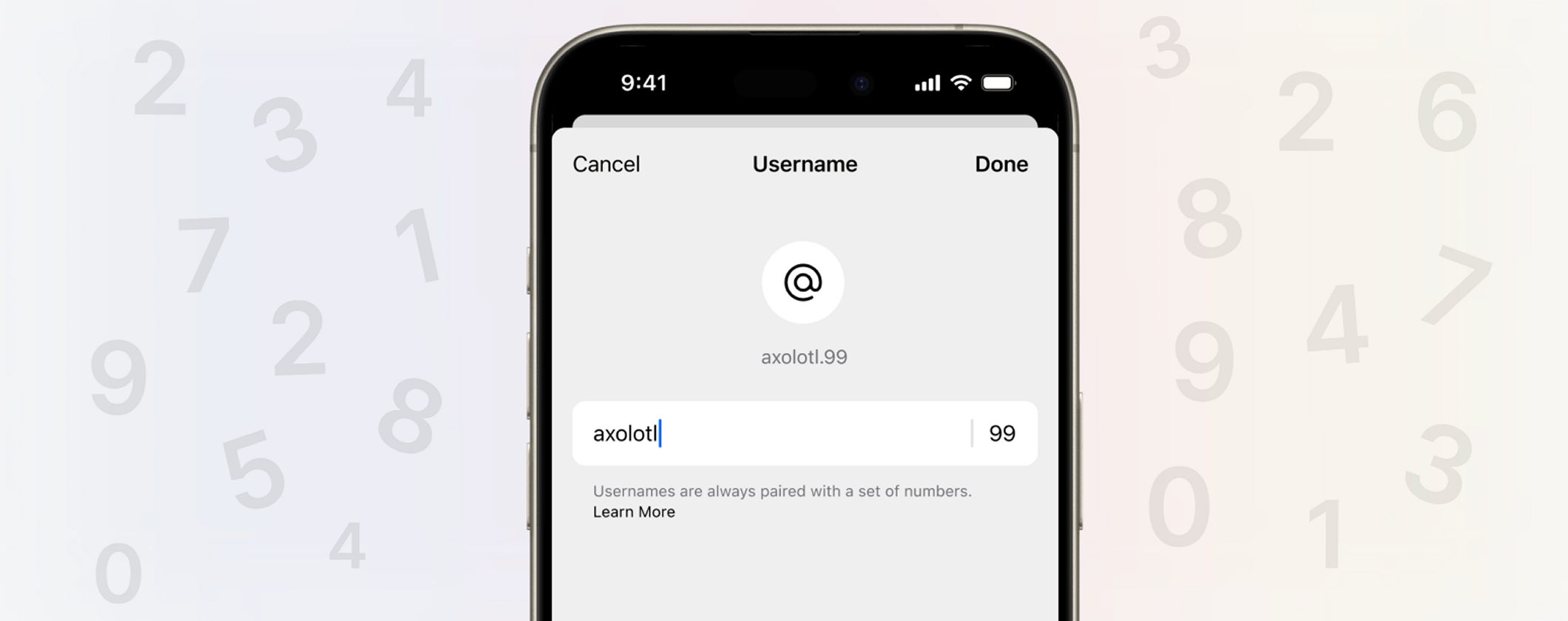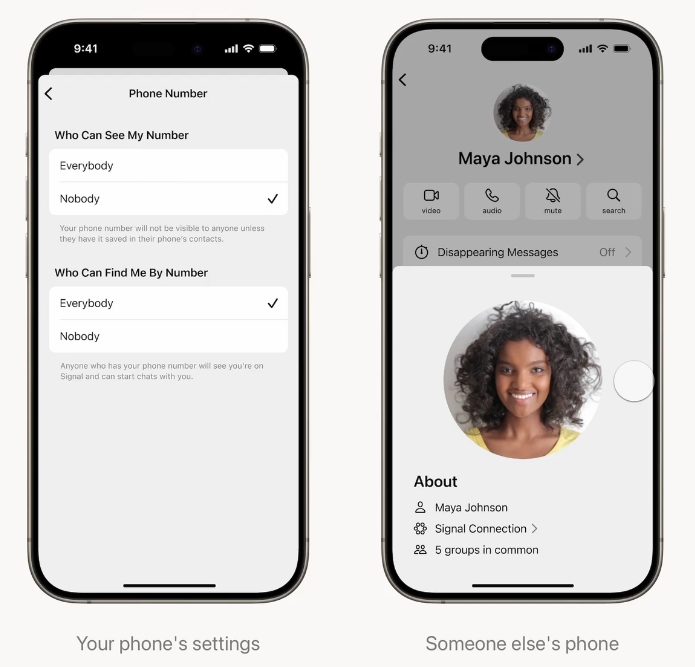Signal was born as an instant messaging client designed to keep communications secure and private. With the aim of guaranteeing greater privacy to users, the telephone numbers disappear and are no longer visible to users of the platform. Used as part of the login mechanism, i phone numbers they will no longer be visible to the people you chat with, unless the numbers are saved in your contact list.
Signal, phone numbers hidden by default
The great news is that with Signal it becomes possible to create a unique username, which can be used instead of the telephone number to start any conversation. At present it is still necessary to specify a valid telephone number for theregistration on the platform Signal. Using your username simply becomes a way to start a chat on Signal without sharing the number phone.
A further important innovation has to do with the contact search on Signal. In fact, the messaging client is enriched with an optional setting: unless an interlocutor has the exact unique username, he will not be able to start a conversation or even know that the other person has a Signal account. And this even if the person was in possession of the other person’s telephone number.
Within 90 days, all users will receive the new privacy settings
Each version of the Signal app “expires” after approximately 90 days. After this period of time, updating the application becomes mandatory. For now, the Signal innovations illustrated in the introduction are still considered “beta” features. In any case, after about 90 days, the Privacy Settings relating to the management of the telephone number will automatically be taken into consideration and respected by all those who use the official Signal app.
Going to the Signal settings, Settings, Privacy, Phone number, Who can see my numberyou can still choose to make the visible phone number to everyone. By choosing, vice versa, the voice Nobodythe only people who will see the user’s phone number in Signal are people who already had it previously saved in your contacts.
In the same settings section, you can set it to Nobody the setting Who can find me through my number: by doing so, no one can anymore start a chat session simply by knowing the other person’s telephone number. This applies even if the number was saved in the contacts directory. In any case, you must have the correct username.
The username becomes a central element in Signal
With the most recent versions of Signal, the developers significantly change the paradigm applied to date. If previously you needed to always know your phone number of the person you want to reach, now you can use i usernames.
Users possibly have the option to generate a codice QR or a link that directs to the username, allowing interlocutors to establish a connection quickly and easily (think of the information printed on a brochure, on an invitation, on a business card…).
Il profile name on Signal it remains unchanged. The username is not displayed on the page Profile details and the people you message won’t be able to see or find your username unless you choose to share it. Signal does not provide one searchable directoryi.e. a public archive containing the list of users’ usernames.
Of course, Signal usernames can be changed as many times as you like. You can get rid of a username at any time if you prefer not to use one anymore. A Signal username (unlike a profile name) must be unique and have two or more numbers at the end.
In another article we saw how Signal works and took stock of what the costs are for managing a similar messaging app.