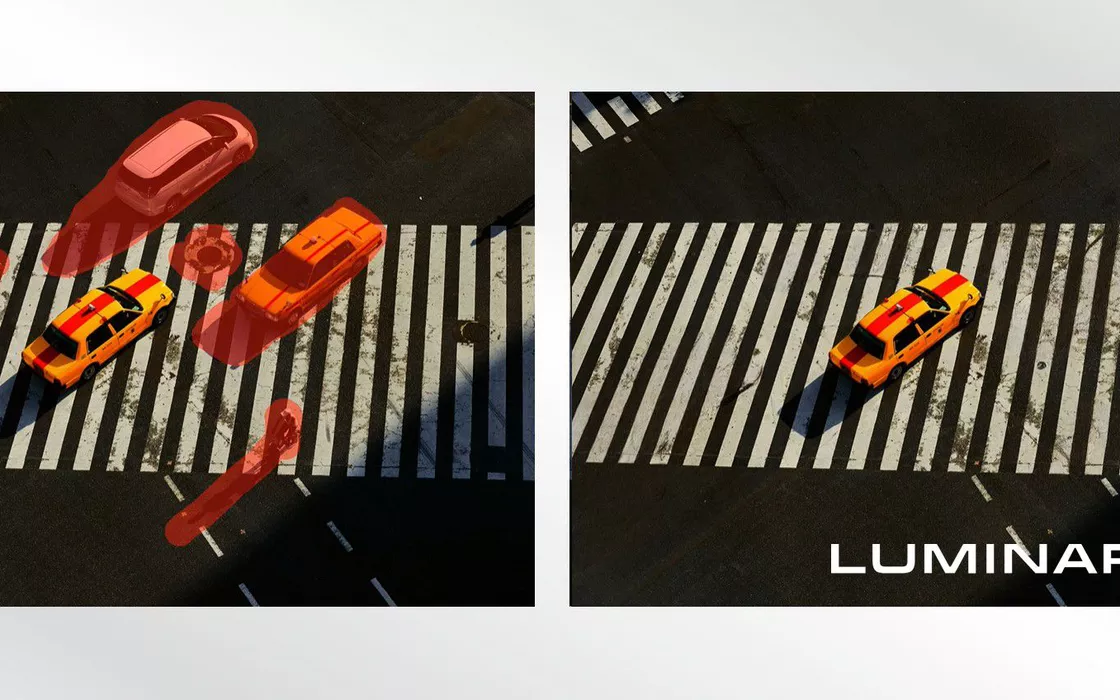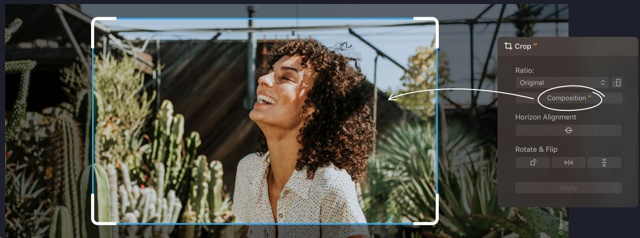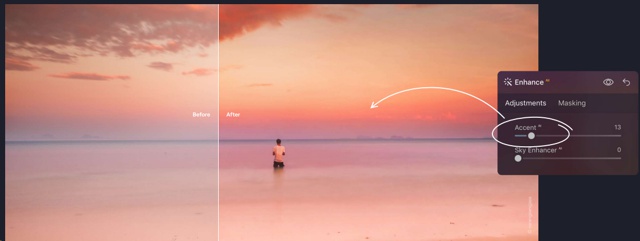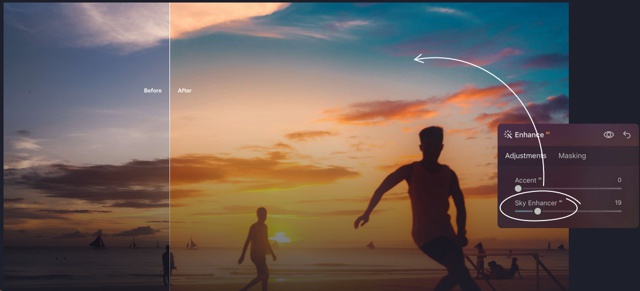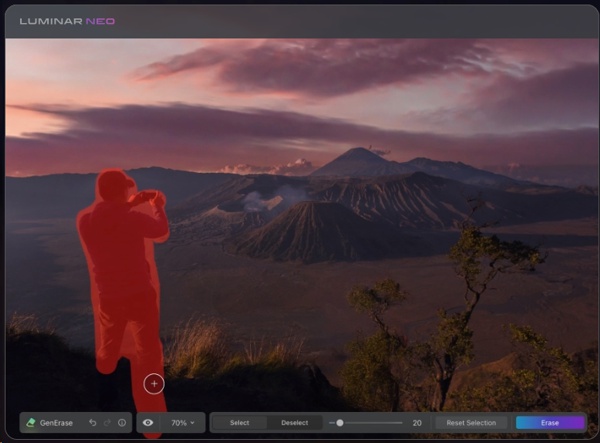The era of photography as performance has long since passed, as everything changed from the very day in which the digitization of images paved the way for massive post-production and then the era of Photoshop. The advent of generative Artificial Intelligence, however, could only represent a new and umpteenth crossroads in this evolution, because the quality of the technical tools available is now added to the facilitating element of a real collaborator who easily transforms good ideas into quick ones. achievements. One name above all is getting noticed on this front: it is Luminar Neo (a Skylum production), already awarded at the Tipa World Awards 2022 and 2023 by the Technical Image Press Association.
Its strengths? The extreme simplicity of usethe ease inintegration with other productsthe quality of the results and that set of characteristics that make Luminar Neo a sort of digital alchemy: a service with a magical result, based on the computational power of AI and capable of completely changing the way you work with images.
The result will be an inevitable “wow effect” from the first tests.
Luminar Neo
Luminar Neo is software that can be adopted both in standalone mode and as an app (Windows or Mac), plugin (Photoshop or Lightroom) or extension (Photos). Once the user license has been acquired, an infinite showcase of options opens up that can transform any photograph into something completely new. What is enhanced is the empathy of the photographs themselves, since there is no detail that cannot be shaped.
Luminar Neo, however, does not operate like any other typical photo editing software: it does not limit itself to managing colours, lights and contrasts, in short, but is placed in a position to interpret the user’s wishes in order to work on the individual pixels in more organic and complex way. Indeed, various presets are available that allow you to apply specific effects on the image to bring it into a specific emotional dimension: where creativity has not arrived or where technical skills do not aspire to arrive, a preset can change the rules of the game and allow you to find a different balance to express specific meanings that the original version of the image was unable to fix.
A Luminar Neo license is also a real path hand in hand with AI: the service will evolve over time and regular updates will bring further innovations to enhance the potential of the tool.
How does it work
Luminar Neo is able to carry out many functions, all aimed at providing even more powerful editing than traditional tools and able to be further enhanced thanks to a whole series of extensions. Artificial Intelligence is the protagonist in every step, replacing human action in all those mechanical adjustment procedures that allow a photo to express itself at its best thanks to post-production.
Whatever the shot, the software provides a series of tools capable of best enhancing both a portrait and a panorama: based on the highlighted need, the tool can operate precisely on the image to bring it to a higher level. of completely different yield. Among the most interesting tools:
- Studio Light
It allows you to manage the lights as you wish, simulating colored lighting and calibrating its intensity, to obtain high-performance effects
- Neon&Glow
It allows you to add a neon effect to the image to enhance profiles and scenic effects with great visual impact
- Composition AI
It allows you to find the right cut of the image to obtain the best possible composition. This all happens by identifying the elements of the image, managing proportions and distances so that the entire combination of elements favors the rendering of the best possible result
- Accent AI
To place an accent on a color, an element, a common thread that must become the protagonist in the shot to establish itself as an emotional trait
- Sky Enhancer AI
It allows the colors of the sky to stand out, so as to obtain a much more effective image from an emotional point of view: in short, what you were unable to do with an improvised shot at sunset, you can obtain later with a simple click
But there are also many other functions available with Luminar Neo: structure management to give more substance to details; the function Relight to turn on an excessively dark or undefined image; Portrait Bokeh to highlight the foreground figure compared to the background; It does AI for a highly effective beauty filter; Skin AI for close-up portraits in which skin defects emerge.
Luminar Neo always wants to offer a further possibility to give shine to images that were born with ambition, but which have faded due to ineffective colors or contrasts. With the function “Sunrise” you can add sun rays in a very natural way, with Supercontrast you can look for minor details, with Color Harmony you can act on the saturation to obtain the best balance. The possibility of working on a layer logic also allows you to eliminate previous steps, thus being able to overlap interventions until the optimal result is obtained (and also retracing your steps if the direction taken is not considered satisfactory).
At the same time, Luminar Neo is able to reduce noise on photos, better define blurred photos, optimize HDR, perform an upscale for detail cropping and subsequent enlargement, even removing the background to replace it with a new one. setting
GenErase
Among the most impactful features is the tool GenErase. In this case the usefulness is to remove details from the images that you would like to delete and see replaced by the natural background of the image.
To obtain this effect, simply select the detail you would like to eliminate (without the need for precision on the profile, in fact, the tool works better if you surround the detail also including part of the surrounding area) and then let the AI take care of it. identify the patterns that distinguish the background to apply the image to replace the deleted pixels:
In short, the car disappears, leaving only pedestrian crossings and other details on the scene that are intended to be preserved. No photo will become impossible anymore: if a detail ruins the shot, it will be sufficient to act in post-production and without necessarily having to laboriously cut out contours, blend and so on. What used to be done by hand with experience and competence can now be done in a few moments, leaving the dirty work to AI.
Add a magical light? Multiply the sharpness? Merge multiple images to get a larger one? Just leave it to Luminar Neo whose potential goes far beyond traditional editing: the system recognizes the elements of the shot, knows how to act to improve the rendering and puts itself at the service of the user’s wishes to recover lost details, enhance the details sought after and give each shot the dignity he was looking for.
Prices
Luminar Neo is a real helper capable of giving a big hand in the editing field. It can help the expert user to speed up the procedures, as well as it can help the newbie to obtain exciting results from the first minutes. If you need to work on just one album, a 1-month monthly subscription (9.95 Euros) will be sufficient; if you intend to operate several times you can choose thetwo-year subscription discounted by 81%, with a price that drops from 426 to 78 Euros for those who purchase Luminar Neo by the end of the offer; a year’s subscription costs 49 Euros compared to the traditional 306. Also you can get a “lifetime” purchase which, at the price of €99, allows you to have Luminar Neo at your disposal foreverbut with only one license that can be activated (therefore on only one device).
To the basic package, already extremely complete and varied, it is possible to add further backgrounds, presets, LUTs and other addendums. Presets are particularly interesting because they represent predetermined settings, developed by professional photographers, which allow you to apply a certain “mood” to the shot in a predefined way. Applying a preset is like applying a sensation, thus transforming every single pixel to make it coherently communicate a certain atmosphere.
Luminar Neo makes the difference right from the first use: no shot will be banal anymore, since the idea is enough to achieve the result. The essential moment thus passes from being that of the shot to that of the rescue: the shot is left with the task of capturing the fleeting moment, while Luminar Neo has the responsibility of making it communicative and impeccable. Whether for a photo album, a gallery on social media, an e-commerce showcase or the reworking of an archive, Artificial Intelligence becomes a compendium for advanced and original editing work.