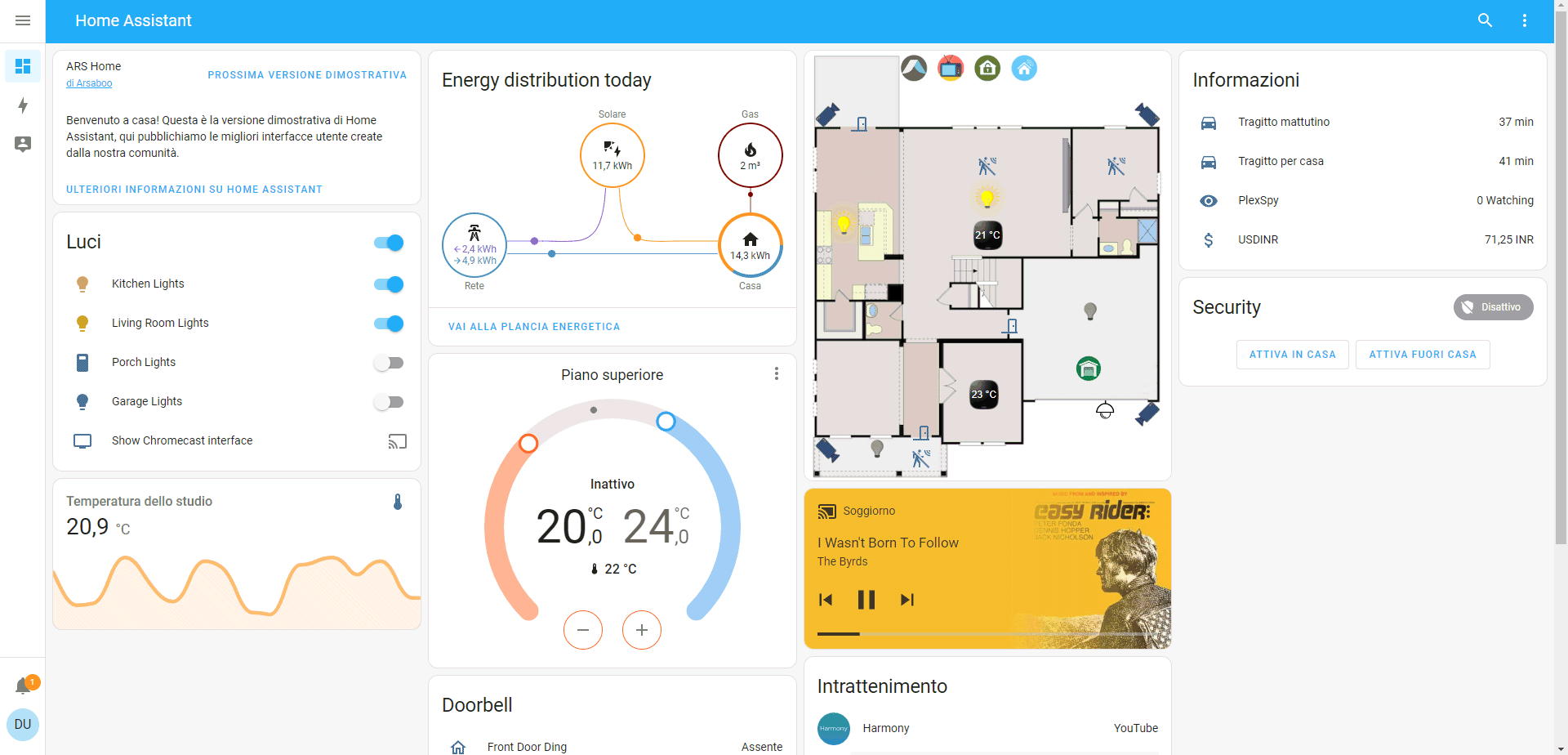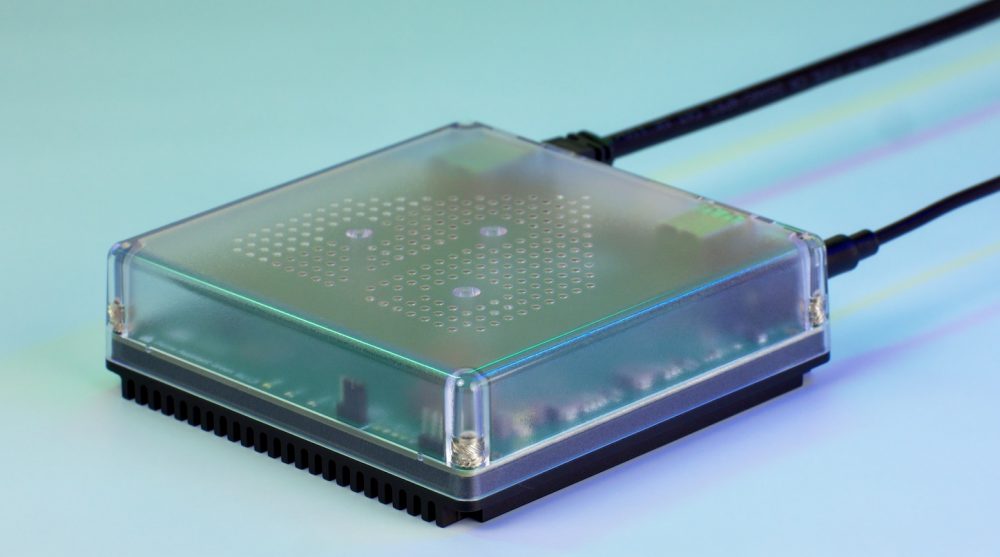The market for smart home and home automation solutions is full of thousands of devices, made by the most disparate manufacturers. The basic problem is that these are often intelligent objects which however are not interoperable. In other words, it is not possible to create scenes that easily connect devices made by different companies. The concept of smart home offline it arises from the desire to bring some order, to make devices that – due to the way they were created – could not communicate with each other speak and to avoid any connection to third-party servers.
Most of the smart devices that we find on the market relies on the manufacturer’s cloud platform to function. When it’s good. In the worst case, a hub i.e. a physical device installed locally that supervises the operation of the various connected objects.
Why design a smart home offline
It has happened several times, even in recent years, that a manufacturer of smart home devices goes bankrupt. The devices purchased by users become absolutely useless if the cloud platform on which they are based is no longer available. There are cases of companies that have abruptly stopped their activities due to financial difficulties, situations where older products are abandoned, devices that suddenly become incompatible with the main digital assistantsfor example Google Assistant or Amazon Alexa.
Designing and configuring an offline smart home allows you to give the user back the full control on the devices he bought. Not only. The transfer of data to servers managed by third parties is avoided, with tangible advantages in terms of data protection privacy.
In case of temporary absence of Internet connection or malfunction of the cloud services on which the devices depend, an offline smart home will continue to function normally and be administrable without difficulty, by any client authorized to do so.
Home Assistant, the key to a smart home free from the closed ecosystems of manufacturers
We want to be clear. Who passes to Home Assistant it is difficult to go back: the use of this tool literally becomes a spur for automate and make whatever is in your home or office manageable remotely.
Home Assistant is open source software designed to set up and manage a smart home in a personalized and autonomous way. The platform offers a wide range of features and integrations to control and automate smart home devices of different brand and typologies.
The open nature of Home Assistant has allowed, over the years, the formation of a vast community of developers and enthusiasts who constantly contribute to the development and growth of the project. One of distinguishing features of Home Assistant is its flexibility: the user has total control over the configuration and can customize the automations, user interfaces and integrations based on his specific needs.
Home Assistant supports an impressive (and ever-growing) number of devices e protocols. Among them there are, for example, WiFi, Zigbee, Z-Wave, Bluetooth but the project is opening up to Thread and Matter. As we have highlighted in other articles, Matter is the (currently successful) attempt to make devices interoperable from different producers who otherwise couldn’t talk to each other. To date Home Assistant maintains something like beyond 2,500 additions.
A tool like Home Assistant allows the creation of advanced automations based on conditions e trigger specific. Users can define custom rules that automate certain actions when certain conditions are met.
How to get started with Home Assistant
Taking the first steps with Home Assistant is quite simple. Until recently, installing and configuring software required a fair level of technical effort and a fair amount of time. With the latest versions everything has improved.
It’s possible install Home Assistant on a low energy consumption system: even the economical and versatile one is fine for this purpose single-board computer Raspberry Pi 4 or Raspberry Pi 5. Once the installation is complete, you can set up your smart home using a smartphone, notebook or desktop PC. As an alternative to the Raspberry boardyou can possibly consider purchasing Home Assistant Green, a hub that offers pre-loaded software and is ready for use.
As we mentioned previously, thegraphic interface Home Assistant has made great strides in recent years: users can achieve virtually any result without touching a single one line of code.
The participatory community that moves the ranks of Home Assistant creates and updates projects to manage niche devices. In this way, it becomes rather easy to “embark” on smart devices which by their nature are closed and absolutely not inclined to communicate “with the rest of the world”.
We said that many ecosystems of the various manufacturers require the purchase and connection of an “ad hoc” hub: Home Assistant offers, in many cases, the possibility of setting aside the hub and interfacing directly with individual intelligent devices. Zigbee is the wireless mesh protocol underlying the operation of many ecosystems such as Philips Hue and IKEA TRÅDFRI. Home Assistant allows you to bypass the dedicated hub requirement: simply connect a single Zigbee USB dongle to create your own fully networked smart device network. free from the cloud network of each brand.
Connect smart devices from different manufacturers
With Home Assistant it is possible create automations involving devices from different manufacturers which, on paper, could not interact with each other. For example, with a wireless switch from a certain brand you can control the lights of another vendor, turn on the air conditioner, turn on the TV and start streaming video or playing music. Of course, something can be done with Google Home and Alexa but the in-depth support which guarantees Home Assistant leaves you stunned from the first use.
Furthermore, every interaction with the intelligent devices present in your environments is processed instantly. This is because no data packet ever leaves the home network or that of the office and there is no detectable latency, typical of all cloud services.
Examples of devices supported by Home Assistant and directly controllable
- Smart lights and lighting: with Home Assistant the advice is to focus on Zigbee products. IKEA TRÅDFRI is a good compromise between price and quality but there are Philips Hue and a truly endless number of alternatives. On the slope WiFi it is possible to orient yourself on Shelly and Athom. Xiaomi Yeelight is also a name that should certainly be evaluated and included among the best ones.
- Smart switches and sockets: the Home Assistant community particularly appreciates the Inovelli brand switches, products which however are not exactly cheap. Other names, which also make smart plugs, are Shelly, Athom, Sonoff, IKEA, Zooz and Lutron.
- Sensors: Sonoff brand devices stand out, within this category, as those that offer the lowest price overall. Alternatively, we mention the proposals of Aqara and Aeotec, although the latter are more expensive. IKEA also offers an interesting selection of sensors which generally prove to be very reliable.
- Robot vacuum cleaner: here the question is a little more complex. Home Assistant supports Dreame and Roborock robot vacuum cleaners as standard. Before purchasing, however, it is a good idea to check compatibility with open source software. Alternatively there is the Valetudo project which is placed above the official firmware. However, this is a solution that supports a limited number of smart vacuum cleaners/mops and, in some cases, may require the application of some hardware modifications.
- Management via infrared: all devices that can be managed using a normal infrared (IR) remote control can in turn be made intelligent and manageable remotely. Just use an inexpensive WiFi-IR device or RF blasteradding it to the list of those manageable through the Home Assistant control panel.
The special case of products based on the Tuya Smart IoT platform
They can be found on the market smart WiFi devices based on the widespread Tuya Smart IoT platform. On paper these are devices often labeled as a real insult to privacy. This is because they trigger unsolicited data transfers and are characterized by low data management policies…