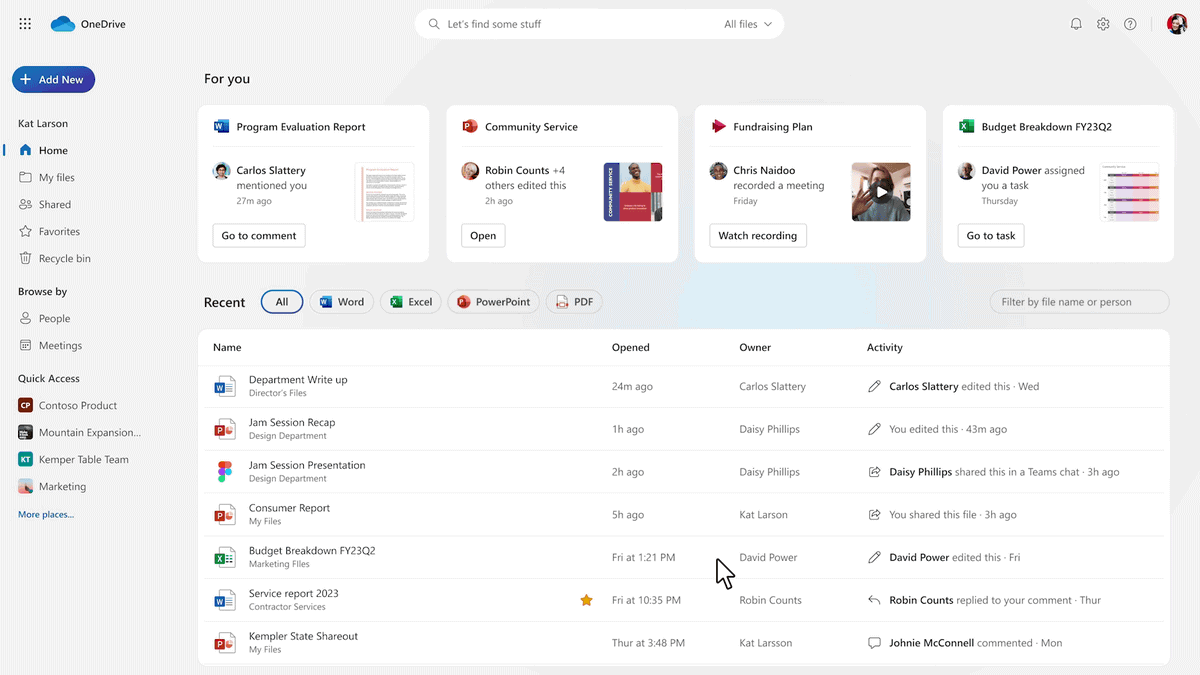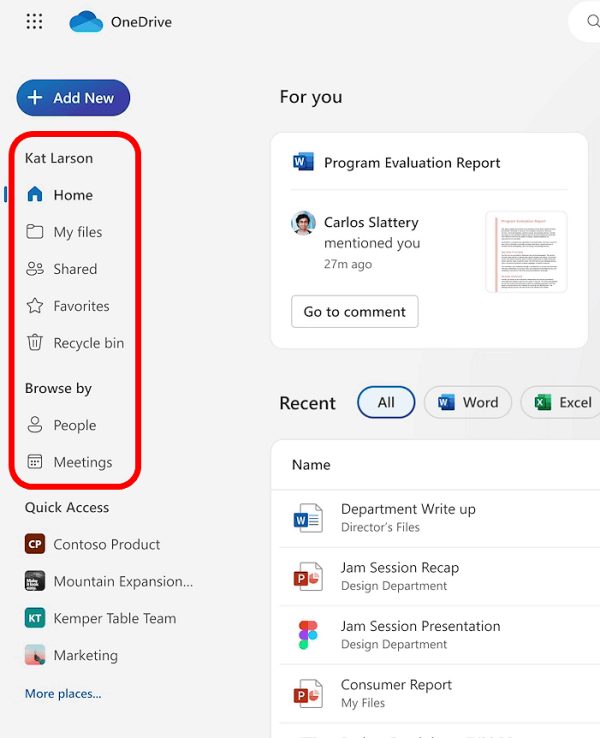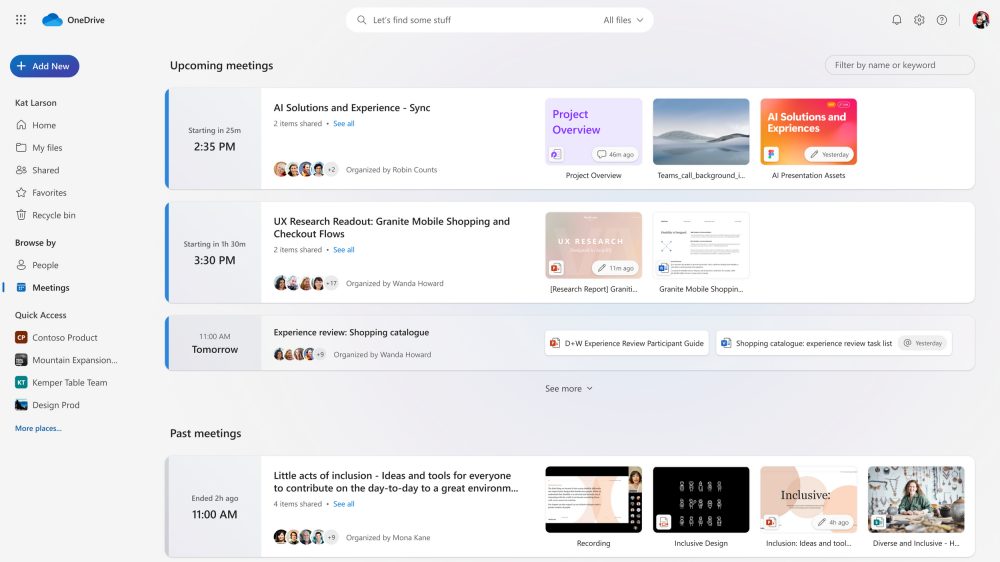On the occasion of the event “Microsoft OneDrive: The Future of File Management is Here“, the Redmond company officially presented the novelty Of OneDrive 3.0. The service of storage cloud is about to become easier to manage and use. Access to files created and shared becomes immediate and extremely intuitive, also thanks to the new home screen completely redesigned.
The section For youlocated at the top of the OneDrive main page, uses theartificial intelligence to select the contents that, in all likelihood, are most important for each user.
By acting on the entries contained in the left column of the new OneDrive, it is possible to quickly select the files you need. With one click Sharedthe Microsoft service shows the list of shared files online, regardless of how and who brought them together.
The section Favorites lists the items the user accesses most frequently across OneDrive, Teams, Microsoft 365, File Explorer, and so on. In other words, thanks to the close link that exists with Windows, OneDrive can also offer links to the files used on individual systems.
In some cases, you don’t remember exactly the characteristics or the content of a document. However, if you know who shared it, you can click Browse by people: The OneDrive interface shows the list of files shared by each user. The function Browse by meeting also shows the past meetings and future, along with the files recorded and shared within each meeting.
OneDrive integration with desktop applications
As Microsoft explains on the presentation page, by December 2023 users will be able to use OneDrive to open any file, edit it and sync your changes. The new function is called Open in app: In the same way you can open a Word, PowerPoint, or Excel file in their respective desktop applications, users will soon be able to open any file with the program desktop corresponding, edit it and have the changes automatically synced to OneDrive.
OneDrive in Teams e in Outlook
Microsoft also announces that it has reinvented OneDrive integration with Teams. Also starting from December 2023, the new app OneDrive Teams Simplifies access to all your SharePoint and OneDrive files through the collaboration and productivity software interface.
Is Outlook for Windows and Outlook for the Web are enriched with a tool, located on the left of the application interface, which facilitates and speeds up copying a sharing link and its inclusion in an email message. It is also possible search for a shared file without ever leaving Outlook.
Files available offline and media viewing
In the article on OneDrive offline we saw how to access files on OneDrive even when it is not available network connection. Using the OneDrive for the web interface, it now becomes possible to select the files that must always be available locally, even in the absence of an Internet connection.
During the summer of 2024, Microsoft plans to enrich OneDrive with the multimedia display, a new mode that represents the point of reference for accessing your archive of images, videos and multimedia content. This feature will allow you to browse visually your content significantly improving the user experience.
Copilot in OneDrive
The new OneDrive embraces the artificial intelligence of Copilot to allow users to ask natural language questions about the content of one or more documents. Thanks to the intervention of Copilot it is possible, for example, to obtain a summary of content of a document: you can request the summary from OneDrive, SharePoint or Teams, therefore regardless of the application you are using.
Microsoft reveals that Copilot per OneDrive It will be available starting December 2023 to all users who have a Microsoft 365 Copilot license.
Con Microsoft 365 Chat You can also explore the entire universe of data stored in Microsoft 365, including OneDrive and SharePoint files. By asking a question, Microsoft’s AI will automatically connect the information collected from the various files and come up with a relevant, detailed and comprehensive answer.
More information on the structure of the new OneDrive 3.0 can be found in the note published by Microsoft.