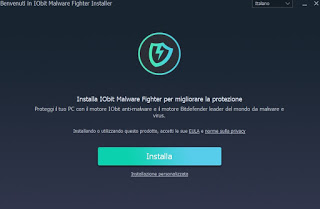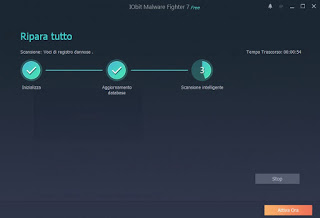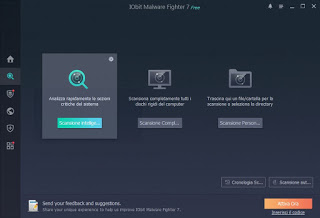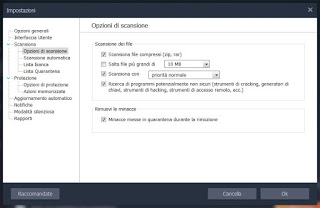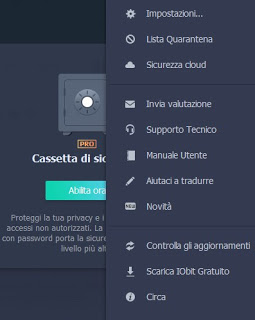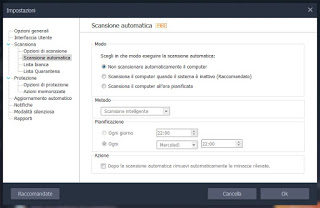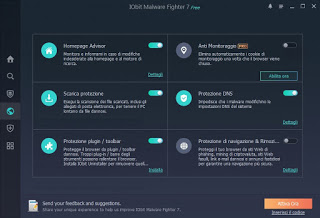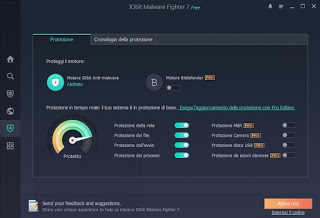To combat malware and viruses we try to keep the antivirus updated and periodically scan the PC, but inevitably some new threats can “pass” our defenses, making us vulnerable to more powerful attacks. In addition to the antivirus, we will therefore also have to use a program that can stop and identify all types of malware, so as to stop any threats escaped from anti-virus software and prevent powerful viruses from taking the computer hostage and generate malfunctions and unwanted advertising windows.
To increase the security of our PC, we can rely on a free program like IObit Malware Fighter, able to assist the action of the antivirus and block the most dangerous threats before they can damage our files and the system.
In this guide we will show you how to install IObit Malware Fighter (now at version 7), how to configure it and how to start automatic and manual virus scanning; finally we will show you the differences between the free version and the paid version, so as to choose whether to focus on complete protection or settle for basic protection.
READ ALSO: Better Anti-malware to find even hidden spyware
How to install IObit Malware Fighter
The latest version of IObit Malware Fighter can be downloaded for free from the official page, we will only have to click on the button Free Download. At the end of the download, double click on the IObit installer and, in the window that appears, simply click Install to install IObit Malware Fighter on our computer.
In the next window we choose whether or not to install the Opera browser together with the IObit program, so we await the end of the installation. A new window will appear, asking if we want to benefit from cloud-based protection and if we want to start the program right away.
Confirming on Run now, the IObit Malware Fighter icon will appear in the lower right corner (in the system icon bar) and the main program window will open.
At the first start the signature database will be reported as obsolete and the program will notify us that no computer scan has ever been performed: to be able to fix it right away we click on the button Fixes everything; in this way IObit Malware Fighter will update the signatures and definitions and will start a quick scan of the system, looking for any threats escaping the antivirus.
How to start a manual scan
To increase the security of our computer, it’s a good idea to launch a manual scan of IObit Malware Fighter at regular intervals (at least once a week). To launch a scan with this program, we open its interface by clicking on the icon at the bottom right or looking for the name of the program in the Start menu, then press the icon. Scan on the left side, so as to open the window with the scan modules offered by IObit Malware Fighter.
We will have three types of scans available: Smart scan, to quickly check all the areas of the system most prone to infection; Full scan, to scan every folder and file on the PC (slower); Custom scan, with which we will be able to choose the folders, external disks or USB keys to be scanned.
To configure each scanner, simply click on the small gear icon in the top right corner of each module.
To access the quarantine of malicious files and to manually update the definitions, click on the icon at the top right Options and we use the most suitable item for our needs.
The general settings of IObit Malware Fighter can be found under the heading Settings.
How to program an automatic scan
Can’t we ever remember to scan with IObit Malware Fighter? We can schedule an intelligent scan, so we can run it automatically every week. To do this, let us go to the menu Scan side to left, then click on the bottom right on Automatic scanning.
We can choose whether to scan the PC only when it is idle (ie we haven’t moved the mouse for at least 20 minutes) or choose an hour of the day or a weekly schedule. Checking the item below, in the section Action, any threats encountered with automatic scanning will be eliminated without user intervention.
Note: the automatic scanning feature is only available in the PRO version of the program.
Additional protection modules
In addition to the scanning modules, IObit Malware Fighter is able to protect other elements present on the computer, so as to prevent any harmful program from applying invisible changes to the inexperienced eye.
Additional protection modules are available by clicking on the side menu Protected brower…
… or by selecting the side menu Security guard.
By enabling the items available in these two menus we will prevent malware and various infections from modifying the browser’s homepage, from modifying DNS, to installing malicious extensions, and we will also be able to protect processes when Windows starts, scan newly downloaded files and protect the network connections.
If instead, we want to completely replace the antivirus and increase the protection of our personal data, we can activate the real-time scanning offered by Bitdefender, the module Safe-deposit box (to protect user privacy) e an innovative anti-ransomware system, able to block even the most dangerous viruses (those that block the system and take files hostage).
Note: some of the protection items are only available with the PRO version of IObit Malware Fighter.
Comparison between the free version and the paid version
The free version of IObit Malware Fighter can be used next to the main antivirus to scan the system at regular intervals and increase the protection of Windows with a minimally invasive tool (which consumes few resources).
If we want complete protection of our computer, we can buy the PRO version of IObit Malware Fighter, capable of unlocking the Bitdefender real-time scan engine (able to replace the anti-virus used on the PC so far), the anti-ransomware module and other security settings in the guide.
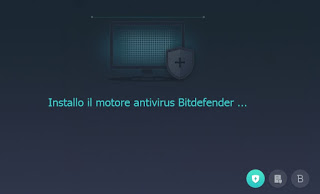
READ ALSO: Programs to eliminate viruses from the PC for free