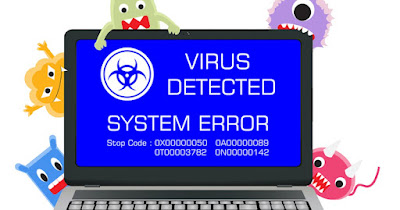 On a computer, the real protection against computer viruses is offered by the antivirus, which protects the system in real time from the intrusion of malicious software. By keeping the antivirus constantly updated, we will avoid most computer threats, without having to resort to expensive security programs (in fact, Windows Defender is enough to obtain an excellent level of protection).
On a computer, the real protection against computer viruses is offered by the antivirus, which protects the system in real time from the intrusion of malicious software. By keeping the antivirus constantly updated, we will avoid most computer threats, without having to resort to expensive security programs (in fact, Windows Defender is enough to obtain an excellent level of protection).Unfortunately, even with a very powerful antivirus active sooner or later everyone will have to face the infection of a new one computer virus that is not detected by the antiviruscausing damage to the computer making it unusable in some cases (just think of the action of ransomware, without a doubt the most dangerous viruses).
In this article we see the best ones together free programs to eliminate viruses from your PC without spending money. The programs are all tested by the best computer experts and allow you to remove virtually any threat that has managed to sneak into your computer.
READ ALSO -> Manual virus removal to delete infected files
How to effectively remove any virus
Virtually all users who clean up viruses immediately commit a very serious mistake: disinfecting the PC in normal mode. In doing so, the virus is often not eliminated properly (leaving residues) and often also prevents the download and start of cleaning programs.
To properly disinfect a computer we must connect it via Ethernet cable to the modem (if necessary also using a very long Ethernet cable or the Powerline) and restart it in safe mode with networkingso you can download the cleaning tools that we will see in the following chapters and clean the system effectively, without the interference of the virus.
To restart your PC in safe mode we can read our guide on how enter Safe Mode on Windows 10 and 11.
Malwarebytes
The simplest and most immediate scan program that we can use against viruses is Malwarebytesdownloadable for free from the official website.
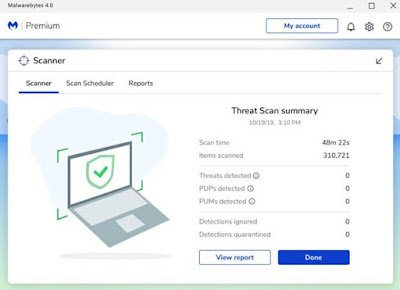
This program has a high level of detection and a good cleaning system, as well as being very simple to use: for this reason it is the first choice to eliminate viruses from your PC for free.
AdwCleaner
The second simple program that we can use on the computer is AdwCleanerwhose executable can be downloaded for free from the official website.
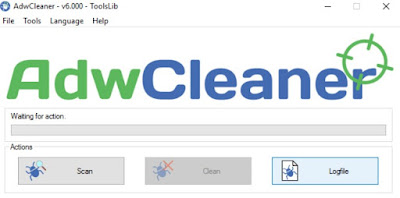
To use it, simply start it, press the key Scanwait for the scan to finish, select all files and then press Clean to start the cleaning process. To check the scan level or the identified files we can press the button Logfile.
HitmanPro
Ransomware or rootkit viruses can be very difficult to remove, even with the programs we’ve seen so far. For cases of severe infection we recommend that you try the scanner Hitman Proavailable from the official website.

To start this powerful scanner, simply open the downloaded executable, wait for the essential files to download and then wait for the scanner to run (it can take a long time). At the end of the scan it will show the viruses recognized and removed, as well as any files associated with it.
This program definitely beats both Malwarebytes and AdwCleaner in cleaning effectiveness, but it’s not available for free; however, we can use it for free for 30 daysso you should only rely on him as a last resort to clean your computer (in case the first two scanners have not eliminated the threat).
Other programs to eliminate viruses from your PC for free
With the three powerful programs seen in the first part of the guide, we should be able to remove 99% of the cyber threats that can affect a PC. If the computer still shows signs of infection or we have used HitmanPro as a cleaning software in the past (and so now he wants to get paid to clean the system), we can try one of the following methods to get rid of viruses from your PC for free.
1) RKill is a brilliant little tool that is indispensable before running any other removal tool. The program was designed to close and terminate the processes held up by the malware so that the antivirus can then remove the files that generate them (because the antivirus cannot delete files in use on the PC from the computer).
2) Alternatively we can also use Comodo Cleaning Essentials to recognize viruses. This tool removes viruses of all kinds and comes with a graphical interface with buttons that are easy to understand and use even for inexperienced PC users.
3) Dr. Web CureIt is another free on-demand scanner for Windows PC that has the particularity of being able to run in portable mode, without installing anything. So if the programs seen so far have not worked, Dr. Web CureIt could start and quickly clean the system of all threats. This program is one of the cornerstones of the portable antivirus guide for emergency scans.
4) RogueKiller is a program specialized in detecting and removing malicious processes from the system generated by fake antivirus or deceptive software. If we have encountered this type of threat and are no longer able to uninstall anything, we can clean rogue software with this tool effectively and quickly.
5) Malware Fighter is a program similar to Malwarebytes, completely free. With it we will have a very up-to-date on-demand scanner capable of removing all kinds of threats and hidden infections in the PC.
6) HijackThis is a program that scans the critical points of the system to find problems or possible malware to be analyzed. This program is very advanced and should only be used by experienced people: it takes very little to do more damage than the same virus. Use with caution!
7) If Windows no longer starts even temporarily, you should try one of the rescue disk antivirus, which create a live environment bootable from CD or USB key where to start scanning the entire disk. These are recovery and antivirus tools to run before Windows, changing the boot order when required.
Conclusions
All of these free (or trial) programs should remove any type of virus or malware that we have recklessly installed on our computer. It is always advisable to act as soon as you realize the infection: the more time we let it pass, the more likely it is to cause the infection to grow and damage Windows.
If you do not know how to recognize a rootkit type virus (well hidden in the system and very difficult to detect), it is better to use one of the rootkit scanners Such as, McAfee RootkitRemover.
In another guide we have also seen what to do if your computer is hit by a virus.
